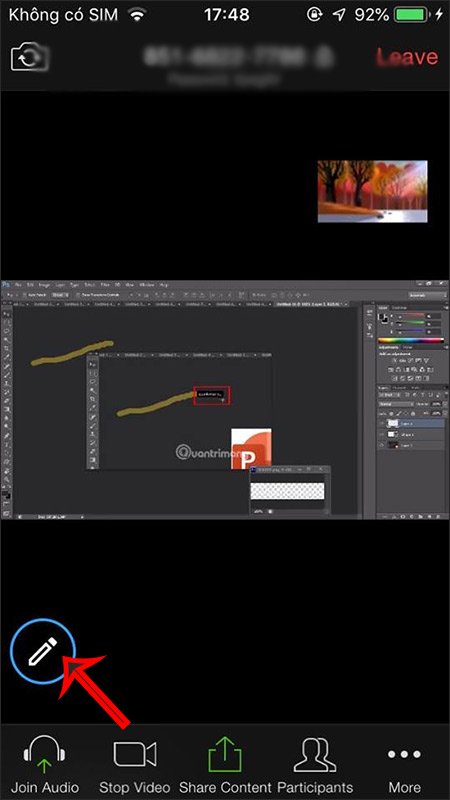How to prevent students from drawing on Zoom
When using Zoom online learning on computers, teachers have the option to share any screen with students attending the class, from the browser screen, application, or the whiteboard interface to write. directly up. However, when sharing screens on Zoom, many teachers encounter cases where students write and draw content on the screen but not related to the lesson. This will certainly affect teachers and other students. So how to prevent students from drawing on the sharing screen on Zoom.
Instruct students not to draw on the Zoom screen
Step 1:
At the meeting interface on Zoom, teachers click Share Screen to share the screen to the classroom. To set drawing options on the share screen, on the screen sharing bar click More .
Now the teachers will see 2 options for drawing on the shared screen on Zoom.

Step 2:
First, when a student draws on the screen, you can check the name of the drawing student , by clicking Show Names of Annotators . As soon as a student draws on the screen, the name will be attached so the teachers know.

Step 3:
To prevent any students from drawing on the screen , click on Disable participants to annotate . At this time, the student's screen will not show the brush like before.
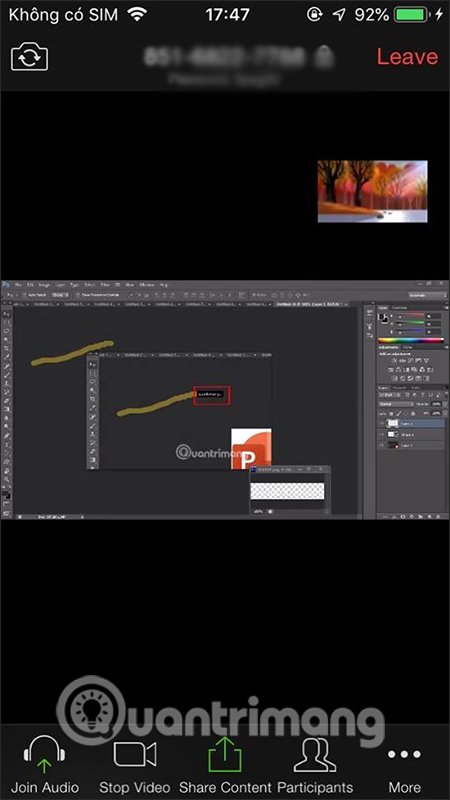
Step 4:
In case the teacher wants to allow students to write on the screen, then enable Allow participants to annotate .

At that time, the student screen interface will display the drawing icon as follows.