1. SLIDE RECORDING
Slide Recording is used to record slides, recordings, images or brushes during a slideshow. The easiest way to Slide Recording is to create a ppt presentation first. Then record and record all the effects on the Slide based on the available slideshow.
- Go to the slideshow that you want to Slide Recording.
- On the menu bar, select the Mix tab .
- In the Record group on the left side of the tab, select Slide Recording .
You should choose the pages you want to record.
A) ADD MUSIC OR VIDEO
The right side of the slide has Audio and Video:
Choose the size and resolution for the recording
- If you want the video to appear framed, click Thumbnails . Selecting this will create a low resolution recording.
- If you want your video to fill the screen, select Full Screen . This option creates high resolution recordings.

Select the camera you want to use
- If you are recording on a computer that does not have a camera connected, select Integrated Camera to make the selection list.
- If you only want to record audio, select No camera .
Select the audio device you want to use
- If you do not want to record audio, select No microphone
- Adjust the sound by dragging the square to the left (small) or right (increase) to adjust the sound.

B) ADD PEN
Under Inking section on the right of the slide
- Select the pen (Fine Pen, Medium Pen, Thick Pen) If you want to draw your slide.
- After drawing, you can select Erase to delete.
- Choose a color for the brush.
C) RECORDING / RECORDING THE MOVIE
Use the Slide Recording tab

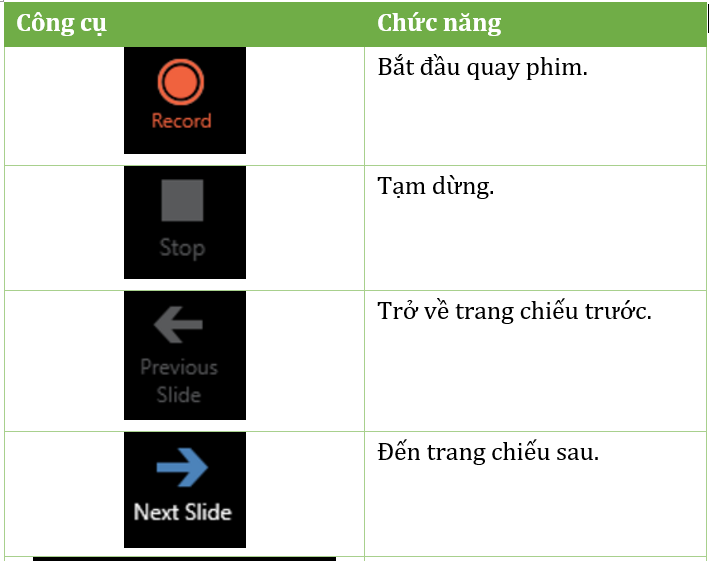
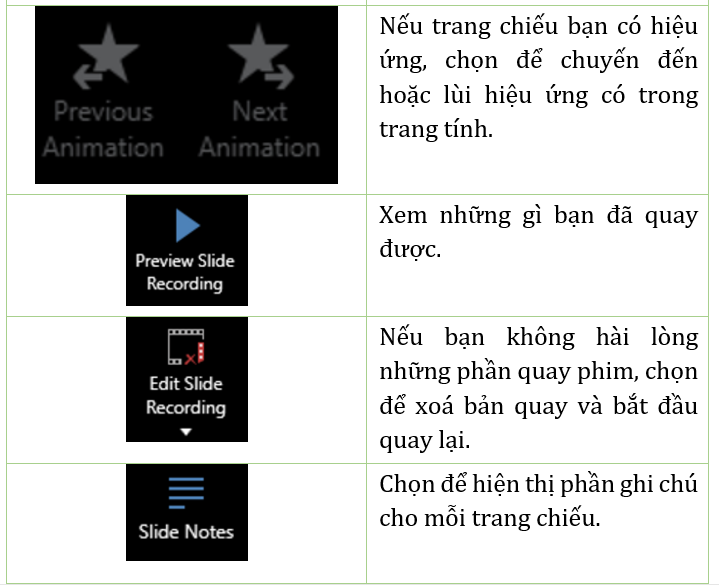
2. SCREEN RECORDING
Follow these steps to record a movie in full screen.

On the Mix tab, select Screen Recording

On the bar to record a movie, select Select Area . The cursor + will be displayed.
Drag and drop to select the area that will appear in the recording à Choose Record.
Please note the sound will be selected if you choose to record audio during movie recording, If you do not know audio recording, select Audio to deselect .
3. CREATE TEST QUESTIONS

With the function of helping create questions or assessment tests, the presenter can know the level of receptive audience after the presentation. Office Mix supports inserting a series of questions, small exercises, points to note after the lecture, hints, a countdown timer, and support to mix questions in multiple choice test. In addition, a useful feature for teachers is the support application that gives feedback after students choose an answer to explain why it is chosen, or what mistakes are often made.
- Step 1: Go to the slide where you want to create the question. Select the MIX card and select Quizzes Video Apps.

- Step 2: Depending on the request choose different types of questions
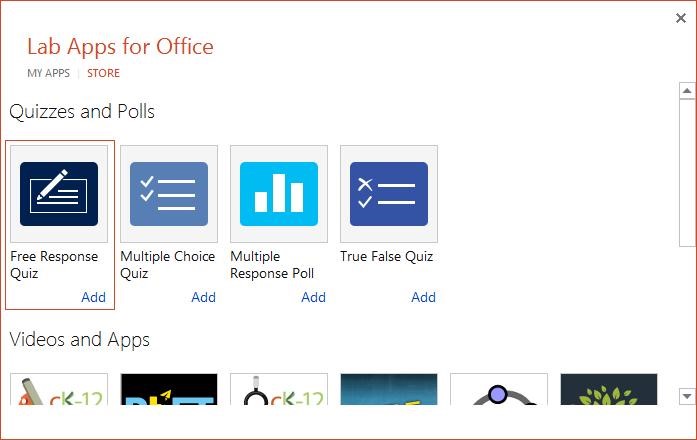
- Step 3: Click the app you want to insert to read a description of it
- - Press MY APPS to insert an application that you have downloaded.
- - Press STORE to insert an application, which will automatically add it to the list of MY APPS.
- - Click Cancel to return to the list of applications without inserting it.
---- Wishing you every success with the Office Mix tool -------