How to prevent and handle when Windows Update deletes Linux
You are happy to use Windows and Ubuntu on the same computer for months, but then a released Windows update and disaster happened!
Windows Update makes your Linux partition unreadable. There is no boot selection screen, and after reviewing the problem, you find out the reason is because the Linux partition has been deleted. Here's what you can do to fix the problem and make sure this never happens again.
Prevent and handle Windows Update deleting Linux
- Windows Updates doesn't care about Linux
- First try to recover the partition
- How to prevent Windows Updates delete Linux
- 1. Create regular data backups
- 2. Install operating systems on your own hard drive
- 3. Run Windows or Linux in virtual machine
- 4. Run Linux or Windows from USB
Windows Updates doesn't care about Linux
Windows and Ubuntu dual booting (or another Linux distribution) gives you the best features of both operating systems. But it also makes you encounter the worst things.
When Microsoft released an update to Windows 10, the company would not care about any operating systems or software that existed outside of the Windows partition (excluding some exceptions, such as UEFI and the recovery partition. dress).
Linux partitions use EXT4 file system, as opposed to NTFS. Windows only cares about NTFS, so data stored in EXT4 format partitions can be ignored. This is not good news.
The result of this is that partitions can be removed, or even overwritten by the Windows Update process.
Lost partitions can often be processed. Meanwhile, overwritten data is difficult to recover. So what can you do if this happens?
First try to recover the partition
If your Linux data is lost, you need to find out if it can be recovered. Some Linux recovery tools are available for you to consider options.
However, make sure you have enough space to recover. Data will need to be restored to an external drive or other partition before deleting the data.
You can even restore the entire missing Linux partition. In this case, you need to fix the bootloader (the system boot program and the operating system are pre-programmed, then put in ROM).
However, in some cases, the recovery and repair of Linux partitions is not possible. You will lose all your Linux data and some information in it can be very important. Indeed, if Linux is the main operating system and Windows is an extra operating system on your computer.
How to prevent Windows Updates delete Linux
Therefore, the opportunity to recover a corrupted Linux partition in Windows 10 is very fragile. So what can you do in this case?
1. Create regular data backups
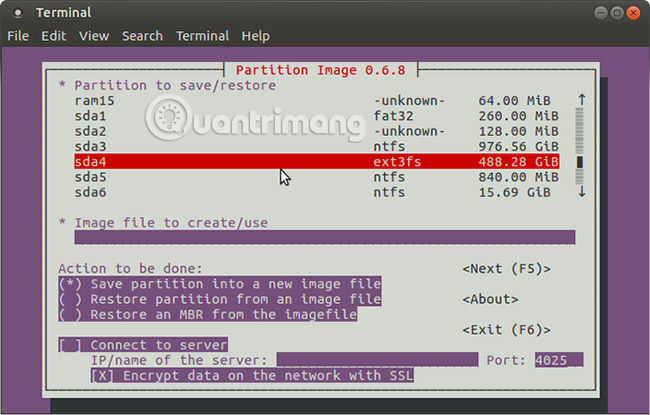
Currently, no one should use computers without at least one backup of important data.
Personal data can easily be backed up to the cloud or to a local device. This may be an external hard drive or USB flash drive. However, to get the best basic backup, you should use both: Maintain your personal data in the cloud and create regular local backups.
- The best "cloud-based" data storage services available today
More advanced backup options are also available. Backing up your entire drive to another drive is a viable option. While the drive backup tools are available for Windows, Linux already has a fully functional, built-in disk mirroring utility. It creates complete copies of your drive and backs up data to the same size or larger drive.
You can also use such tools to copy specific data blocks, such as operating systems and personal data only.
2. Install operating systems on your own hard drive
An effective way to avoid losing data on Ubuntu is because Windows Update is using two separate drives.
Many users rely solely on a single hard drive and break it down into multiple partitions. One of these partitions is used for Windows 10, and another is reserved for Linux.
This is the cause of problems with Linux when Windows is updated. Windows 10 needs more space to update, so the EXT4 partition is deleted, reformatted and the space is used for Windows 10.
However, if you use separate physical drives, this will not happen. Windows and Ubuntu dual boot process remains the same, but with a difference: You just need to make sure that Linux is installed on the second drive.
To do this, you need to make sure your PC has separate physical drives.
3. Run Windows or Linux in virtual machine
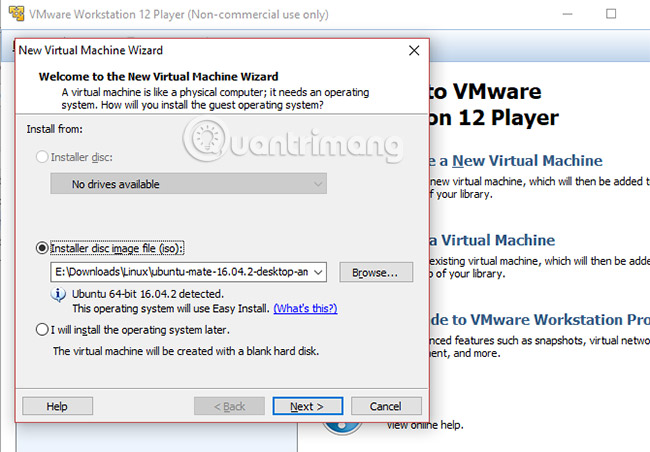
The mess around dual booting and an additional hard drive may be another problem, as troublesome as trying to recover lost data. You may prefer a simpler solution, not requiring an additional drive.
Virtualization allows you to create a virtual machine - a software version of the physical hardware on your computer - and install an operating system inside it. Windows 10 works very well in a virtual machine (VM), as well as Ubuntu and other Linux versions.
The way you do this depends on which operating system you want to use every day and the operating system you want to switch to from time to time.
If you want, you can install Windows in a virtual machine in Linux. Similarly, you can also set up a Linux virtual machine in Windows 10. Both of these options will prevent Windows Update from deleting Linux.
- Instructions for installing KVM and creating virtual machines on Ubuntu
4. Run Linux or Windows from USB
Is the physical installation for the replacement operating system a bit complicated? Is your system not enough resources for virtual machines? Do not worry. You can run the portable version of the operating system you have selected from USB.
With the Linux portable operating system that you can upload and use when needed from external media, Windows Update cannot cause problems with it.
Perhaps the best way to do this is to run Linux from the USB, as this is more reliable. There is a tool called Windows To Go that will create a portable version for Windows, but this is currently limited to Windows Enterprise versions. That means if you are using Windows 10 Home, Windows To Go will not work.
Windows is not designed to run with Linux. But in fact it can do so, thanks to the efforts of the designers.
Data loss on Linux is caused by Windows Update. Typically, Windows merely accepts and lets Linux work on the computer as an option for specific applications.
Whatever the situation, remember that you can avoid Windows Update from losing the Linux partition with the following notes:
- Back up regularly
- Install each operating system on a separate physical hard drive
- Run your secondary operating system in a virtual machine
- Run your secondary operating system from the USB drive
If you need to use Linux with Windows 10 and can't do any of the above, you risk losing your Linux partition. At the very least, take the time to delay Windows Update until you can take precautions.
Good luck!
See more:
- 6 ways to experience Ubuntu on your computer
- Bring the best of Linux to Windows with CASH
- How to run Windows programs on Mac