8 main differences between Windows and Linux
Linux has shown tremendous progress over a decade ago, raising itself from an open source operating system to being really useful for everyone. Many people have turned their backs on Windows to come to free distributions of Linux.
Before considering switching from Windows to Linux or vice versa, users should understand the basic differences between Windows and Linux . Here are the biggest differences between Linux and Windows.
File structure
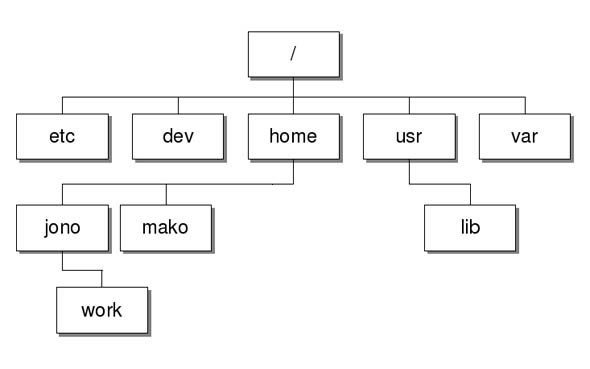
File system tree on Linux is like this
Linux's basic structure is completely different from Windows. It was developed on a separate native code with individual developers. You will not find the My Documents folder on Ubuntu or Program Files on Fedora. There are also no C: or D: drives available.
Instead, there is a data tree and the drives are sprung into the tree. Similarly, the home and desktop folders are all part of the data tree. Technically, you will need to learn a completely new system and file architecture. In fact, this is not too difficult but the difference is still obvious.
No Registry

The Windows Registry is a master database for all settings on the computer. It holds application information, user passwords, device information .
Linux has no registry. Applications on Linux save their settings on a program basis under user hierarchy. In this sense, Linux configurations are modular. Users will not find a centralized database that needs periodic cleanup here.
Package manager
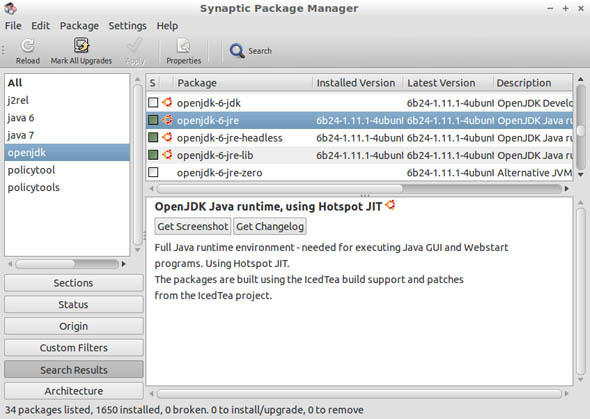
On Windows users will have to use the installation package. These are the * .exe files of the program you want to install, downloaded via websites. And when you need to uninstall, you will have to go to Control Panel.
But for most Linux systems, you won't have to install the program this way anymore. Instead, the system has a package manager like a web browsing center, installing or removing program packages. Instead of accessing the Firefox website to download Firefox, you can simply look in the package manager data stores and download the application directly from here.
This is one of the advantages of Linux compared to Windows.
The interface is changeable
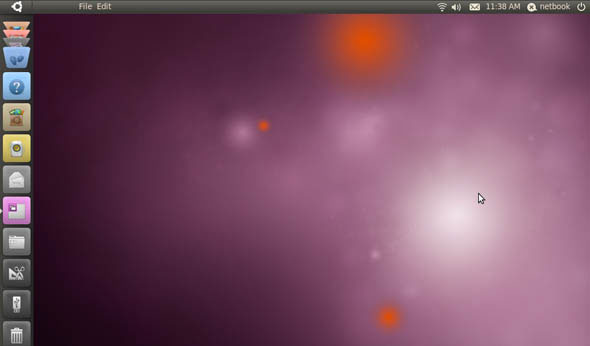
The interface of Windows has not changed much for a long time. With Windows Vista, it's Aero. Previously, XP made some minor changes compared to Windows Classic. But Start Menu, Taskbar, System Tray, Windows Explorer, all basically the same. It was not until Windows 8.1, Windows 10 that there was a clear difference, but it still could not "escape properly" completely.
With Linux, the interface is completely separate from the core system. You can change the interface environment without worrying about whether to reinstall the program or not. There are many interfaces like GNOME, KDE or more recently Unity and many other lesser-known interfaces that focus on different aspects for you to choose from.
Terminal command
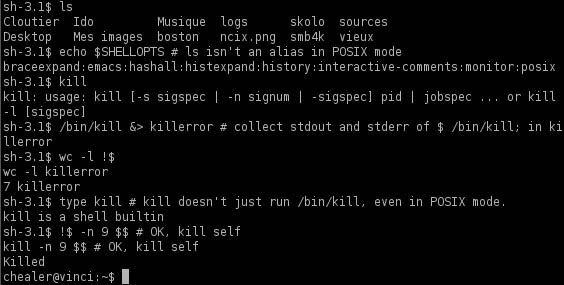
Linux has the reputation of being the operating system for computer believers and this is achieved mainly thanks to the popularity of the command line interface (terminal). This is a black box with traditional blue text so that we can use executable commands. In other words, it's like the Windows Command Prompt.
If you want to switch to Linux, you must learn the command structures because you will have to use them regularly. The graphical interface is easy to use but definitely not powerful and efficient with the command line interface.
- Anyone should know these basic Linux commands
Account and user rights
Linux has 3 types of users: Regular, Administrator (Root), Service. Inside:
- Regular: A normal user account created when installing Ubuntu on a computer. All files and folders are stored in / home / as the main directory of this account. This user does not have access to the directory of other users.
- Root: This account is created at the time of Linux installation. Root is a superuser, can access restricted files, install software and have administrative rights. Whenever you want to install software, change system files or perform other administrative rights on Linux, you must log in with a Root account. Activities like listening to music, browsing the web can use normal accounts as well.
- Service: You probably know Linux is hegemony in the server operating system. Services like Apache, Squid, email, . all have their own personal service accounts. These accounts increase computer security. Linux also allows or denies access to different resources depending on the service.
Note: You will not see Servicec accounts on Ubuntu Desktop version.
Meanwhile, Windows has 4 types of user accounts: Administrator, Standard, Child and Guest.
Control settings
Previously, because Windows dominated the PC market, driver manufacturers focused on this operating system. This means companies like AMD and Nvidia prioritize Windows over Linux. Therefore, if all you need is word processing, a web browser, chat and email, then Linux is an acceptable choice. But if you want to play games, you need to think carefully. Currently, Linux has also been focused and you can do more on computers running Linux.
Freedom
Above all, the Linux environment is truly an open environment for people to discover, learn and test their ideas. Every Linux computer is unique, and the uniqueness comes from having to personalize settings for hardware.
Conclude
These are the basic differences between the two most popular desktop operating platforms today. Hopefully, it will help you make the right decision for you when considering operating system migration.
For more information: Which distro should I use?