How will Slack change in 2023?
Slack is one of the most popular platforms for teams to communicate, and with this app you'll find a ton of features. Slack has been added to platforms over the years, things have gotten harder to find or common processes have become more complicated.
Slack is redesigning its desktop app to refocus on productivity, making it easier and faster to use. Let's see what's changing in the update!
Slack's redesign focuses on being more productive
Announced on August 9, 2023 via a blog post on Slack's website, the workplace chat platform will get a new look for its desktop application. The goal of the redesign is to make Slack more efficient, making it easier for users to use. Speaking about the update, Product Manager Noah Weiss explained:
".we've taken great care to ensure these improvements will make this a more productive and pleasant home. The new experience helps teams to be better organized, to focus on what important and quick access to the ever-growing set of tools in Slack."
The redesign is a major update to the platform, changing some of the app's most common operations. The Slack update will begin rolling out to users on August 9, 2023. It will first reach teams that are new to the platform and expand to users currently in the coming months.
Even though there are some big changes going on, some things remain the same. You can still see all your channels, direct messages, and apps from a single view. Additionally, you can still switch between different workspaces. However, both of these functions are located in the new Home tab . So what else is changing?
What's changed in Slack's redesign?
One of the biggest changes in Slack's redesign is the ability to navigate the sidebar. Instead of finding your workspace, there are new tabs for you to click on. You'll find sections for Home, DMs, Activity, Later and More , etc. The idea here is to bundle everything into one view.
The Home tab looks very similar to the existing Slack design. Here you'll find your channels, drafts, unread messages, DMs, and apps. In the DMs tab , you'll find all your direct messages in one place. This means all your chats will sync across multiple workspaces where you're signed in. Like traditional messaging apps, you'll find a list of conversations on the left and a chat box on the right.
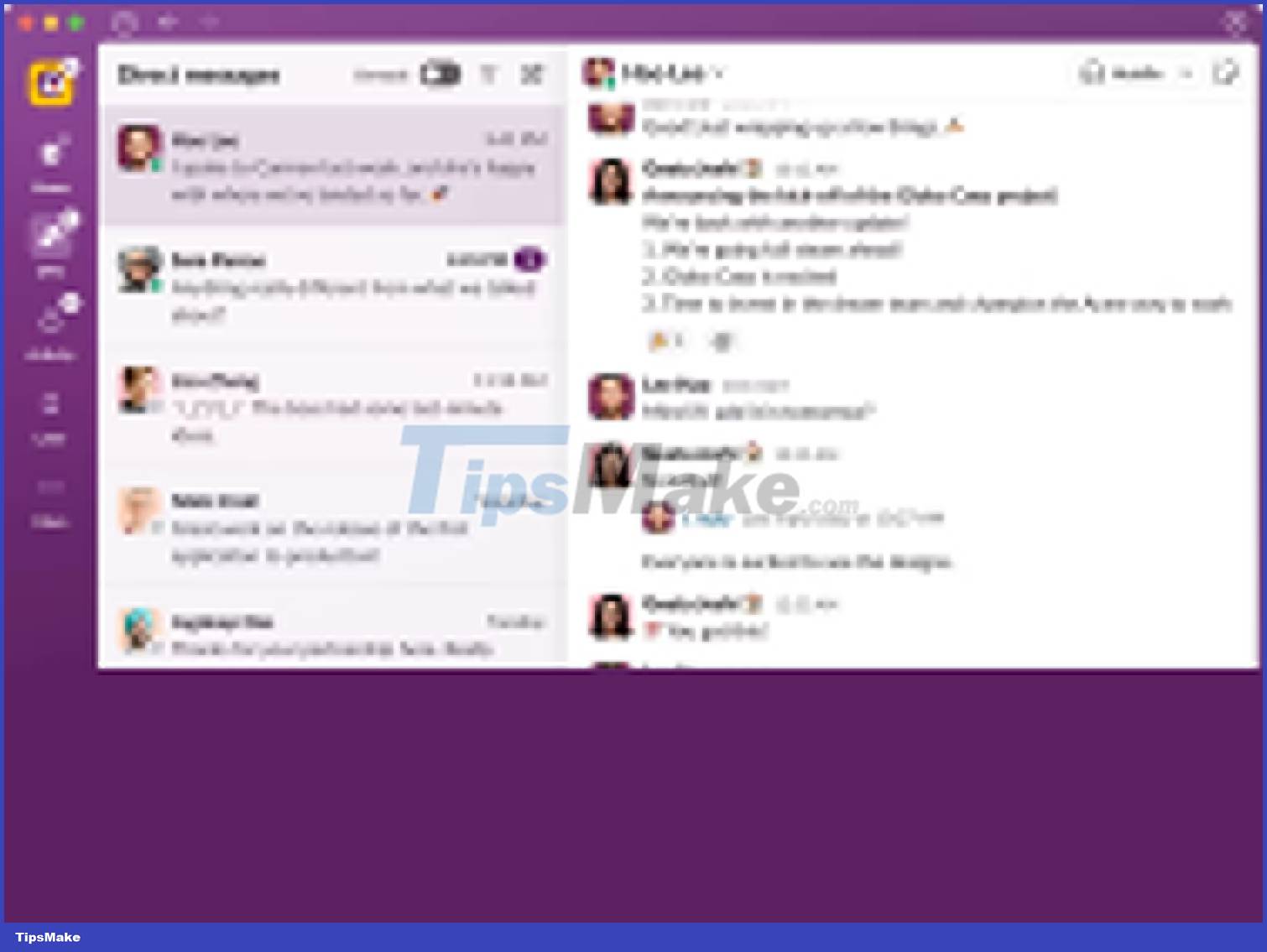
If you want to see all your activity in one place, the Activity tab might be where you focus. Along with all your messages, it displays all your reactions, mentions, and notifications across all workspaces. It essentially combines the existing Direct messages view with the Mentions & reactions tab .
The Later section contains drafts, archives, and anything you save for later. And in the More tab , you can switch to apps, workflows, team chats, and canvases. By putting all of these features into one tab, you'll find the sidebar a lot less cluttered.
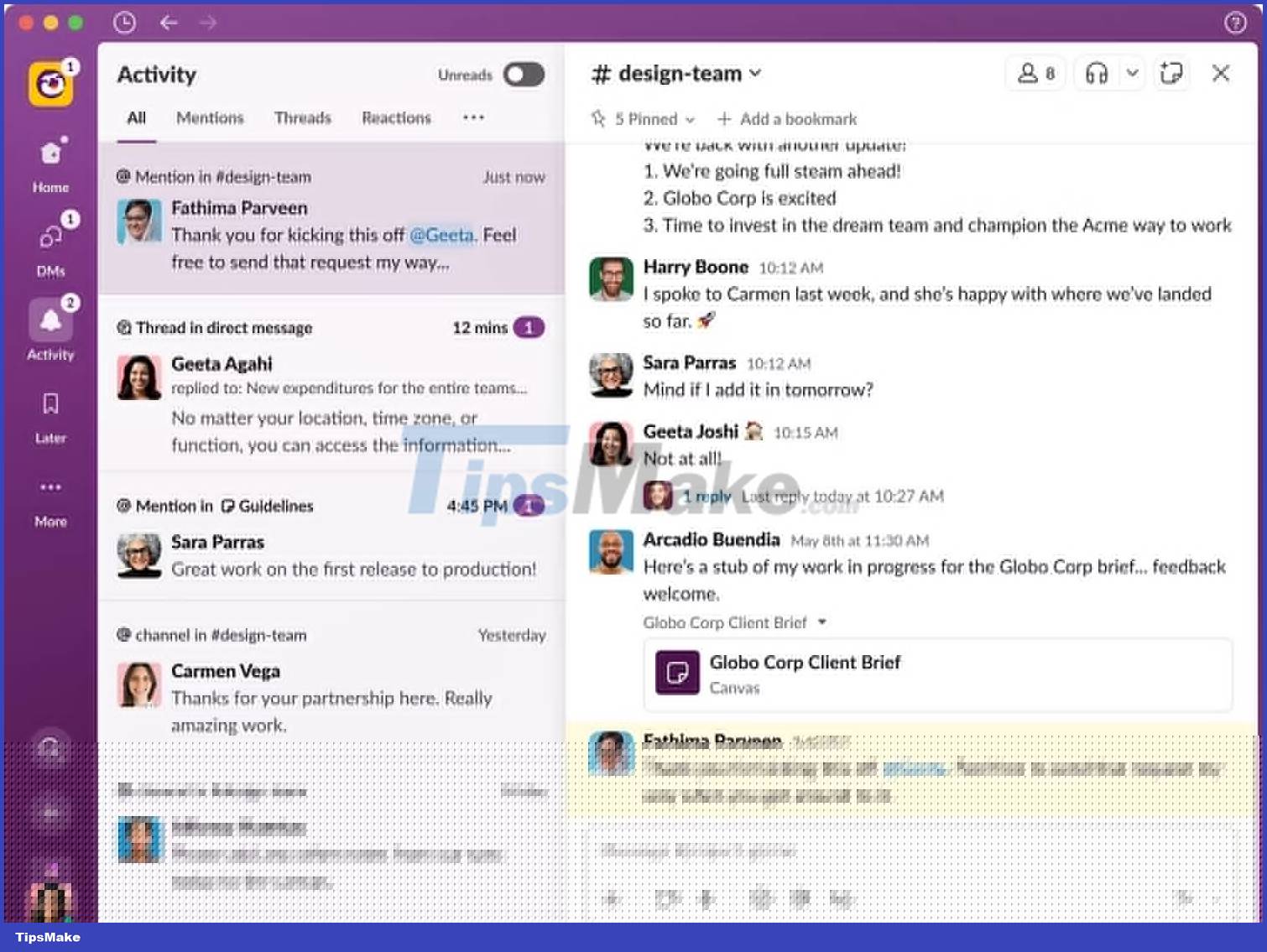
Finally, the editor button is now the Create button and is located at the bottom of the sidebar. In addition to starting messages, it will also let you create new channels, group chats, or canvases. Once again, everything is in one place for easier access.
What does Slack's redesign mean for users?
Slack's 2023 redesign focuses clearly on refining navigation. Combining multiple workspaces into the same view means you'll spend less time clicking through different conversations. This will be a huge time saver for power users logging into multiple accounts at once.
Thanks to the redesign, finding Slack features will also be easier. Instead of group chats being buried, creating a group chat is now easier than before. It will allow users to explore these features if they don't already exist and make them easier to use.
Slack increases productivity for teams
With Slack's redesign, users will be able to enjoy a more streamlined interface for the workplace chat platform. It will make communication between teams faster and smoother, helping them get more done.
It will bring a huge increase in productivity to those using the platform. But there are many other ways you can be more productive using Slack.