Ways to Slack activities with your favorite services
Slack quickly became one of the most popular chat platforms for groups and communities. In addition to communication, there are many ways to consolidate information inside Slack. Besides, there are also a few built-in features that allow you to control external services, from within Slack, up to this point.
- 13 great integration for Slack application you should not ignore
If you've never heard of Slack, it's time to take a closer look at the communication needs of yourself or your team. Sure, email is a great choice for group chats and IMs that are great for individual or small group meetings, but both have the disadvantages that Slack has overcome.
Email conversations can take several days, until people check their email and reply to them. IM requires participants to attach to the computer until the conversation ends. Slack does not have these requirements.
And now, thanks to a powerful Slack integration called Slash commands, you can issue POST or GET strings via the URL to any external service that can receive it.
Don't worry - you do NOT need to have a programmer's skills to know how to do this. You don't even need to be too tech savvy.
Basically, the process consists of 3 steps and you can do something great like creating your own custom Slack command to put a new task into ToDoist, create a new post on the company's Facebook page or Add a new event to Google Calendar!
Ways to Slack activities with your favorite services
- Learn about Slack and Slash commands
- Configure Slash command integration
- Use Zapier to do great things with your command
- Slack test to integrate ToDoist
Learn about Slack and Slash commands
If you don't know Slack yet, it's a collection of 'channels' - also called topics - where people can participate in the conversation in the most convenient way. In addition to just entering text while you want to chat with people, there is a list of integrated "commands" that you can give. You only need to precede a slash command - so they are named slash commands.
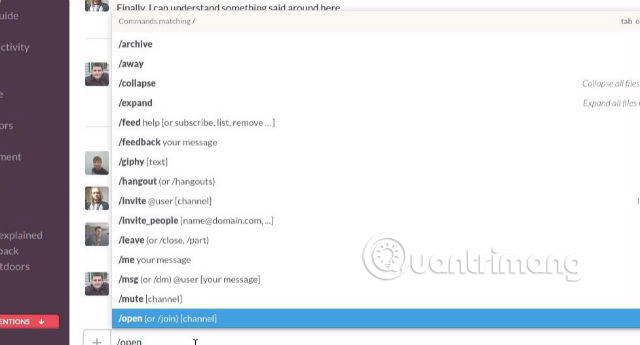
These are like / leave orders to leave a channel, / feed to get an external RSS feed to a channel, or / giphy to use Giphy integration and post funny animated GIFs in the conversation. In fact, most commands and integrations focus on posting information from external resources, such as files from Google Drive or new work items added to Wunderlist, into Slack conversations.
But what if you want to use Slack as a stronger 'command center' for all the external services you use?
Slack doesn't really provide much proper integration for this. Many things are promised but perhaps Slack developers want to keep the conversations inside Slack, and are not interested in strengthening other services on the web.
For example, an online newspaper site has a system where editors will make a list of authors who receive bonuses, to encourage improvement of the quality of the article.
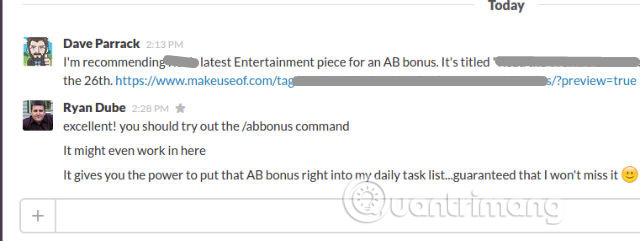
Usually, editors will send messages directly to the team leader about the author who will receive the prize. After that, the team leader will have to log into their ToDoist account, copy and paste their message into the list. A very annoying and boring job. It would be better to just type "/ todoist
Even better, if the leader can customize a command called "/ author-bonus" or something like that, and let the editors directly add those suggestions to the account. ToDoist account
By using the available Slash commands (but slightly limited) integrated from Slack, and the free package of the Zapier.com service (similar to IFTTT but slightly stronger), you can do it. This article will show you how to set up the Slash command and the free Zapier account to do this easily, and it can be extended to a variety of other web services you might want to use, no Just ToDoist or to-do list.
Configure Slash command integration
How do you create these custom commands? It's really easier than you think.
First, look at your Slack integrations, by clicking on the down arrow next to your Slack account name and selecting Configure Integrations from the list.
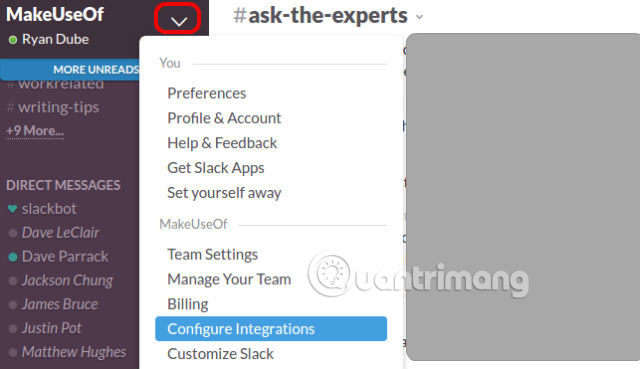
Then select the Slash commands from the list of integrations.

Click Slash Commands integration to enter Integration settings. This setting is easy!
First, just name the command. In the case of this example, the author will call it "/ abbonus". This will be the command that people will type to activate this integration. The next line - URL - is the most important part. Choosing between GET or POST is also important, because it depends on the service you are trying to activate with your custom command.
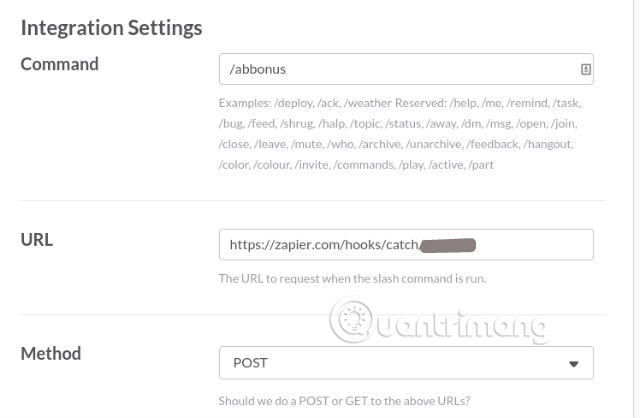
The integrated screen also gives you a special "token", if the service you integrate with the request, remember that what makes this custom code so flexible is that you can transfer information. to an external service with a command.
For example, in this case, the author has set up that people can enter '/ abbonus ' to transfer the title of the article that deserves a bonus to the manager's to-do list.
Using POST, Slack will send that information to an external service using the "text" variable , as shown here:
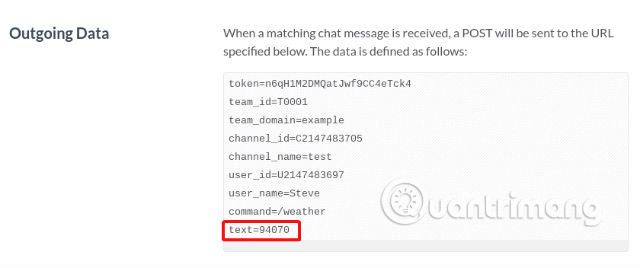
So, in order for these windows to open, you need to set up another service to have the correct URL format and paste it here. Consider that and then go back to this last step.
Use Zapier to do great things with your command
So there are some sites like Facebook or Twitter that will allow you to send POST URLs to them, but these URLs are very specific. For example, in Facebook, you must pass a string like this:
http://www.facebook.com/sharer/sharer.php?u=&t=
And then, it will automatically share the link in your currently logged in account.
The GET method in the built-in Slash command that you set will allow you to pass such a URL. Although the limit is Slack will only send token, team_id, team_domain and other variables. There is no option to specify the variable "u" or "t".
Fortunately, there is a service called Zapier that allows you to give very flexible POST commands.
Zapier's group programmed a great tool called "Webhooks by Zapier". Literally can analyze any POST command you send and it will automatically understand the variables. To set this up, just do the process called 'Make a Zap!' and then search, then select Webhooks by Zapier.
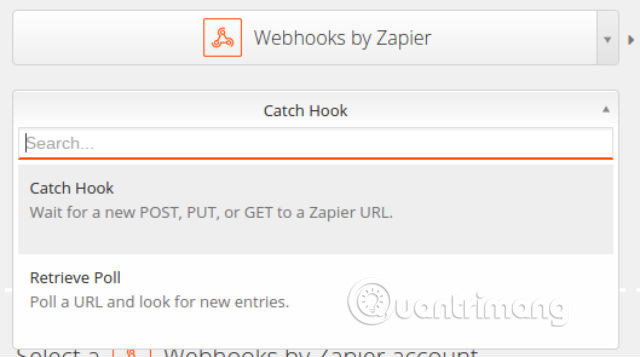
In Webhooks by Zapier, choose Dropbox and " Catch Hook ". As you can see, Zapier is able to accept POST, PUT or GET when you want to transmit information to it. On the right side of the same page, you can choose any service you want to activate action. In the case of this example, the author wants to automatically add a task in ToDoist, with the text transmitted with the Slack command.
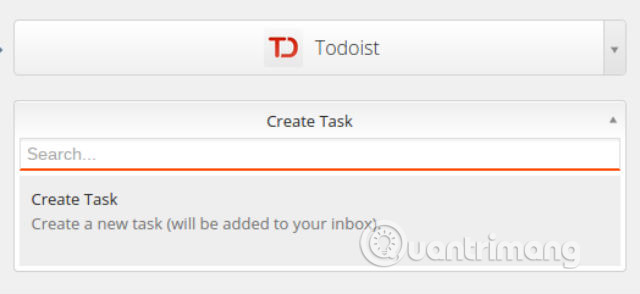
Go back to the URL you need when setting up the Slash command integration in Slack. Step 2 of the "Make a Zap" process will give you the URL you need.
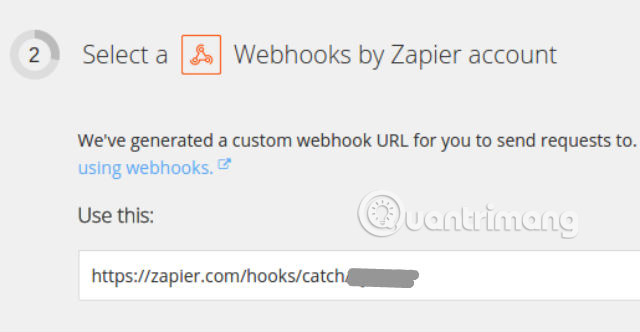
Copy this URL. Go back to the Slack integration page and paste it in the URL field, then click Save to save the integration. Then, go to any Slack channel as usual and test using your new command. This will send POST to Zapier.
Then go back to Zapier and in the next step, you'll see the ' Test Webhooks by Zapier trigger ' button. This will check the queue for any commands you have sent and analyze POST for available data.
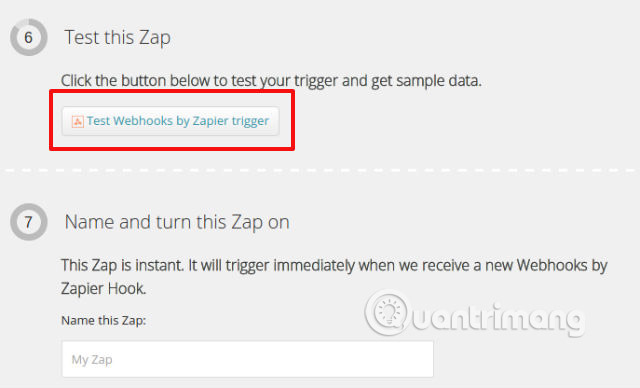
After determining your POST data, you will see the form displayed at the location of the previous Test button in step 6.
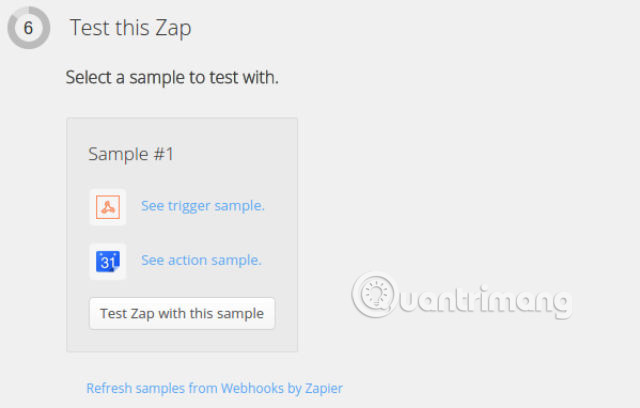
If you see any Samples appear, that means Zapier has seen contact information from Slack and you have successfully implemented the integration!
In fact, if you go back to step 5 again, where the ToDoist fields are set, you will see that when you click ' Insert fields ', Zapier displays all the data that your Slack command sent. . As you can see, the 'Text' parameter after the command has been passed and recognized by Zapier.
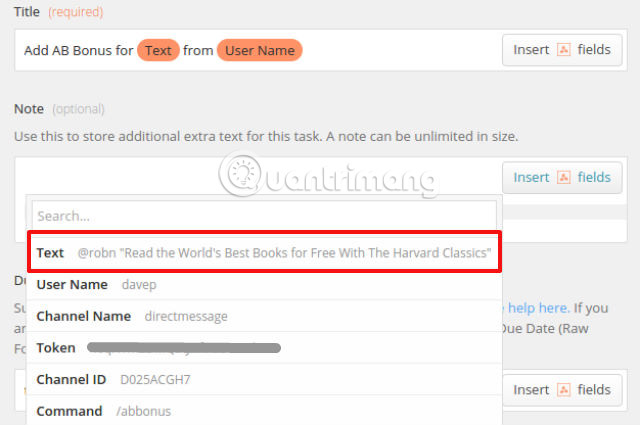
As you can see in the screenshot above, by configuring the command text to move to ToDoist as a new task, anything after the / abbonus command in Slack becomes a new ToDoist task. Very simple!
Slack test to integrate ToDoist
Now you have created Zapier 'Zap', and this command is ready for use. The interesting thing is that you can create integrations that aren't even offered by Slack.
For example, Slack does not provide ToDoist integration. But by using the above process, you have just created that integration!
Try checking it out. Just go to Slack and in any channel, type your command.
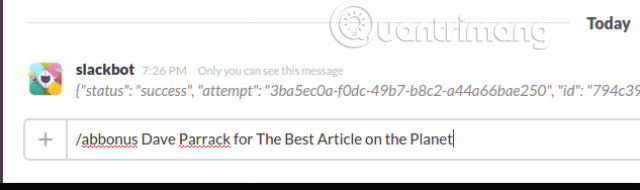
In the case of this example, it is the command followed by the author's name and the article name to give the bonus.
The author logged into his ToDoist account and could see that the new task miraculously appeared in the to-do list!

This is just an example of being able to use the Slash command integration in Slack. Any service that can receive POST or GET can be integrated. Using Zapier's power as described above, you can even integrate services that don't accept GET or POST commands, because Zapier will do that for you. Keep integrating Slack commands with services like Google Calendar, Gmail, Google Drive, OneNote, MySQL, Twitter, Facebook and more.
The only drawback to using Zapier is that the free account only allows 100 tasks per month. This number is very much for an individual, but for a small business it probably isn't enough. The basic package costs from $ 20 / month, then gradually increases.
Have you seen the use of Slack integration? What is the creative Zapier integration you have set up? Please share your opinion in the comment section below!
Good luck!
See more:
- Useful tips for mastering Slack
- 11 advanced search tips with Slack
- These Slack shortcuts will save your life