How to classify chat conversations on Zalo PC
Zalo PC has just added new features to classify chat groups by different groups, including Customers, Family, Jobs, Friends, Replies later, or you can create topics to categorize conversations chat on Zalo.
The purpose of classifying conversations on Zalo into groups will make it easier for users to contact and search for chat conversations. Or through this feature of sorting chat Zalo chat, users can send data faster according to each chat group on Zalo.
- Instructions to install Zalo, log in Zalo on PC, laptop
- How to send files from Google Drive, Dropbox on Zalo PC
- How to know if your Zalo account has been hacked?
Video tutorials sorting chat on Zalo
How to classify chat conversations on Zalo PC
- Download Zalo PC
- Download Zalo Mac
Step 1:
First you need to upgrade your computer Zalo to the new version, or download the PC Zalo according to the latest link above. You open a conversation that you will see under the account name Zalo with the Sort button .
When clicking on it we will see a list of classification groups provided by Zalo. Each group will be divided into different colors including:
- Pink customers.
- Green family.
- Orange work.
- Purple friends.
- Answer after yellow.
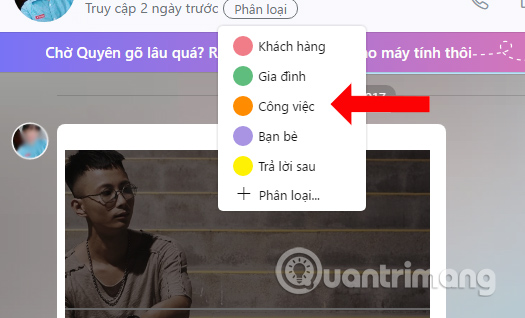
Step 2:
Click on the group you want to use for this conversation. Immediately the type of Zalo conversation will appear below the account name as shown below.
We do the same with other chat conversations.
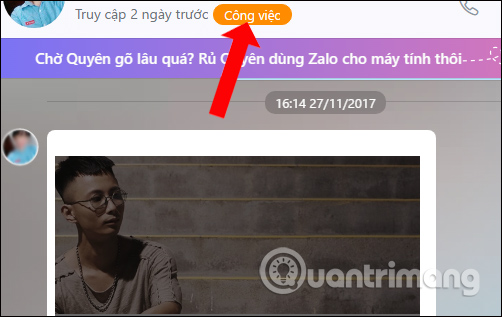
Step 3:
After sorting out the Zalo conversations, at the left part of the Messages section interface, we will see classification icons, along with the number of people added to that group. We just need to click on it to search for conversations.
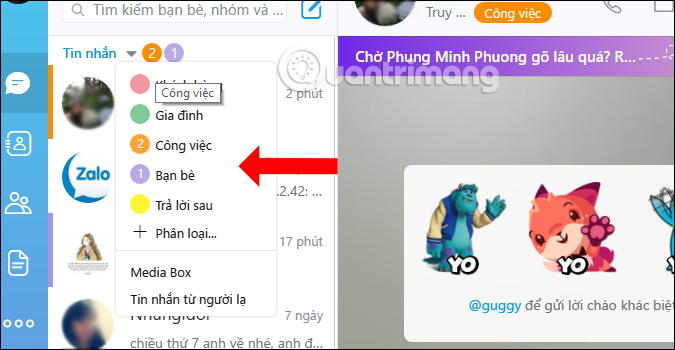
Step 4:
When clicking on a group, for example Friends we will see a list of accounts, with the option to Create a new group for friends .
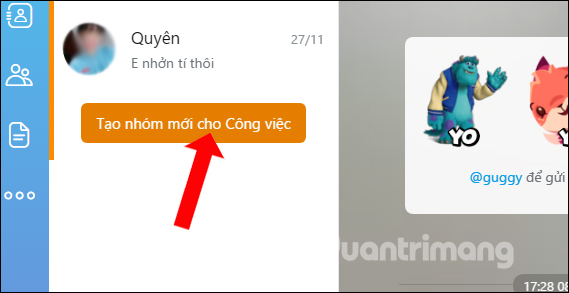
When you click on it, we have the option to create a separate group for the Friends group.

By classifying chat conversations into different groups with different colors, it is easy to contact a group of Zalo chat, can quickly find the conversation again. Users can create a new classification group on Zalo, in addition to the categories that Zalo provides.
See more:
- How to change your Zalo avatar on your computer
- How to use Zalo Web without installing software
- How to backup and restore messages on iPhone Zalo
I wish you all success!