Use Zalo more effectively with 4 information delivery services
In addition to using the online store Zalo shop, users can also experience some other informative services, collectively called the Zalo Official Account. Through these features, businesses or organizations can connect to users faster.
Meanwhile, we can search for the information we need quickly, from information on health care, vaccination schedules, entertainment areas, or monthly electricity bills at home. . So what are those services? Let's find out and discover the services that provide information on Zalo in the article below.
1. Information from the Ministry of Health:
Launched for 2 years, the Ministry of Health has built a separate information page on Zalo. This will help users get the most up-to-date information related to health, in particular being able to know the vaccination schedule as well as the location near where you live.
Step 1:
Access the Zalo interface on the device. We go to the Contacts tab and click on the Official Account above. At the search bar, press the Ministry of Health and click on the search results.
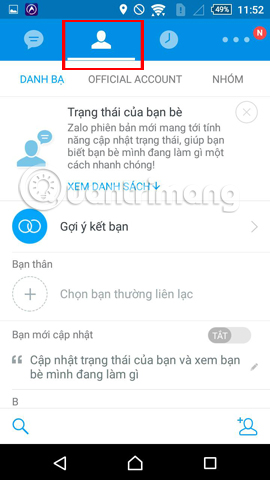
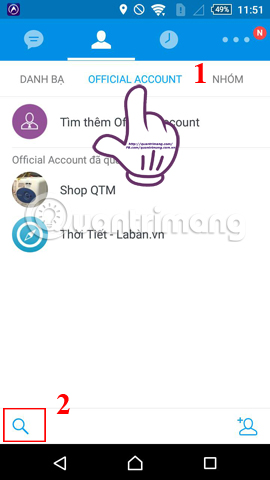
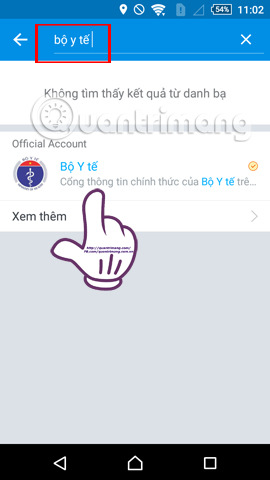
Step 2:
Once the Health Ministry interface has been opened, click on the Care button immediately below. Next to the new interface, we click on the Immunization Point to see the vaccination facility near where we are. A message asking for the location for the Official Account service appears, click Yes . Note, GPS must be enabled to locate the current location.
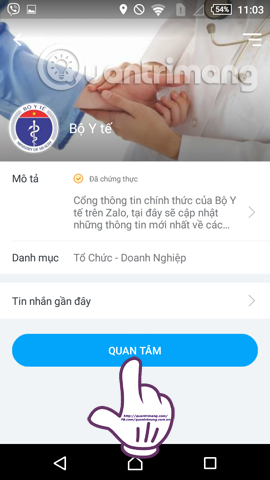

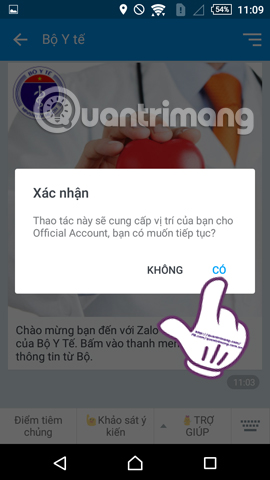
Step 3:
Soon, we will be notified of the vaccination sites near where you live. When clicking on Help , we will know the information about the vaccination calendar, Department of Health Hotline, .
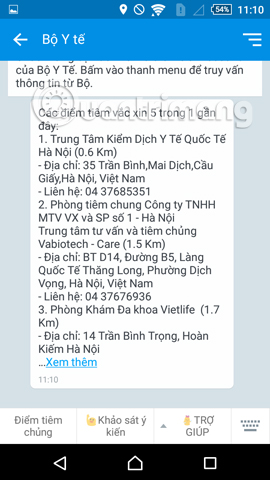
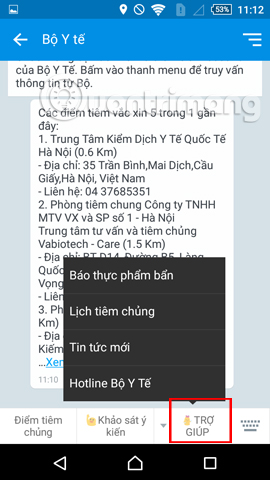
2. Health care service Hello Basic:
Coming to Hello Basic, we will be provided with the necessary information about health care, diseases and ways to prevent disease. In particular, the service also provides a lookup for the accompanying drugs, which is its use.
Step 1:
Also in the search interface on Zalo, you enter keywords Hello Basic and then access the results found. Also click on the Interested button to be able to use this service. Soon there will be health care related pages on Zalo that you may be interested in.
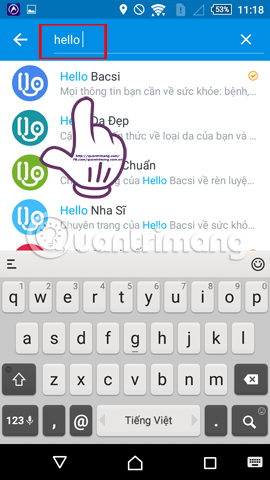
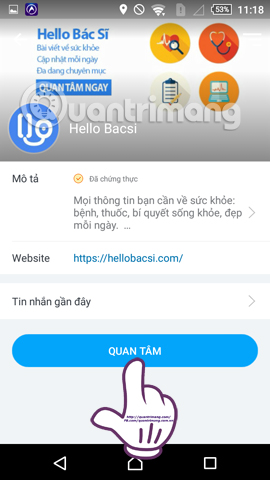
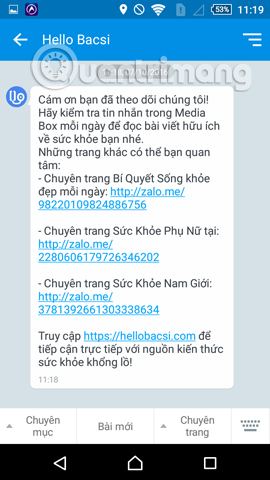
Step 2:
Also at that interface, we click on Category . There are 4 other categories, including Healthy Living, AZ, AZ and Family and Pregnancy. When clicking on the New Posts section, we will come to the health categories, along with new articles for you to read references.
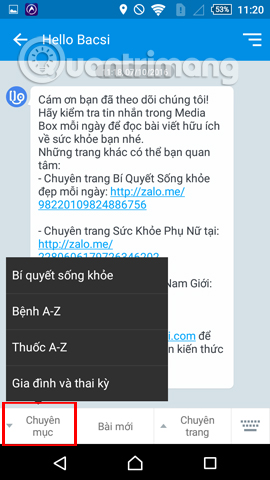
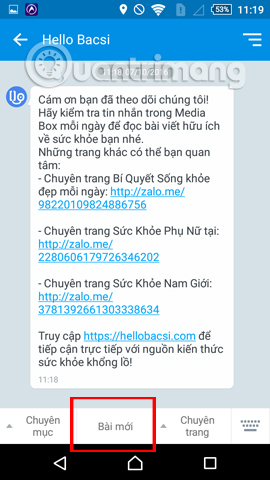
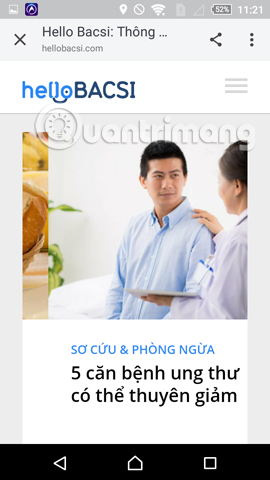
For the Specialist section, there are 9 different topics: Nutrition, Sexual Health, Skin Care, Oral, Standard, Secret of Beauty and Health, Men's Health, Women's Health, Parenting. When clicking on each topic, you will be taken to different Zalo pages to find out.
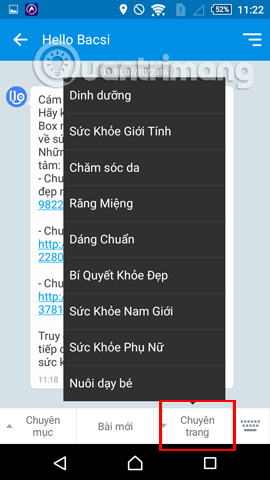
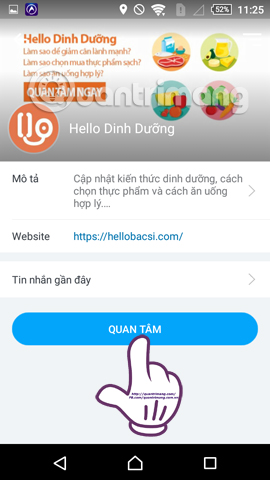
3. Monthly electricity lookup service:
If the user needs to look up the electricity for the family, can go to Zalo and perform a check right on his mobile device. This feature is currently implemented in TP. Ho Chinh Minh, and will continue to apply to other provinces in the future.
Step 1:
At the Zalo interface, we'll go to the Official Account and type in the keyword EVN , click on EVN HCMC . Next, you can also click on the interest to use. Click Next Send message .
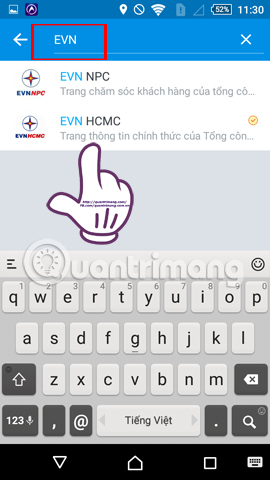
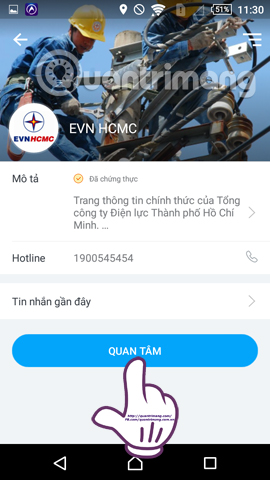
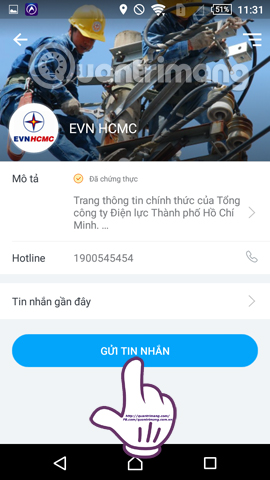
Step 2:
In the main interface, there will be items for users to look up as well as learn more about electricity prices, safe use of electricity at home. Click on Search to find out how to pay electricity bills, Power record calendar - Money collection, Quick charge, Request processing status, Information registration.

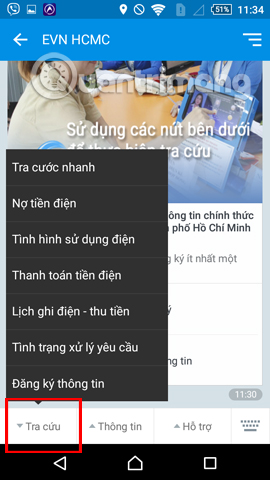
When clicking on the Information section, there will be General News, Electricity Price Information, Safe Electricity Use, Electricity Saving Manual. The Support section is where you know more and how to Register as well as the Customer Care Center.


4. Da Nang 1022 switchboard:
For those who are living in Danang, this service will provide useful information for us. All information from city plans, bus search, power cut schedule, etc. can be searched here.
Step 1:
Also in the Official Account section, enter the keyword 1022, then click on the search result. Click on Interest and Send message as shown below.

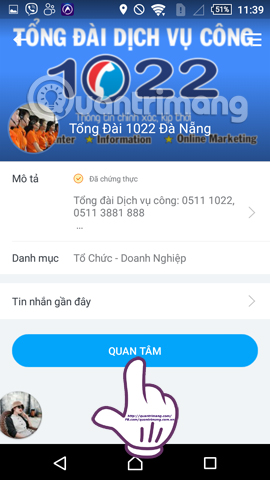
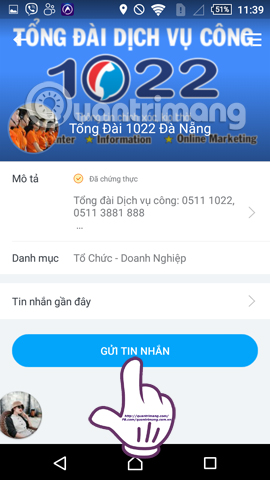
Step 2:
To the new interface, when you click on Search, you will know the status of processing records and Bus itineraries throughout Da Nang city. The test score will be information about High School Test Score, Le Quy Don Standard School, Grade 10. Finally, Information section with online Public Services and Call Center 1022.
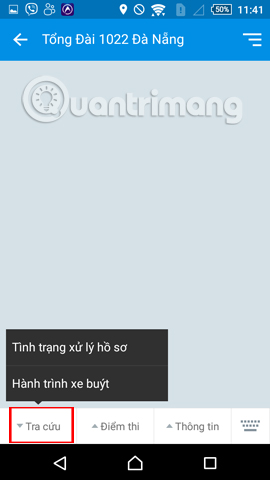

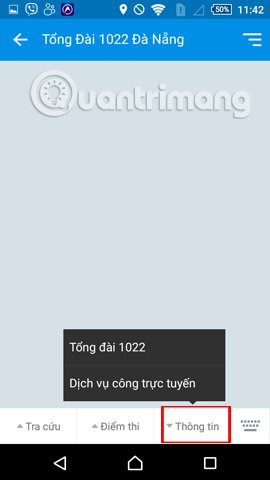
Above are 4 very useful information search services on Zalo to users. Hopefully, with the Zalo Official Account's services, you will have more information needed for life, and save time compared to the manual way.
Refer to the following articles:
- How to backup and restore Zalo messages on your phone
- Instructions for creating online business shops on Zalo
- If your Zalo password is lost, try this!
I wish you all success!