How to upgrade Windows 11 without losing data quickly
One of the special features of the Windows 11 version is the upgrade, specifically, users can update Windows 11 without losing data, update the version of Win 10 to 11 that previously installed software or tools. should not disappear, in addition, you should also refer to the Windows 11 installation configuration requirements on the computer before doing so.
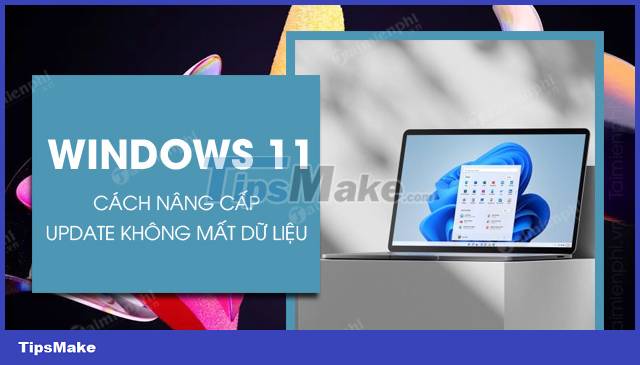
Update Windows 11 manually to avoid loss of personal data
Advantages of upgrading Windows 11 without data loss
- Update Windows 11 without losing data before updating.
- Absolutely safe and secure , do not lose important installation files.
- Don't waste time reinstalling software and tools installed before.
- Operation is fast , simple and easy for people who do not know technology.
- Windows 11 has built-in anti-virus software, preventing crooks from entering computers and stealing data
Link to download Windows 11 standard version
Windows 11 64bit files
Instructions to update Windows 11 without data loss
Step 1: First, you need to download Windows 11 via the download link above.
Step 2: After the download is complete, use Winrar to extract it.
Step 3: Next, go to the new folder that appears, click directly on the .iso file => select Setup in the next table.

Step 4: At the Windows 11 Setup panel , select Change how setup download updates as shown below by Taimienphi.

Step 5: Tick Not right now => click Next below.
- Download and install updates: Download and install the latest versions of Windows 11 (not recommended, can take all day).
- Not right now: Only upgrade Windows 11, do not download other upgraded versions.

Step 6: Agree to Microsoft's terms after updating Windows 11, click the Accept button at the bottom right.

Step 7: Here you just need to click Install . By default, the system automatically selects Install Windows 11 (updated Win 11) and Keep personal files and apps . If you want to change, you choose Change what to keep , there will be 3 options as follows:
- Keep personal files and apps : Allows you to update Windows 11 without losing data, files, installed applications that you using.
- Keep personal files only: Update Windows 11 to keep only personal files, installed software and settings will be deleted.
- Nothing: Upgrading Windows 11 all data will be deleted, just like you are installing a completely new Win 11 on a computer or Laptop.

Step 8: After clicking Install , the process of updating Windows 11 without data loss will take place automatically, you just have to wait until it reaches 100% Complete and the machine automatically enters Win 11.

Step 9: Finally, activate your Windows 11 license.
- Reference: How to Active Windows 11 copyright

https://thuthuat.taimienphi.vn/cach-nang-cap-windows-11-khong-mat-du-lieu-64526n.aspx
Most current Windows 10 users will perform a lossless upgrade to Windows 11 materials, because they will save you a lot of time and effort instead of downloading and installing new Windows 11 or doing the usual Ghost Windows 11 way . Good luck.
You should read it
- ★ How to delete personal user data in Windows 10
- ★ How to backup and restore data on Windows Live Mail?
- ★ How to use BitLocker to encrypt data on Windows 8
- ★ Implement these tasks first when transferring data to Windows Server 2019
- ★ Microsoft will tell you what your data is being collected in Windows 10 in the next update