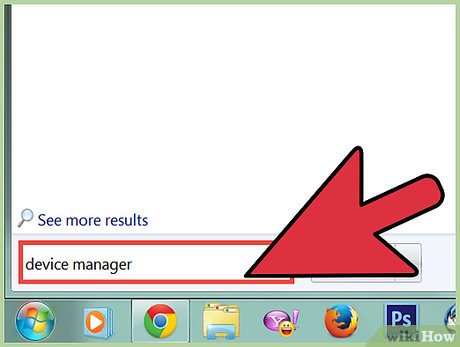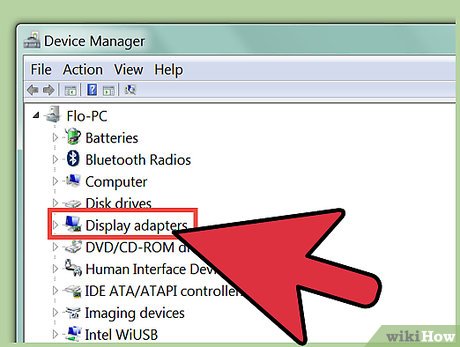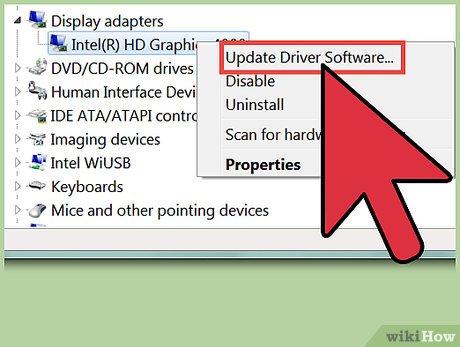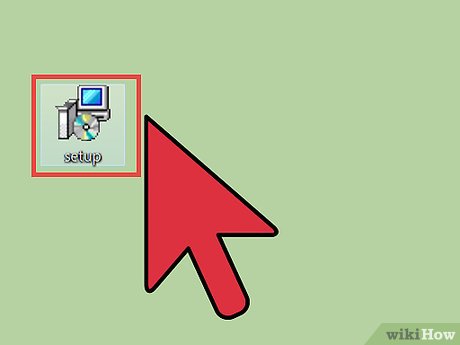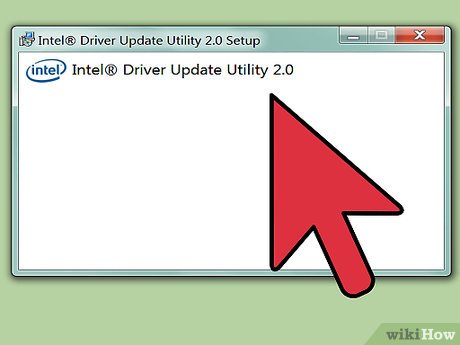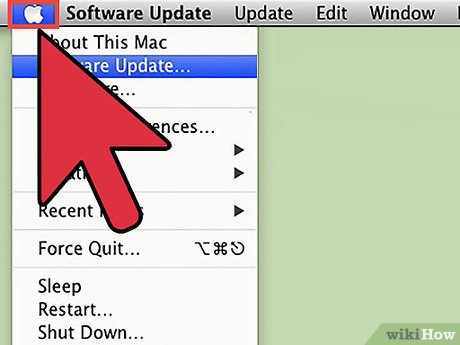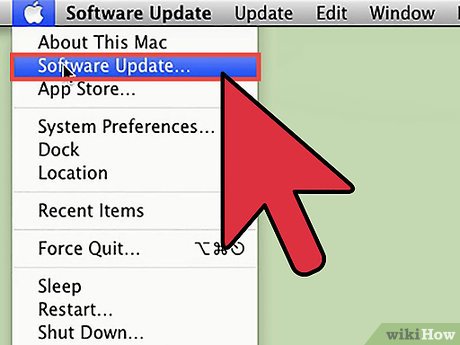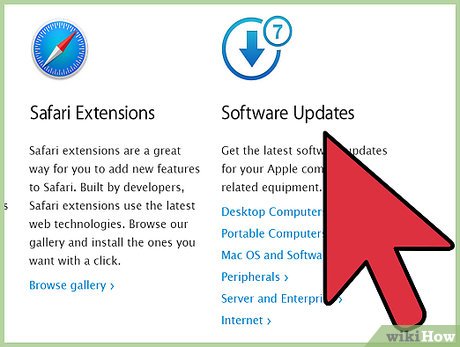How to Install Video Drivers
Method 1 of 4:
Automatic Driver Update in Windows
-
 Browse to the Device Manager.
Browse to the Device Manager.- In Windows 7 or Vista, click Start and type "Device Manager" in the search box.
- In Windows XP, right-click on the My Computer icon on your desktop and choose "Device Manager" from the popup window.
-
 Click on the plus sign beside "Display adapters" and then right-click on the video card driver displayed.
Click on the plus sign beside "Display adapters" and then right-click on the video card driver displayed. -
 Choose "Update Driver Software" from the popup window.
Choose "Update Driver Software" from the popup window.
Method 2 of 4:
Manually Update in Windows
-
 Visit the manufacturer's website for your video card driver.
Visit the manufacturer's website for your video card driver. -
 Search the "Downloads" or "Drivers" section for your video card's model.
Search the "Downloads" or "Drivers" section for your video card's model. -
 Download the executable file for your operating system to your desktop and then double-click the icon to run it.
Download the executable file for your operating system to your desktop and then double-click the icon to run it. -
 Follow the prompts on the video card driver installer.
Follow the prompts on the video card driver installer.
Method 3 of 4:
Automatic Driver Update on a Mac
-
 Search for a Mac operating system (OS) update.
Search for a Mac operating system (OS) update.- Any video card driver updates for your system will be included in the OS update.
- Click the picture of the Apple on your desktop.
-
 Select "Software Update" from the popup menu.
Select "Software Update" from the popup menu.- Follow the prompts and reboot as necessary.
Method 4 of 4:
Update Manually on a Mac
-
 Visit the Apple driver downloads page at www.apple.com/downloads/macosx/drivers and sort the view alphabetically.
Visit the Apple driver downloads page at www.apple.com/downloads/macosx/drivers and sort the view alphabetically. -
 Click the download link next to the video card driver you need and allow the driver to save to your computer.
Click the download link next to the video card driver you need and allow the driver to save to your computer.
Share by
Marvin Fry
Update 04 March 2020