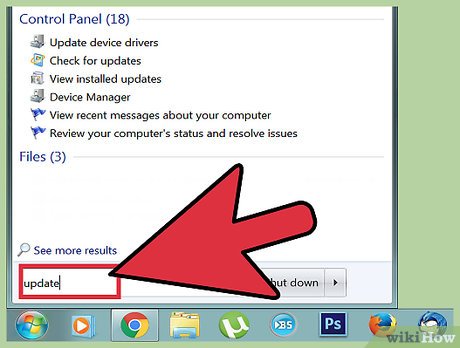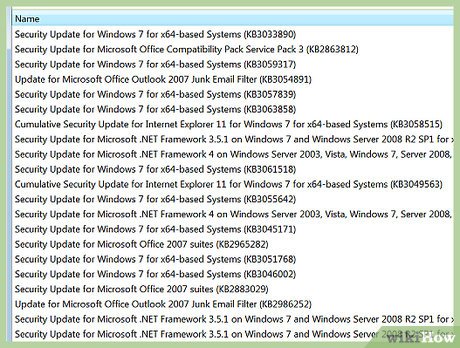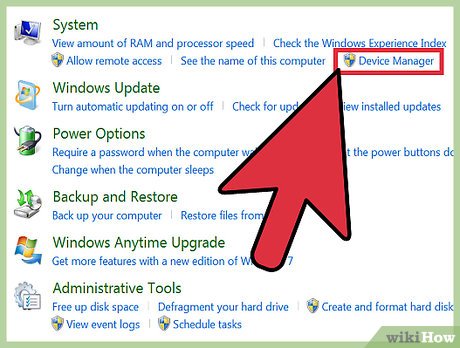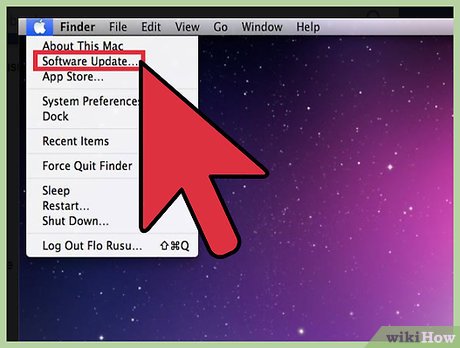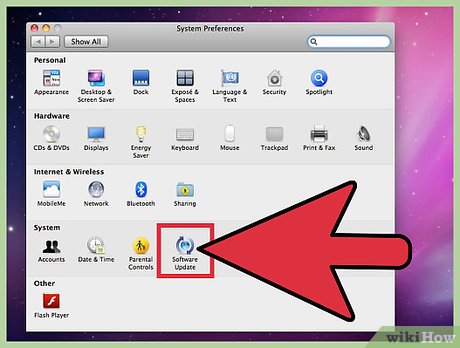How to Update Your Graphics Driver
Method 1 of 3:
Updating Graphics Drivers Automatically in Windows
 Click on the 'Start' button.
Click on the 'Start' button. Type 'update' into the search box and select 'Windows Update' from the available options. The Control Panel will open.
Type 'update' into the search box and select 'Windows Update' from the available options. The Control Panel will open. Click on 'Check for updates' in the left pane of Control Panel. A list of available updates will display on-screen.
Click on 'Check for updates' in the left pane of Control Panel. A list of available updates will display on-screen. Review the list of updates to find updates for hardware devices, including your graphics card.
Review the list of updates to find updates for hardware devices, including your graphics card. Place a checkmark next to the graphics driver that needs updating, then click on 'OK.'
Place a checkmark next to the graphics driver that needs updating, then click on 'OK.' Click on 'Install updates.' Windows will update your graphics driver.[1]
Click on 'Install updates.' Windows will update your graphics driver.[1]
Method 2 of 3:
Updating Graphics Drivers Manually in Windows
 Click on the 'Start' button and select 'Control Panel.'
Click on the 'Start' button and select 'Control Panel.' Click on 'System and Security,' then click on 'Device Manager.'
Click on 'System and Security,' then click on 'Device Manager.' Review the list of hardware categories to find the name of your graphics card.
Review the list of hardware categories to find the name of your graphics card. Double-click on the name of your graphics card.
Double-click on the name of your graphics card. Click on the 'Driver' tab, then click on 'Update Driver.'
Click on the 'Driver' tab, then click on 'Update Driver.' Follow the on-screen prompts to update your graphics driver manually.
Follow the on-screen prompts to update your graphics driver manually.
Method 3 of 3:
Updating Graphics Drivers on Mac OS X
 Click on the Apple menu and select 'App Store.'
Click on the Apple menu and select 'App Store.' - If using an earlier version of Mac OS X, select 'Software Update.'
 Click on 'Updates' at the top of the App Store window. A list of all available updates will display on-screen.
Click on 'Updates' at the top of the App Store window. A list of all available updates will display on-screen. Click on 'Update All,' or click on 'Update' to the right of 'Software Update.' Your computer will update your graphics driver as needed.[2]
Click on 'Update All,' or click on 'Update' to the right of 'Software Update.' Your computer will update your graphics driver as needed.[2]
Share by
Lesley Montoya
Update 05 March 2020