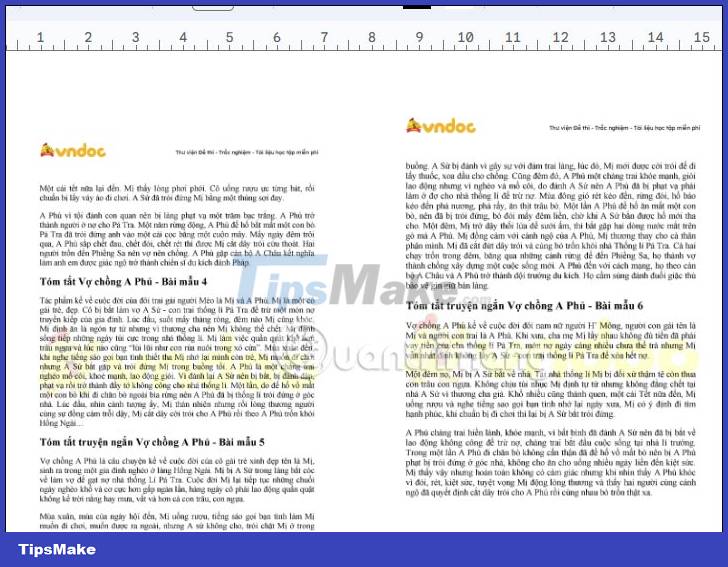How to insert PDF into Google Docs
Inserting PDF into Google Docs is not complicated, so you can choose between 1 of 2 insertion methods to do it. The article below will guide you to insert PDF into Google Docs.
Instructions for inserting PDF into Google Docs via link
Step 1:
We need to upload the PDF file to Google Drive . Then, right-click on the PDF file, select Share, then click Copy link to get the PDF file link.
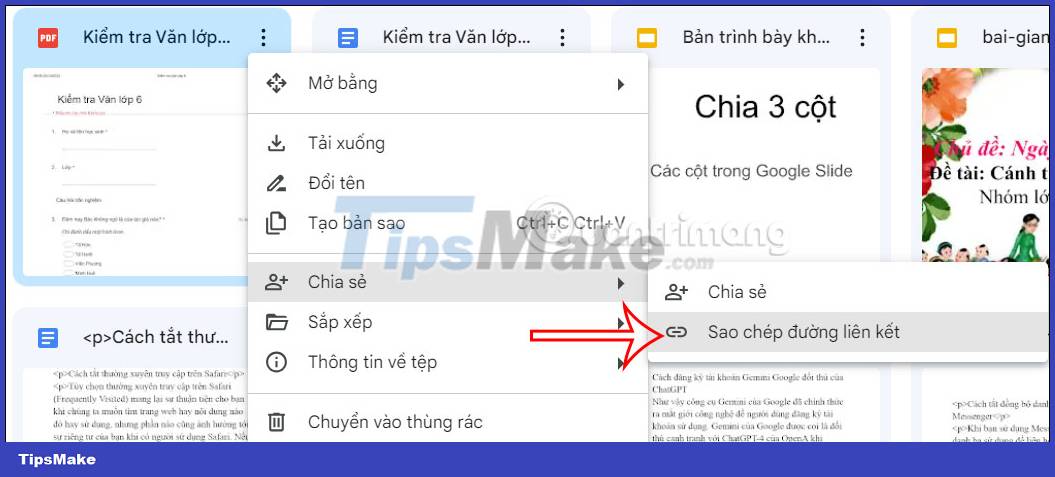
Step 2:
Open the Google Docs document you want to insert the PDF file into. At the interface, click Edit and then select Paste below.
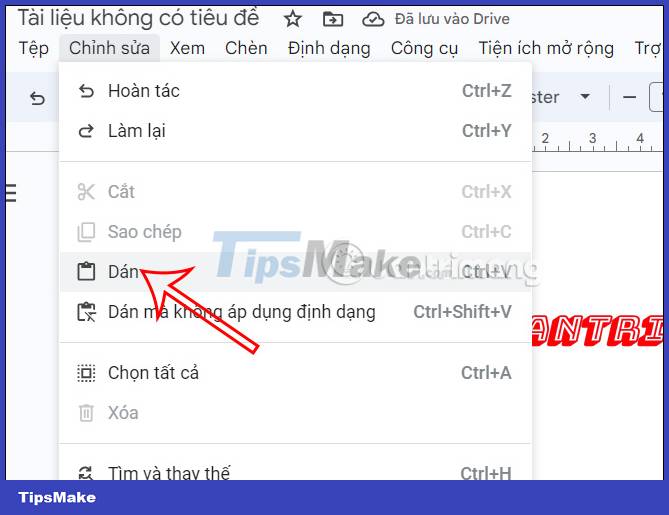
Step 3:
Immediately the PDF file link displays in Google Docs as shown. You will see a suggestion to replace the PDF file name for the displayed link. We press the Tab key to change the display mode from link to file name.

When you hover over the PDF file name, a link will appear to access the PDF file if desired.

How to insert PDF files into Google Docs with images
Step 1:
First you need to convert the PDF file to image format using many different tools. Please refer to the article below to make the conversion.
Step 2:
After converting the PDF to an image, return to the Docs document and then insert the image into the document. Click Insert then select Upload photo from computer .
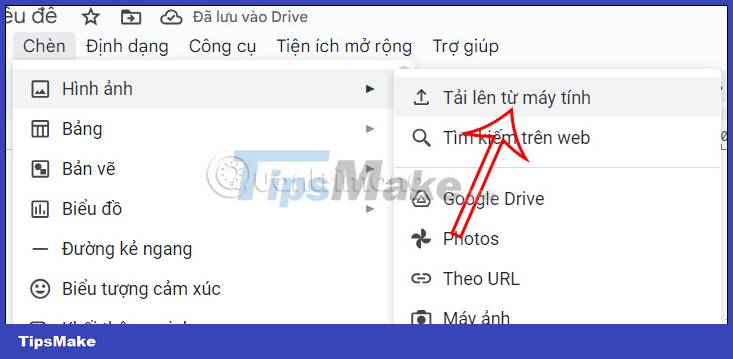
Immediately after that, the PDF file is inserted into Google Docs as an image as below.