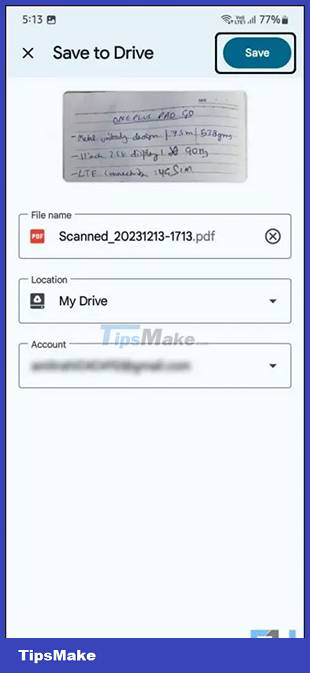How to remove scanned document stains on Google Drive
Then you will use the eraser tool to remove stains on the document to capture and identify the content more easily. The article below will guide you to remove scanned document stains on Google Drive.
Instructions for removing scanned document stains on Google Drive
Step 1:
You open the Google Drive app and then tap the camera icon to take a photo of the document. Click the photo icon below to scan documents on the Google Drive application.
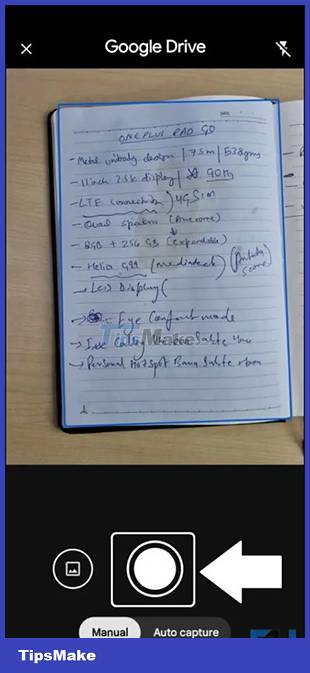
Step 2:
In the successful document scanning interface at the bottom of the screen, there will be a Clean tool option to delete.
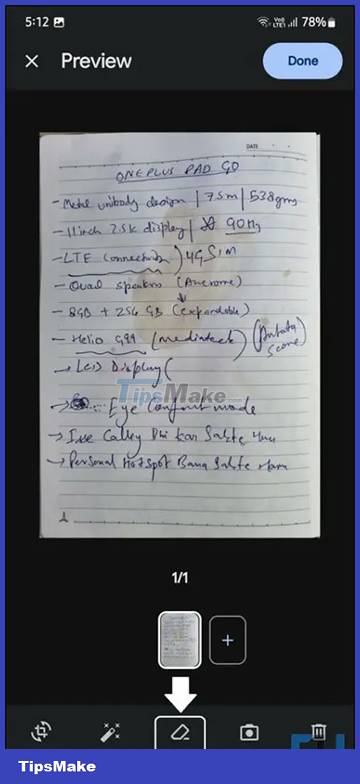
Step 3:
Then you use the eraser tool to erase the stains displayed in the document . Below you can choose the size of the eraser stroke to easily erase existing stains in the document to suit each type of stain with different sizes.
After removing the stains in the document, click Apply below to save.
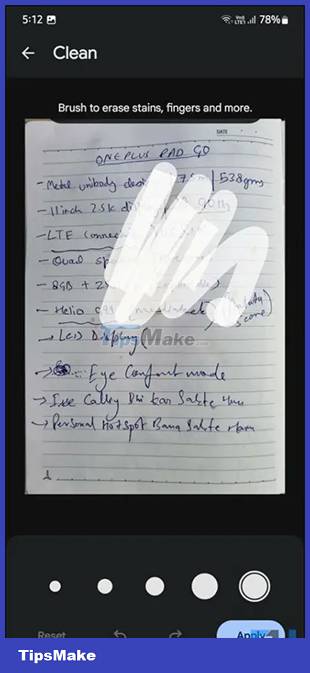
Step 4:
Finally, we proceed to save the scanned document on Google Drive as usual.