How to insert calendars into PowerPoint
In order to serve the content on a PowerPoint slide, users can insert images into a slide, insert videos on a slide, or have a requirement to insert a calendar into a slide. There are several calendar types available on PowerPoint for users to choose to insert content or download additional calendars on the Microsoft website if desired. Calendar after inserting into the slide can choose to use only the months you need or insert the calendar. The following article will guide you how to insert calendars into PowerPoint slides.
- Instructions for inserting Youtube videos into PowerPoint
- How to insert music into a Powerpoint slide
- How to create PowerPoint photo album with effects
- How to blur the background image in PowerPoint
Instructions for creating calendars into PowerPoint
Step 1:
First click on the File menu on the PowerPoint interface and then click New to create a new slide.

Step 2:
In the search box enter the calendar keyword to search for the calendar available on PowerPoint.

As a result, you will see two types of calendars available for use as shown below.

In case the PowerPoint calendar template does not match the calendar you want, you can access the link below to download more calendars.
- https://templates.office.com/en-us/Calendars

Find down PowerPoint calendars to download the calendar file in potx format.

Click the Download button to download the file and open it for use as usual.
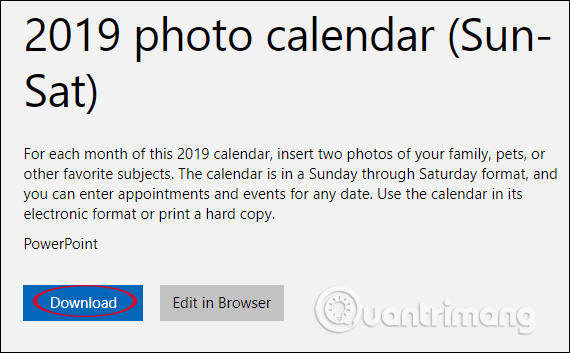
Step 3:
With the available calendar template you click then click the Create button to open the calendar on a PowerPoint slide.
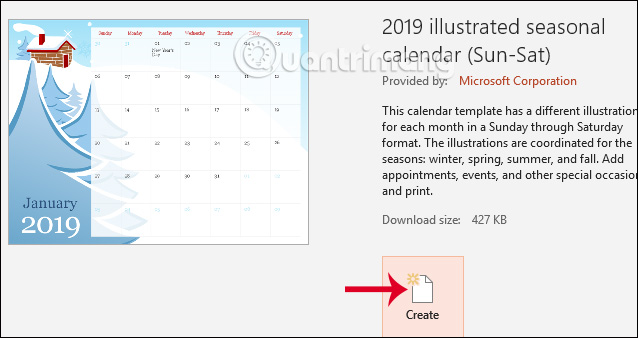
Step 4:
The calendar displayed on PowerPoint slides will be divided into different slides for each month of the year with the calendar year.

In case you just need to use the calendar of a certain month for another slide available on PowerPoint, right-click on the calendar slide that month and select Copy .

Open slides on PowerPoint and right-click on the slide content, select the Keep Source Formatting icon , or press Ctrl + V to quickly paste the calendar into the slide content.

Step 5:
As a result, you will see the calendar displayed in the current PowerPoint slide. Users can change the content for each day of the month, adding special events or dates. Enter content as usual on the calendar day.
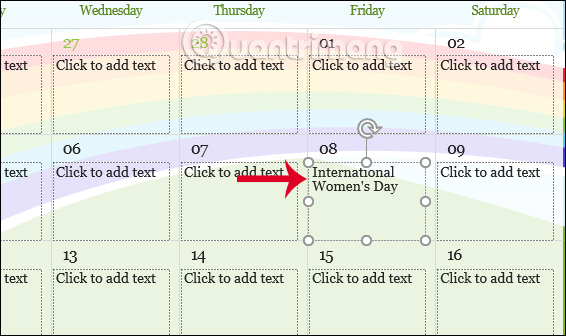
Content can also change the format format such as font, font size, color, art style to highlight important dates in the calendar.

So you have inserted the calendar into a PowerPoint slide with very simple steps. The calendar templates download more on the Microsoft homepage is very rich with many different designs so that users have more options to use the calendar for their slides.
I wish you all success!