How to 'hack' time limits on iPhone
Time limits on iPhones are "hacked" in many ways
You probably know that children now have access to smartphones early on. And parents often limit their children's exposure to smartphones in a variety of ways.
Many forums have been set up just to talk about preventing children from coming into contact with smartphones, especially with iPhones / iPads.
Thankfully, iOS 12 already has the App Restrict feature and many iPhone and iPad users have used it to limit kids' smartphone usage. However, there was information shared on r / Apple on Reddit that the kids were trying to break this limit.

Specifically, one parent shared that his son was looking to "bypass" this management feature. He shared, "When iOS 12 was released, I found the new screen time feature very useful and used it to limit the time my son played with the iPhone. But a few days later, I saw his son. I play more than the time I have been limited to, but I don't know why.
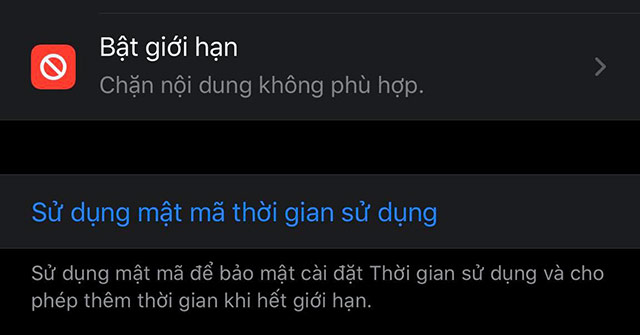
"Today, I asked my son and he answered that he hacked the iPhone in a very unexpected way. When the time limit ended and the game application was locked, he deleted the game and went back into the storage. App Store app to reload that game app and then it's no longer limited. "
Another parent also said that there is another tip to bypass this time limit feature. It is changing the time and date settings of the iPhone , this will cause the time limit to be reset and they can be played continuously on smartphones.

"I find the new use time feature on iOS 12 to be very useful, which helps you to limit the time spent on smartphones of children on iPhone. But my 13-year-old child has found a way to change the time and dates back to deceive this feature. So the control became completely useless . " This parent said.
How to fix the problem above
In order to overcome the problem of deleting and reloading applications, users need to enable blocking of deletion of applications on the iPhone and set a password for the time limit to use the application on the iPhone. This way the kids won't be able to delete the app and download it again to play.
See how to block deleting iPhone apps in How to ban deleting iPhone apps, limit app usage time on iOS 12. (Method 4)

As for changing the time on your iPhone, let it automatically set the time on your phone. If you've already set an automatic date and time, and the Automatically set option can still be turned off, try restarting your device. How can the option shown below is that the children will not be able to change the time and date on their iPhone already.

That way, you can stop bypassing the child's iPhone / iPad app limits. Obviously, the application restriction feature is very useful but there are still gaps that kids can overcome and use the application without limitation.
Hopefully, in the near future, Apple will update more to the application restriction feature works best.
You should read it
- ★ How to limit photo album access on iPhone
- ★ How to prohibit deleting iPhone applications, limiting the time to use applications on iOS 12
- ★ How to reduce iPhone screen brightness to lower than the iOS limit allows, help reduce eye strain
- ★ How to limit the value entered by Data Validation Excel
- ★ IPhone solutions are never afraid of running out of memory