How to limit photo album access on iPhone
Previously, from iOS 17 and below, when applications needed to access albums, they only had the option to choose Deny and Allow full access. With the new option on iOS 17, it is easier for users to limit access to photo albums on iPhone. The article below will guide you to limit access to photo albums on iPhone.
Instructions for limiting access to iPhone photo albums
When you first install an application that is required to access the photo album on your phone, there will be an additional option to Limit Access for us to set up. Click to limit access to the application's photo album.

For installed applications, you will adjust them in Settings.
Step 1:
At the interface on your phone, click Settings. Then you find the application where you want to adjust access to the album on your phone.


Step 2:
In the interface to adjust access rights for the application, click on Photos to adjust it again. You will now see 3 options for accessing the application's album for us to adjust.


Step 3:
If you tap Limited access, you will be able to choose which photos or videos the app can access . We click on the photos and videos and then click Done to save.
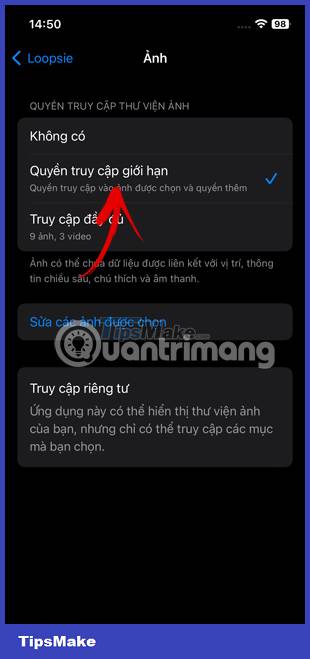
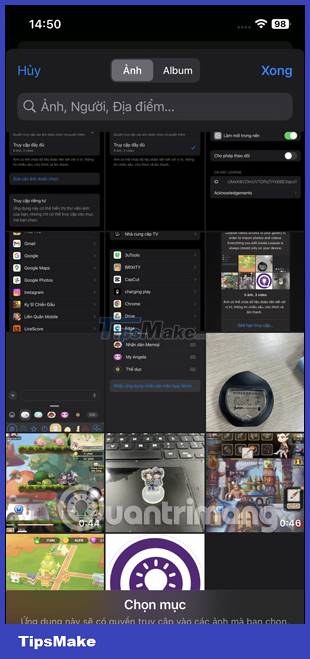

Step 4:
So you have limited access to photos and videos for the application to use. When using photos on your phone, the application will only use the images and videos you have selected.
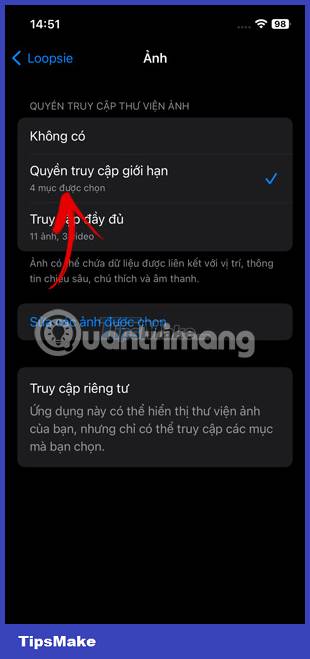
In addition, you can also adjust other access rights for the application if you want.
