How to create Instagram time limits
The time control feature of Facbeook and Instagram has been updated for all user accounts. Although on iOS or Android, there is an option to control application usage time and create usage limits, however we can use Facebook and Instagram directly in the app.
Accordingly, this feature helps users to know the total time you use Instagram, so plan the time limit to use the application. When the time is up, use Instagram, the screen will display a notification to let you know. The following article will guide you how to create Instagram limits.
- How to limit the time to use the application on Android phones
- How to use the App restriction feature on iPhone / iPad
- How to login to multiple Instagram accounts
- How to post a quiz on Instagram Story
Instructions to create time limits for Instagram
Step 1:
Users access the personal Instagram interface and then click on the humanoid icon , choose Next Settings below the interface.


Step 2:
Switch to the new interface, users click on the Download item . Next, click on your Activities to see the full time to use the Instagram app on this device.


Step 3:
Just like Facebook, Instagram will sum up the average time we visit Instagram. You will see Instagram usage time for each day of the week, up to the time of checking total Instagram time.
To control Instagram usage, click Set daily reminders .
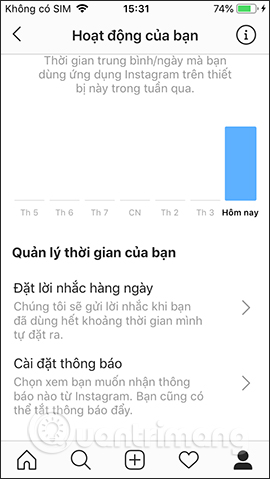

Step 4:
Displays a time frame for us to choose Instagram time limits . Finish selecting the time to click Set reminder . Show notifications that you have set daily reminders when using Instagram successfully. To change the time click Edit reminder.
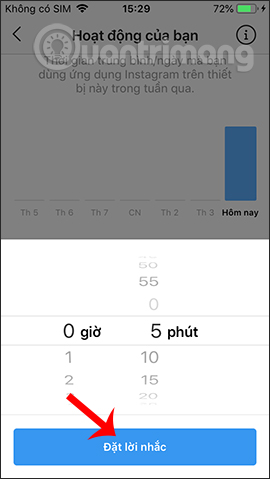
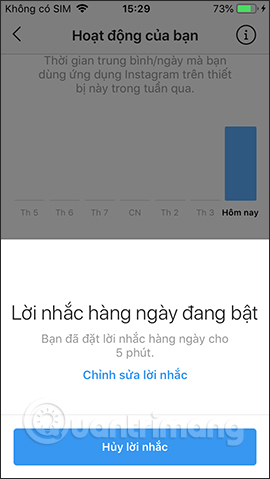
Step 5:
Now when the Instagram user reaches the time limit set, the message will appear as shown below. This will help users limit their use of Instagram. To cancel the daily prompt, revisit your Activity section and then select Cancel reminder .
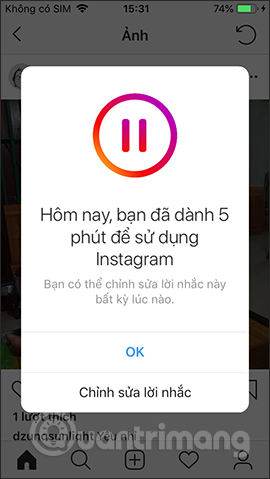
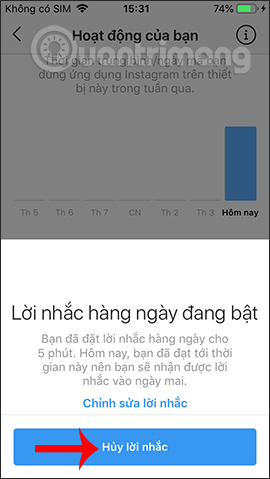
Using the active control feature, the time we use Instagram will somewhat limit your spending too much time on social networks. All the time we visited Instagram were summarized in detail.
I wish you all success!