How to fix the error that Zalo cannot hear the voice message
Usually, the error situation Zalo cannot hear the voice message or comes from the application, this problem is not all users, if you encounter this error, follow the instructions below to fix it.
1. Check the speaker on the phone
If the speakerphone on your phone is broken, then surely you cannot hear the Zalo voice message, so you need to check the speaker on your phone, turn up the volume to the fullest extent and play any video on Youtube, see if the phone speaker still works well. If it doesn't work, you should take your phone to a reputable phone repair center.
2. Reboot the phone
Sometimes in the process of using the phone, maybe because you open many applications at the same time causing "mobile phone" problems, then mess with the software . restarting the phone is definitely the first method that users often think about. With the error Zalo cannot hear the voice message, you should reset the phone, free up memory for the phone to return to the best state.
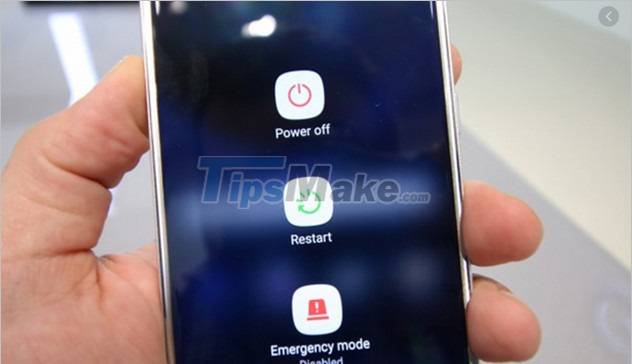
3. Update new version Zalo
As you know, Zalo is an application with the largest number of users today and is constantly increasing every day, to improve or fix Zalo errors such as not hearing voice messages, developers often Or upgrade to a new version, maybe the version you are using is old, so please click the link below to update Zalo.
4. Reinstall the Zalo application
In case if you have tried to restart the phone, update to a new version but the error Zalo cannot hear the voice message has not been fixed, TipsMake recommends deleting the entire Zalo application (uninstall Zalo) and proceed perform setup again from the beginning. When starting the first floor, you should grant permission to allow devices to access on the machine.
Hopefully with a few tips to fix Zalo not hearing the above voice message, you will no longer be bothered by this situation.
 How to save iMessage message attachments on iOS
How to save iMessage message attachments on iOS Is it safe to use Zoom? Things to know
Is it safe to use Zoom? Things to know how to delete messages automatically using Vanish Mode Feature
how to delete messages automatically using Vanish Mode Feature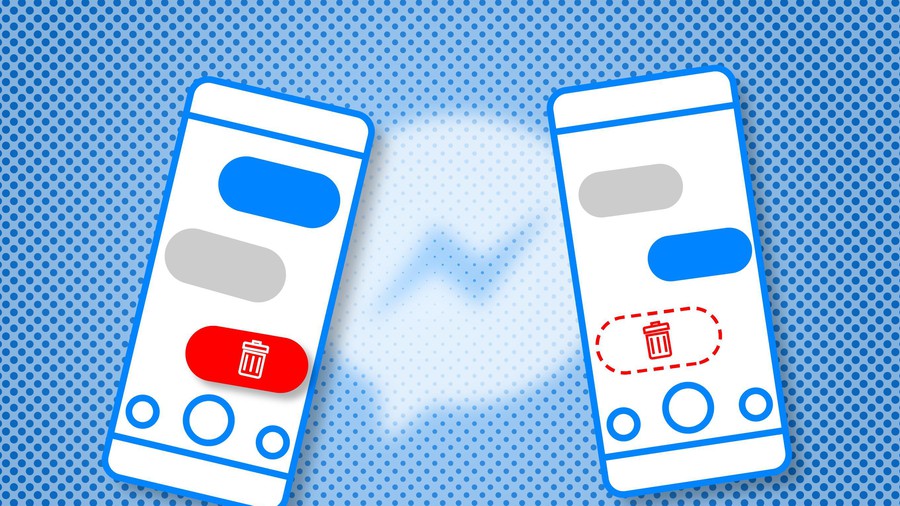 Facebook updated the self-destruct feature of messages
Facebook updated the self-destruct feature of messages How to record the screen with external audio on iOS
How to record the screen with external audio on iOS