How to fix errors not receiving messages on Zalo
Zalo is now a messaging application, calling in Vietnam with a growing number of users. Many Zalo users are the main means of contacting friends, or at work. However, some reflections do not receive notifications from Zalo.
When an error fails to receive a notification, you will not receive messages or other notifications on Zalo. Thus, the contact and texting on Zalo will face many difficulties, affecting your life or work. So what is the cause of the situation not receiving notice on Zalo, how to fix errors not receiving notice on Zalo?
- How to backup and restore messages on iPhone Zalo
- How to fix Zalo 600, 602, 606, 647
- How to fix Zalo error cannot call video
How to fix does not receive a message on Zalo
- Download iPhone Zalo application
- Download Android Zalo application
The following article will perform on iPhone. With Android Zalo we do the same.
Error not receiving notification on Zalo that you have not allowed the application to access the Notification section on the device, after installing and creating Zalo account. To fix this, you just need to adjust the Notification for Zalo application.
Step 1:
Go to Settings on the device, then drag down to the interface below and then select the Zalo application . When you click on Zalo, you will see the Notification section in Off mode. This is the reason why you do not receive notification messages, or other notifications from Zalo.


Step 2:
Then the Allow notifications has been disabled option, you need to flip the horizontal bar at Allow notification to the right to activate. The following options will appear for receiving notifications on Zalo like Sounds, Show lock screen, .
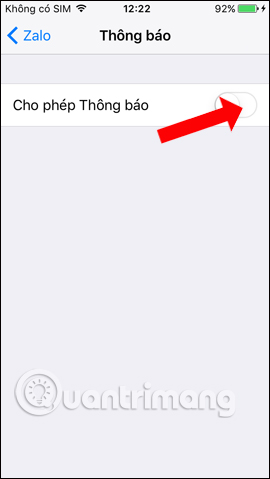
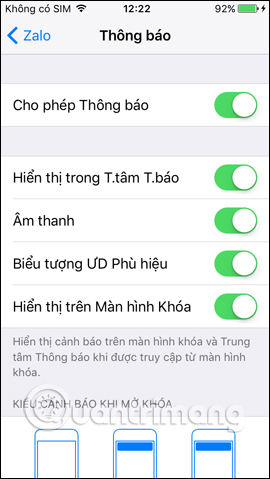
So with a very simple way to edit, we will fix the error not receiving message notifications on Zalo application. You need to allow Zalo to receive notifications in Settings on the device. In addition, users can optionally display Zalo notifications at any interface on the device.
See more:
- 2 steps to backup Zalo messages to your computer
- Instructions to delete and revoke messages on Zalo
- Instructions to review old messages on Zalo
I wish you all success!