How to fix the error of not finding Wifi after updating Windows 10
Many problems related to different software and hardware can occur after upgrading to Windows 10. One of these problems is a problem with Wifi. Specifically, some users report that their computers cannot even find Wifi adapters, even though it still works well in Windows 8 or Windows 7.
Many users have reported that there are many bugs in Windows 10 upgrade such as no sound, black screen, blue screen, no Internet access, etc. Recently, many users have a problem with no Wifi after updating Windows 10. Windows 10 Wifi problems include: no Wifi after updating Windows 10 from Windows 8.1, 8 or 7, no connection Any Wifi is available after updating Windows 10 (Creators Update or Fall Creators Update) or Wifi adapter is not displayed in the system.
- How to fix Windows 10 Fall Creators Update updates
The article will introduce solutions to troubleshoot Wifi problems after updating Windows 10 Fall Creators / Creators Update / Anniversary Update and hopefully at least one of them will help you.
But first, here are some of the same issues you can solve with the solutions presented below:
- No Wifi option - Sometimes, the Wifi button in the taskbar may not appear. However, you can still use the same solution to solve this problem.
- Wifi adapter disappears - If your computer does not recognize the Wifi adapter, you will not be able to see it in Device Manager.
- Wifi disconnects frequently
- There is no Wifi option in the settings - Like with the taskbar, the Wifi option can also disappear from Settings.
- Wifi is connected but there is no Internet - This is the worst. Everything seems to be no problem, but you still can't connect to the Internet. Don't worry too much, you'll be able to solve this problem with the solutions presented below.
How to fix the error of not finding Wifi after updating Windows 10
- Why not have Wifi after updating Windows 10?
- Method 1. Use the Command Prompt to troubleshoot without Wifi after updating Windows 10
- Method 2. Update Wifi driver on Windows 10
- Method 3: Optimize Wireless Adapter settings for best Wifi performance
- Method 4: Use the Internet Connection Troubleshooter tool
- Method 5: Reset TCP / IP stack
- Method 6: Reinstall the adapter
- Method 7: Reset your adapter
- Method 8: Update the firmware for the router
- Method 9: Switch to maximum performance mode
- Method 10: Make sure nothing interrupts the Wifi signal
Why not have Wifi after updating Windows 10?
What caused Windows 10 to not connect to Wifi? There are two main reasons why Wifi is not available after upgrading to Windows 10.
- Wifi driver or wireless driver apdapter is not updated and is not compatible with Windows 10 update. In some cases, Wifi driver is lost after updating Windows 10.
- If reinstalling the Wifi driver does not fix the problem, the problem here may be that the VPN software is not supported during the Windows 10 upgrade process. If there is an old VPN client, namely Cisco's VPN client or Sonic Global client, make sure this software is the cause of Internet connection problems in Windows 10.
Microsoft explained: "This problem may occur if older VPN software is installed on Windows 8.1. Older software versions contain a Driver Filter (Enhanced Deterministic Network Enhancer) not properly upgraded. cause problems". Users can uninstall VPN software to troubleshoot problems without Wifi on Windows 10.
A wired Ethernet connection may also not work properly, if using an integrated Ethernet adapter or USB Ethernet adapter. These connected devices could be the cause of the problem of not connecting to Wifi.
Method 1. Use the Command Prompt to troubleshoot without Wifi after updating Windows 10
Note : Follow the steps below carefully. Serious problems may occur if registry editing is incorrect. Before editing, back up the registry to restore it in case something goes wrong.
Step 1. Type cmd in the search box on the taskbar and right-click Command Prompt > Run as administrator to run as admin.
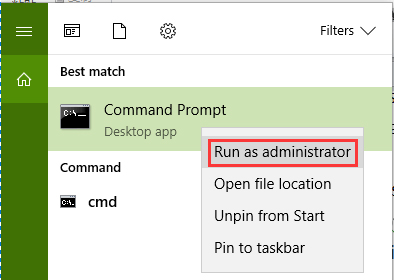
Step 2. Enter the following command and press the Enter key:
reg delete HKCRCLSID {988248f3-a1ad-49bf-9170-676cbbc36ba3} / va / f
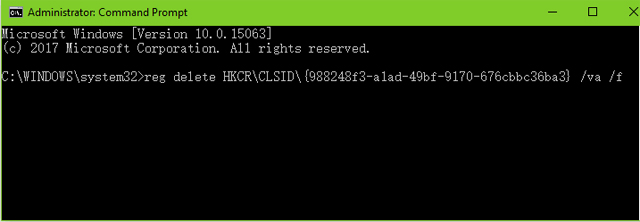
Step 3. Enter the command below into the Command Prompt dialog box and press Enter :
netcfg -v -u dni_dne
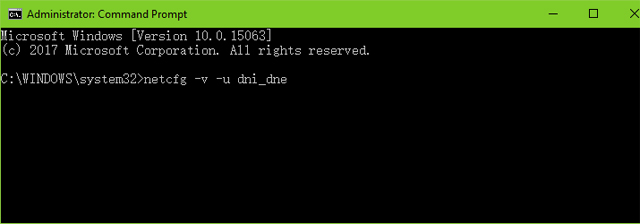
Step 4. Restart the computer and check the Wifi settings. Now there will be a list of all available networks in scope.
Note : If there are Cisco VPN clients, Sonic Global clients or other VPN software running on the computer and intend to upgrade to Windows 10, uninstall the VPN before continuing.
Method 2. Update Wifi driver on Windows 10
Some cases of drivers in previous Windows 8.1 or 7 versions are not compatible with the update. Windows 10 can remove it during the update process. In other cases, the computer may have installed a wireless adapter driver but it is not working properly on the computer. In these cases, users can fix Wifi driver problems with Driver Talent (formerly called DriveTheLife).
Driver Talent can help you check for Wifi error drivers and then update old drivers by fixing or downloading the latest driver to match the wireless adapter for Windows 10.
Step 1. Run Driver Talent and click the Scan button to scan your computer, it can check all driver problems in general and network drivers in particular.
Step 2. Click the Update or Repair button to fix the Wifi driver problem.
Step 3. Restart the computer.
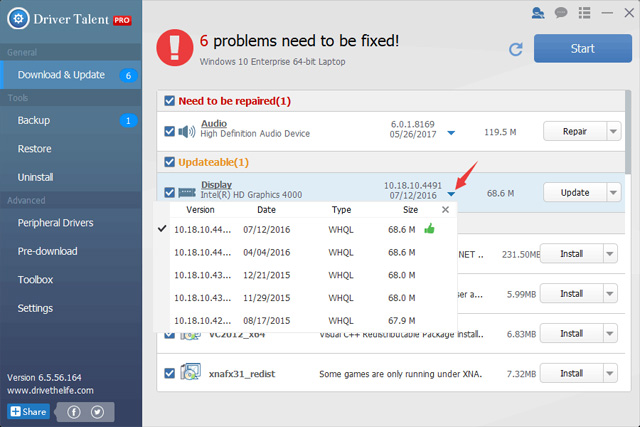
Note: Users can also try the Network version of Driver Talent for Network Card. This version can help troubleshoot drivers without an Internet connection.
Method 3: Optimize Wireless Adapter settings for best Wifi performance
If the computer does not catch Wifi or does not find Wifi, change the power settings for the wireless adapter to the best Wifi performance. The default option is " Power saving mode ", which will cause Wifi Windows problems when connecting to remote WAPs. Follow these steps to troubleshoot Wifi problems.
- 7 things affect the speed of WiFi network
Step 1. Use Windows + X shortcut or right-click on the Start menu, select Power Options .
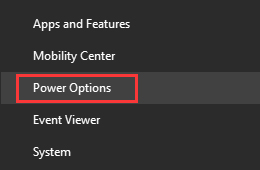
Step 2. Scroll down and click Additional power settings (This option is available for Windows 10 users Fall Creators Update / Creators Update. For previous versions, go directly to Step 3 ).
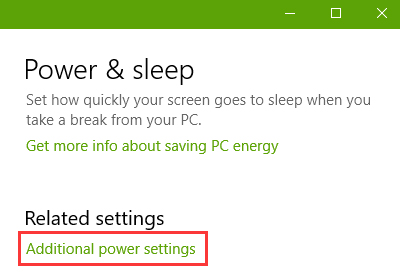
Step 3. Click Change plan settings .
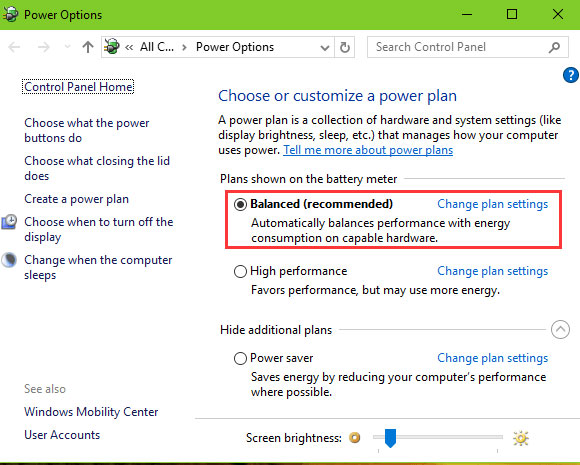
Step 4. Click Change advanced power settings .
Step 5. Select Maximum Performance in the Wireless Adapter settings section .

Step 6. Click Apply , then click OK to fix Windows 10 Wifi error.
Method 4: Use the Internet Connection Troubleshooter tool
Windows 10 provides a built-in tool for integrating the Internet Connection Troubleshooter to fix the non-Wifi connection after the update of Windows 10 Fall Creators Update / Creators Update.
- 7 best network troubleshooting tools "save" your home network
Step 1. Press Windows + I key to open Settings.
Step 2. Go to the Update & security menu.
Step 3. On the left side, select the Troubleshoot tab.
Step 4. Click Internet Connections.
Step 5. Follow the on-screen instructions to complete the troubleshooting process.
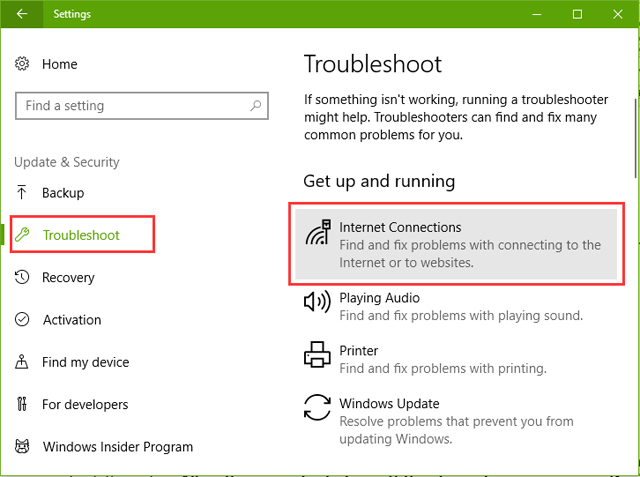
If the above solutions are not useful, try re-enabling Wifi in Settings or uncheck the Allow the computer to turn off this device to save power option in Device Manager> Network Adapters> Properties> Power Management .
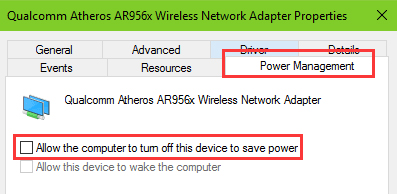
If you still can't fix Windows 10 Wifi problems, try restoring your laptop or desktop to the manufacturer's default settings or entering LEFT MENU for special technical support.
Method 5: Reset TCP / IP stack
If the previous solution doesn't work, you can try to reset the TCP / IP stack. To do that, you will need to enter a few command lines into the command prompt. Here is exactly what you need to do:
1. Right-click on the Start Menu button and select Command Prompt (Admin).
2. Enter the following lines in the Command Prompt and press Enter after each line:
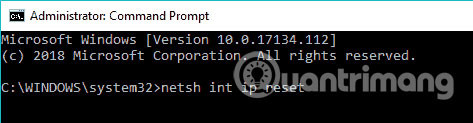
netsh int ip reset
netsh int tcp set heuristics disabled
netsh int tcp set global autotuninglevel = disabled
netsh int tcp set global rss = enabled
3. Reboot your computer and see if you can connect to Wifi now
Method 6: Reinstall the adapter
If reinstalling the driver doesn't work, first try uninstalling the adapter. Here's how to uninstall Network adapter in Windows 10:
- Go to Search , enter devm and open Device Manager .
- Find your Network adapter.
- Right-click on your Network adapter and select Uninstall .

- Follow the instructions on the screen.
- Restart your computer.
- Now, continue and install the driver for the Network adapter again, as described above.
Method 7: Reset your adapter
Resetting your Network adapter can do wonders. As the name suggests, find the small button on the back of the adapter, press and hold the button. Wait a few minutes for the signal to come back and try connecting to the Internet again.
Method 8: Update the firmware for the router
This is very complicated. Updating the firmware for your router may solve the problem, but this is not a simple process. Therefore, it is best to check your router's user guide for more instructions on how to update it. Just remember, if you don't update the router properly, you can really damage it. So please do this carefully.
Method 9: Switch to maximum performance mode
Some users report that placing your computer in Maximum Performance mode really helps you solve Wifi adapter problems. Therefore, there will be no problem if we try this method.
Here's how to set up your computer in Maximum Performance mode in Windows 10:
- Go to Search , type power management and open Power & Sleep .
- Under Related Settings , go to Additional Power Settings .
- When the Power Options window opens, find your current mode and click Change plan settings .
- Go to Change advanced power settings .
- Find Wireless Adapter Settings and set the Power Saving mode to Maximum Performance .

- Click Apply and OK to save the changes.
Just remember that the Maximum Performance mode will put more pressure on your device, so the laptop battery may run out faster.
Method 10: Make sure nothing interrupts the Wifi signal
Some devices and hardware not related to your computer may interrupt Wifi signals. For example, microwave ovens weaken Wifi signal. So make sure there are no devices that can interrupt the signal near your router.
If you can't solve the problem, after doing all of these solutions, see our article on How to fix Internet connection loss and you may find a more suitable solution there. .
In case you have any comments, questions or suggestions, please leave a comment in the comment section below!
See more:
- Fixing the error 'WiFi doesn't have a Windows 10 configuration IP validation'
- Wifi on Windows 10 does not connect after starting from Sleep mode
- How to arrange network connection on Windows 10
You should read it
- ★ How to fix WiFi errors on Windows 10, simple and effective
- ★ The way to fix Windows 8 error does not catch WiFi
- ★ You have problems with Wifi on iOS 11? This is how to fix it
- ★ Fix Wifi error disconnected on Windows 10, 8, 7 and Vista
- ★ How to fix the problem of not connecting to WiFi in Windows 10

