Steps to fix Wi-Fi problems on Windows 11
Have you updated Windows 11 for your laptop ? Do you encounter a lot of minor errors on this latest version of Windows? One of them is the Wi-Fi connection is intermittent, or the lines no internet, unidentified network appear to make you uncomfortable. Then here, I will show you how to fix Wi-Fi problems on Windows 11 in a very easy way.
How to fix Wi-Fi problems on Windows 11
Step 1: Close all running applications on your Laptop and open the Settings section of the device.
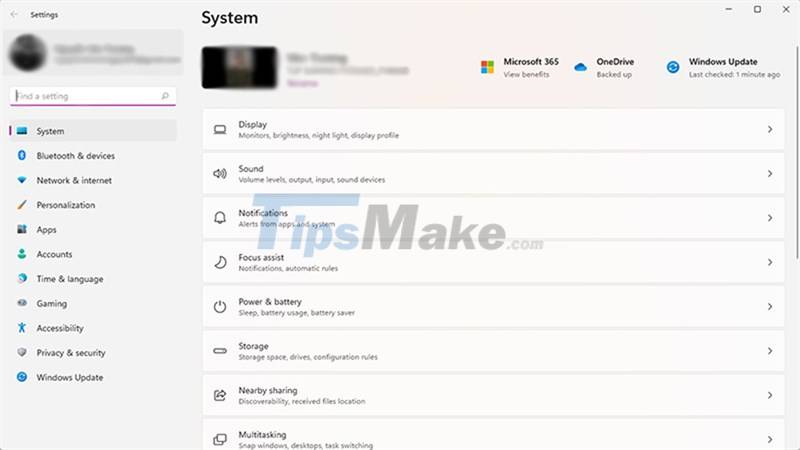
Step 2: You select Network & internet > select Advanced network settings .
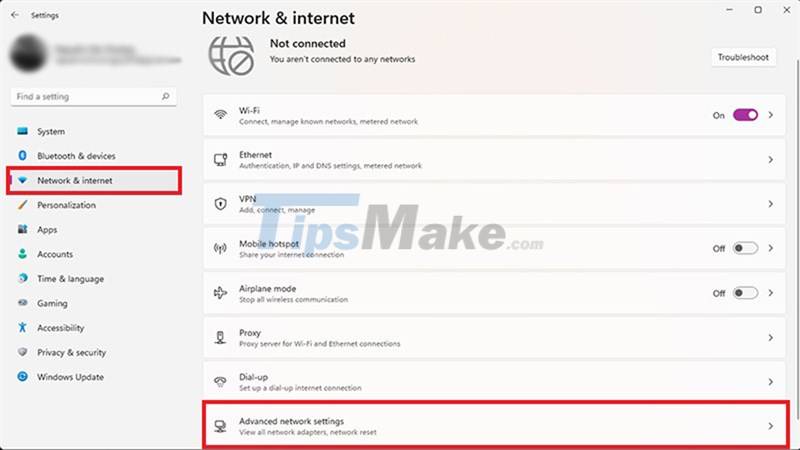
Step 3: You find the item Network reset .
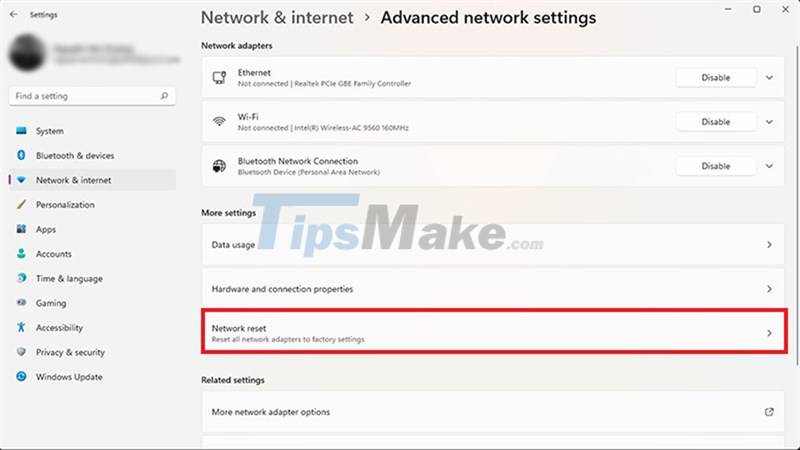
Step 4: Click on Reset now .
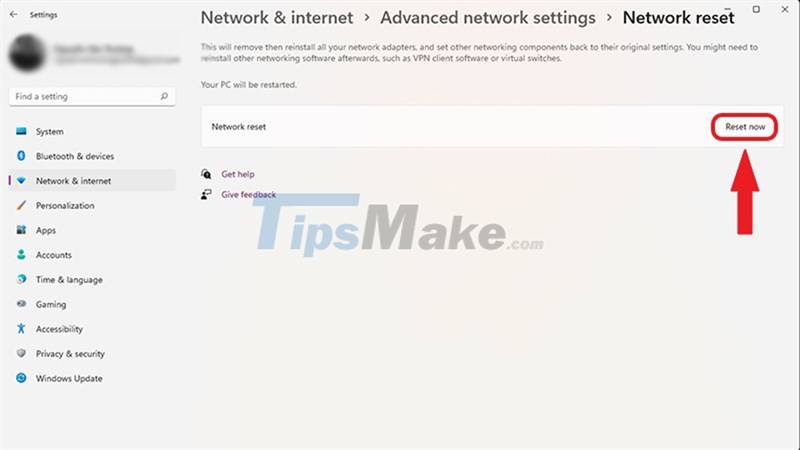
Step 5: You just need to select Yes again and you're done.
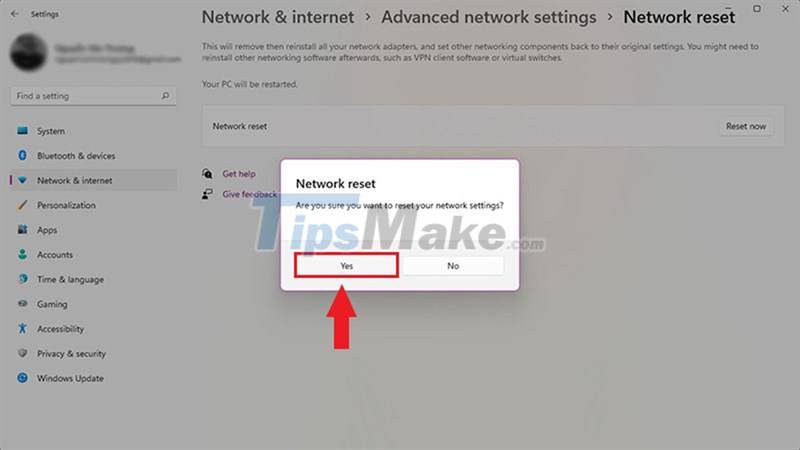
After you wait for the machine to fix the error, reconnect to your Wi-Fi network and then you can access the internet normally.
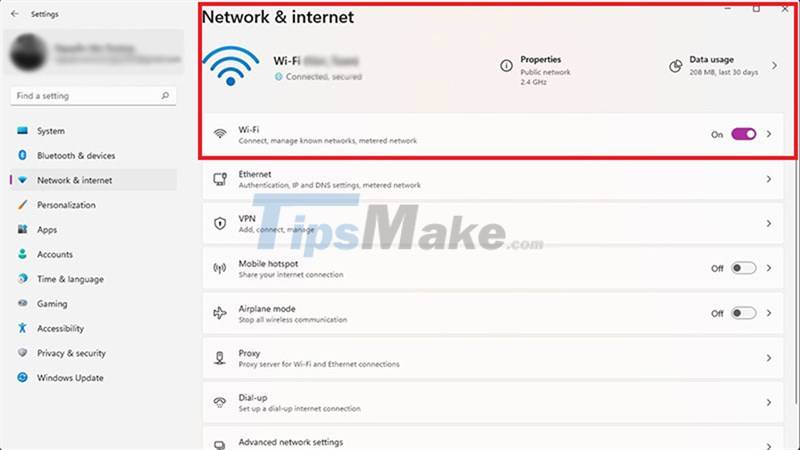
If after you have reset the Wi-Fi adapter on your Laptop but the error is still there, then check again. Because network problems can be caused by many other factors like wifi router problem, misconfiguration or access point and many more.
Hope the information in this article is useful to you. Good luck.
You should read it
- The way to fix Windows 8 error does not catch WiFi
- How to fix WiFi errors on Windows 10, simple and effective
- Tips to fix the error that the computer cannot find WiFi
- How to fix the error of not finding Wifi after updating Windows 10
- How to fix the problem of not connecting to WiFi in Windows 10
- 5 ways to fix Windows 10 can not connect to WiFi error
 How to add folder shortcuts to the Start Menu on Windows 11
How to add folder shortcuts to the Start Menu on Windows 11 8 reasons why you should upgrade to Windows 11
8 reasons why you should upgrade to Windows 11 Summary of new keyboard shortcuts on Windows 11 to help you work faster
Summary of new keyboard shortcuts on Windows 11 to help you work faster Intel rolls out Intel Graphics Driver update to support Windows 11
Intel rolls out Intel Graphics Driver update to support Windows 11 When will Windows 11 come out? Should I upgrade to Windows 11?
When will Windows 11 come out? Should I upgrade to Windows 11? Steps to enable TPM 2.0 to install WINdows 11
Steps to enable TPM 2.0 to install WINdows 11