How to fix missing vcruntime140.dll file in Windows
DLL (Dynamic Link Library) is a very important file format in a computer system, application, it is the core file for the program to run completely. Therefore, if the computer is missing DLL files, the programs associated with the DLL file will not be able to work properly. VCRUNTIME140.DLL is one such file, it is an extension of the Microsoft C Runtime Library application of about 86 KB, located in the System 32 folder and installed by Microsoft Visual Studio. encounter an error missing VCRUNTIME140.DLL file how we will fix it? Invite you to follow the instructions on how to fix the missing DLL file of TipsMake.com
Example of missing Vcruntime140.Dll file.

Fixing this error is quite simple, we just need to download Vcruntime140.Dll file to finish, how to do the following:
Step 1: Visit the website https://www.dll-files.com/
Then at the main interface of the website you enter Vcruntime140.Dll into the search box and press Enter
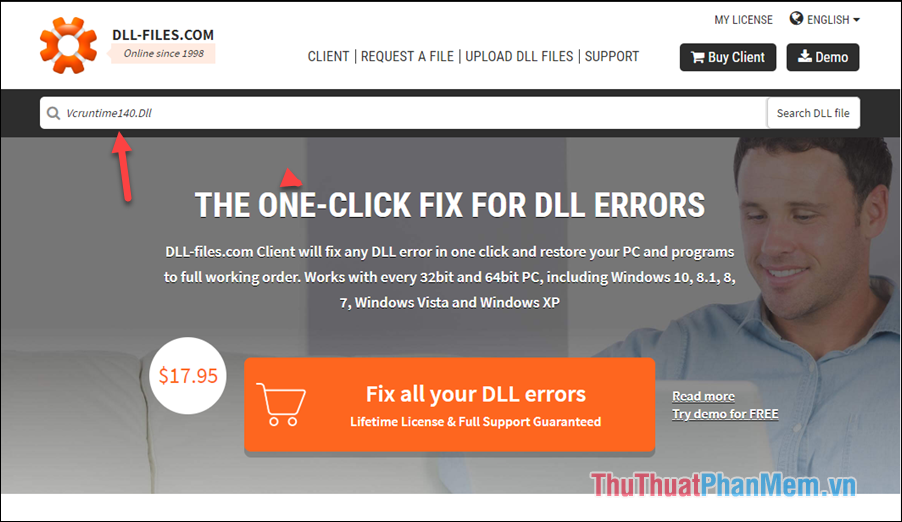
Step 2: The website will then give us some links to download the vcruntime140.dll file.
Note : You must download the correct version for your computer (32bit or 64bit). To know whether your computer is 32 or 64 bit, you can right-click the My Computer icon (ThisPC), then select Properties and view the information in the popup window.
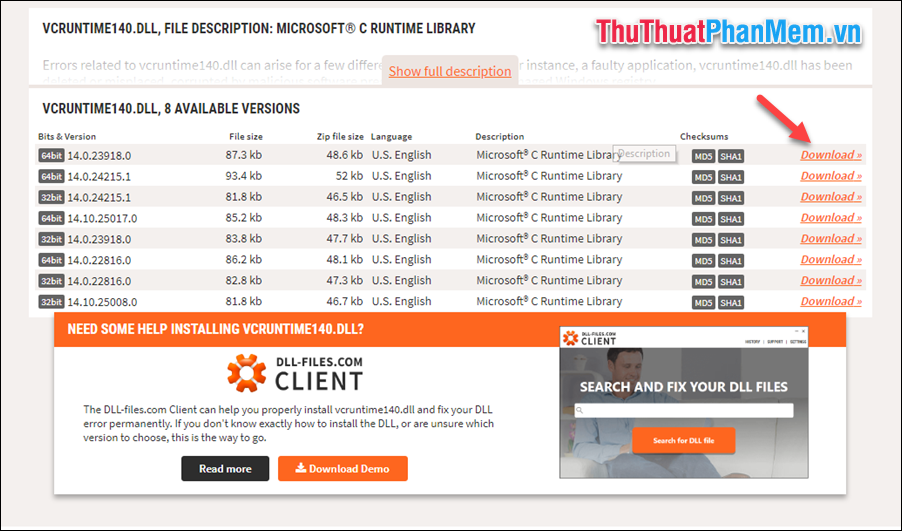
Step 3 : After downloading you unzip the file, then copy the file vcruntime140.dll to the folder C: WindowsSystem32.

After copying, reboot your computer and check if there are any errors.

Above is a tutorial on how to fix missing vcruntime140.dll file, hope the article will help you solve the above problem. Good luck!