What are DLL files? How does it work? Why is the DLL file missing?
Along with the constant improvement of the computer and its accompanying programs, it is extremely useful to use DLL files as a linking tool. This article will share some knowledge about the DLL file format, how it works and how to use DLL files.
1. What is a DLL file?
Define
The DLL file format (or Dynamic Link Library) functions as a dynamic link library containing instructions that other programs can contact to obtain information on performing tasks. The DLL file does not have the function to re-link or recompile applications, but only a tool to use shared code and data to enhance the features of programs.
Advantages
- Reduces memory usage by using functions and data shared by applications that share DLLs.
- Reduce Swapping by managing the time when processes need to use the DLL with a reference counter that prevents the system from needing to reload the DLL from scratch again after the request has stopped.
- A DLL after having enough functions and reasonable functions can be used for many different applications.
- Reduce the difference between programming languages because an application can use DLLs written in any programming language.
- Easy to support application users, when there is a change to update, just change the modules designed in the DLL.
Defect
- New DLLs do not automatically check for and back up old DLLs, making new changes incompatible with existing DLLs and possibly messing up running programs.
- A network error message appears: 'The ordinal abc could not be located in the dynamic-link library xyz.dll'.
- When a new application is installed it can affect other programs.
2. How DLL files work
For example, when a regular executable file with the .exe extension is launched.
The operating system will load the file, find the data table inside the file, and provide the information (not in words) 'This program uses the following list of functions from the DLL file .dll'. (This program uses the list of functions below from the .dll DLL file). The loader code then looks for the .dll file the program requires, and if found, the files will be loaded.

3. How to get and store DLL files
When a software is missing a DLL file, the easiest way to get the DLL file is to search for the file online and save it to your hard drive.
Most DLL files are stored in a place where all software is searchable. Normally the DLL file is stored with Admin privileges in the "system32" folder (C:WindowsSystem32) or (C:WindowsSysWOW64) if you use a 64-bit Windows operating system. However, this method also has certain risks such as: DLL will be too old, DLL will be infected with virus, .

4. Instructions for manipulating DLL files
Using DLLs
Normal users will not need to open the DLL file because it only exists in the background. Programs will install and request DLL files automatically, so arbitrarily moving DLL files will cause system problems. In case you want to build a DLL file follow the steps:
Step 1: Press Windows + R key combination > Type cmd > Click OK to launch Command Prompt.
If your operating system is Windows 7 or later. To do this, press Shift > Right-click the folder > Select "Open command window here" to launch the Command Prompt folder containing the DLL file.
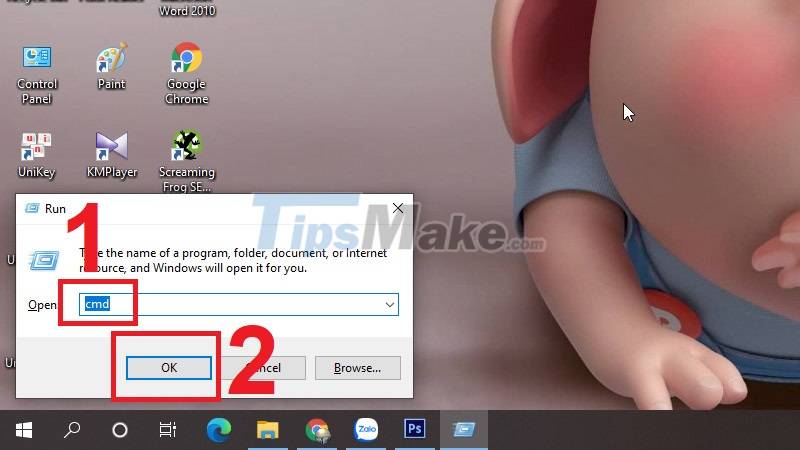
Step 2: Enter the command regsvr32 dllname.dll > Press Enter.
This will add the DLL file to the Registry window. Conversely, when entering regsvr32 -u dllname.dll, the DLL file will be removed from the Registry window.
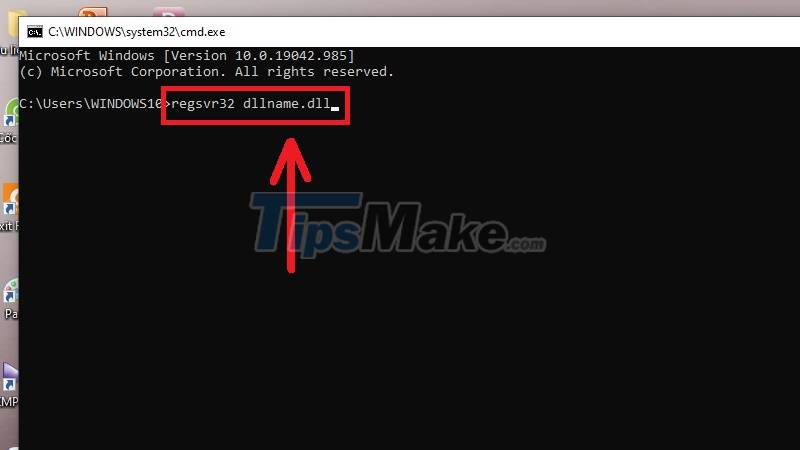
Decompile DLL files
Step 1: Download and install dotPeek HERE. This is a compiler recovery that allows you to see which source was used to build the DLL file.

Step 2: In dotPeek, click on the DLL file > Click Open to browse for the DLL file you want to decompile.

Step 3: In the Assembly Explorer window, you can see the code modules that make up the entire DLL file > Double-click a piece of code to see details > The display pane will be on the right.
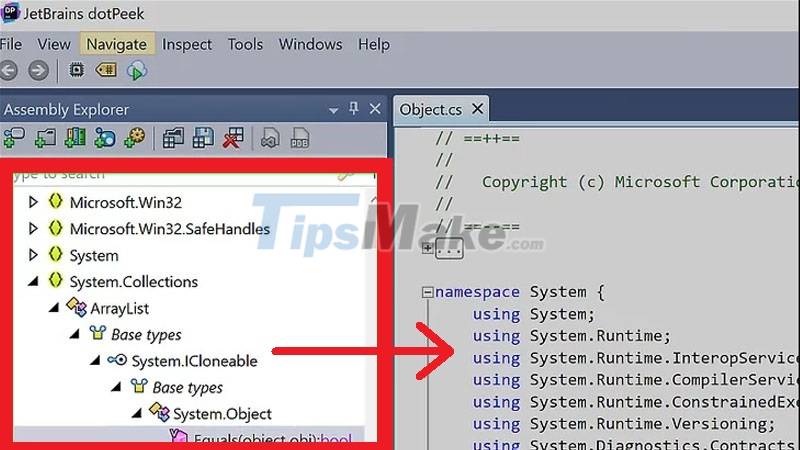
Step 4: Right-click the DLL file in the Assembly Explorer window > Select Export to Project.

Step 5: Select Output option > Edit Code in Visual Studio according to your idea.

5. Some questions related to DLL files
Why does the computer report a missing DLL file?
Answer: There are many reasons for the computer to report a missing DLL file, including the following 3 main reasons:
The DLL files you download may be out of date. Many resource-based websites only upload DLLs from their own source and don't guarantee regular updates. These websites only focus on user traffic and most likely you have downloaded an old DLL file.

The DLL files you download may be infected with malicious code. DLL files shared from various sources can be attached with malicious code or viruses and they can infect your computer, seriously affecting your system. To overcome this situation, you can install and use real-time anti-virus software and remember to check the websites that provide DLL files carefully before deciding to download.
These DLL files are unlikely to solve your problems. Another cause can come from other related application files which can also be corrupted or missing. Maybe they updated incorrectly tried to replace these files and failed.

What to do when the machine reports missing DLL?
A: The best way to make sure you get a stable, up-to-date and clean DLL file is to download it from the manufacturer's official sources. Typically, those sources would be:
- Windows installation media (Windows installation media).
- Microsoft .NET Framework packages.
- Various Microsoft Visual C++ Redistributable packages.
- The application that the DLL file comes with.

Thus, the above article has helped you to know more about the DLL file, how it works and its role. Wishing you success!