How to lock the screen of your computer Windows 10, Windows 7 is simple and fast
Locking your computer screen is an extremely simple and quick way to help us protect our computer from strangers in case we have to leave the computer for a short time. Instead of having to turn off the computer, the screen lock will be much faster and we can quickly return to the unfinished work at any time. This article of TipsMake.com will guide you how to lock the computer screen on windows 10 and windows 7, please refer.

Method 1: Use keyboard shortcuts
The fastest way for you to lock the screen no matter what you are doing is to use the Windows + L keyboard shortcut immediately the screen will lock and you can get up to do something else.
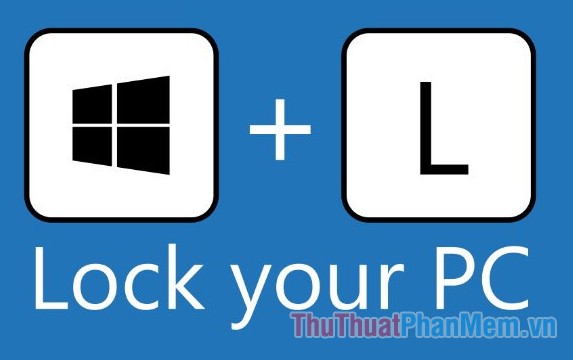
Method 2: Create a screen lock button
If you do not like to use the key combination as the first way, we can create a button on the Desktop screen to lock the screen with 1 mouse click.
Step 1 : Right-click on the Desktop and select New -> Shortcut

Step 2: A new window appears, enter the command: rundll32.exe user32.dll, LockWorkStation in the box and then click Next .

Step 3: Next, you name the button and then click Finish

So we have created a screen lock button, you just need to double click on the Lock button and the screen will lock:

If you want to change the Lock button icon for better, right-click on the Lock button and select Properties then in the new window select Change icon

Next you choose the icon you like (this icon you can go online to download by searching with the keyword Lock button .ico).

And so our Lock button is much nicer:

Above is a tutorial on how to lock a computer screen on windows 7 and windows 10, hope you will find the article useful. Good luck!
You should read it
- ★ How to disable Lock Screen lock screen on Windows 8, 10
- ★ 8 simplest ways to lock Windows 10 computer screen
- ★ Remove Network icon on Lock Screen lock screen Windows 10
- ★ The trick to 'transform' the Lock screen of Windows 11 is more diverse
- ★ How to automatically lock the computer screen Windows 10, Windows 7