How to fix Explorer.exe error with warning yellow triangle on Windows 10
This error means Windows Explorer failed to load successfully and this TipsMake article will guide you on how to fix it.
The cause of this error may be due to some non-existent files stored in the Windows Registry. It can also appear when something is conflicting with Explorer.exe. Here are the steps you can take to fix this problem:
Step 1 : Backup Windows 10 system
Step 2 : Open Registry Editor by pressing the Windows button on the keyboard and type regedit and press Enter
Step 3 : Access the directory under the following path:
HKEY_CURRENT_USERSOFTWAREMicrosoftWindows NTCurrentVersionWindows 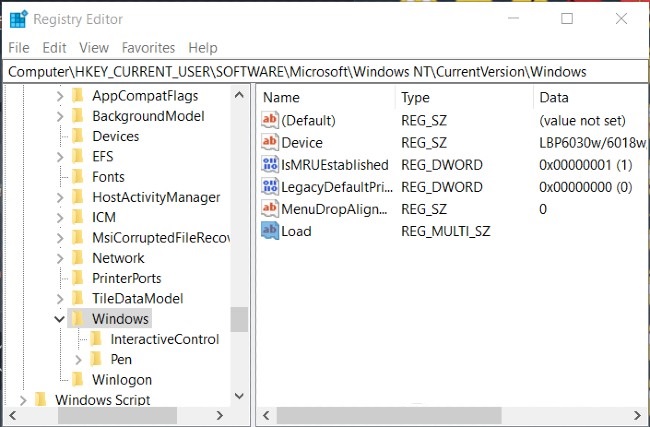
Step 4 : Open the Load value by left clicking twice on it
Step 5 : Delete all the values in the Value data box and click OK . If you cannot delete the value in this box, you will need to switch to using the system's Administrator rights or request Administrator assistance.
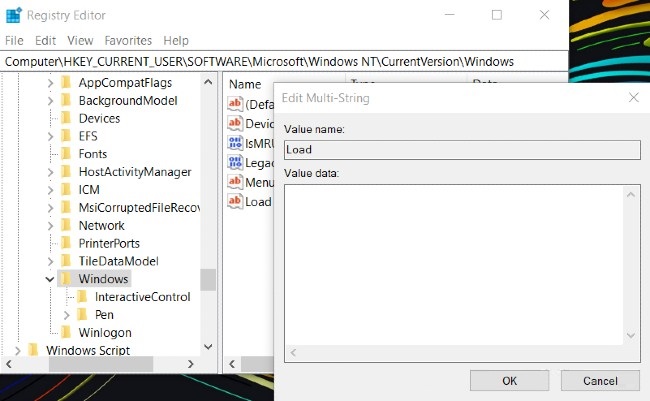
Delete everything in the Value data of the Load value
Step 6 : Restart your Windows 10 computer
You should also check to see if any extensions are interfering with your computer's boot process. Often 3rd party extension shells can cause Explorer to stop working on certain actions.
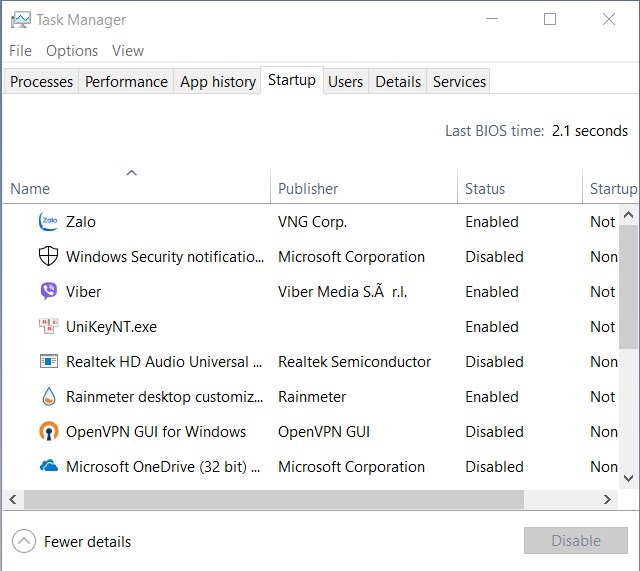
Check the applications that start with Windows 10 in the Startup tab of Task Manager
You can check this by visiting the Startup tab in Task Manager . Please disable any strange applications that are allowed to start with Windows 10.
Good luck!