How to fix Coc Coc browser error consuming a lot of RAM
The situation that computer-consuming web browsers consume RAM is not a phenomenon of impairment, and can often occur. With Coc Coc this is no exception. With a terrible computer, a strong CPU, Coc Coc takes up memory capacity, consuming RAM device will not affect the computer. However, for devices with poor memory, Coc Coc's waste of RAM will lead to slow operation, sluggishness, lag lag and unstable use.
Speeding up web browsers today is always a concern for users, including speeding up Chrome or Firefox browsers. In the article below, Network Administrator will help you read and fix the Coc Coc browser problem using more computer RAM.
ERROR CORRUPTION OF RAMPS, MULTIPLE CONSUMPTION RAM
Step 1:
At Coc Coc browser interface, we click on Coc Coc icon on the left side of the interface, then select Other tools and select Task manager .
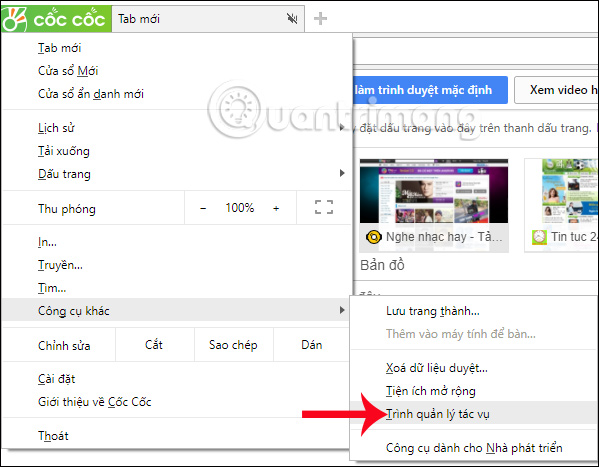
Step 2:
Appears a window with a list of all the websites you are visiting, as well as the amount of RAM you are using on your device.

Step 3:
Quit all open tabs in Coc Coc browser. On the computer screen, right click on Coc Coc icon and select Properties .

Step 4:
At Coc Coc Properties interface, click on the Shortcut tab and then look at Target . We will add the text -process-per-site at the end of the link as shown below.
Then click Apply and click OK to save this new change. Finally, you restart Coc Coc web browser to see the change. Browsing speed will be improved compared to the original.
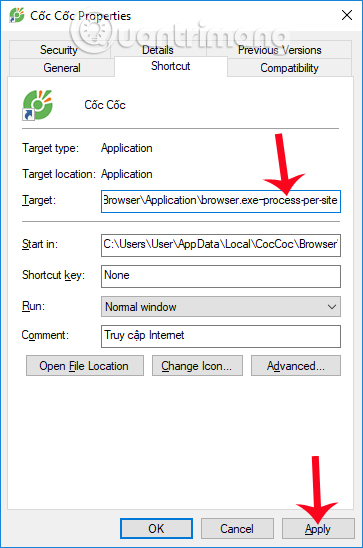
This operation will help Coc Coc browser limit the use of multiple system RAM for open but unused tabs. These tabs will be reactivated when the user opens the website. We can also use this to apply to the Chrome browser when Chrome fails. Chrome uses a lot of RAM, since both share the same platform and Chronium source.
Hope this article is useful to you!