How to check your website speed fast or slow
Page load speed is one of the criteria for Google to evaluate and rank your website. If your website is optimized and provides content to users quickly, then Google will be prioritized. However, how to know the speed of your website is fast or slow. The following article The network administrator will introduce you to 6 tools to check website speed quickly or slowly.
See also: 14 tricks to increase website speed
Google PageSpeed Insights
Google PageSpeed Insinghts comprehensively analyzes your site, including page loading speed on your desktop and download speed on mobile devices.
This website of Google will let you know the website speed on computers, mobile devices, and with that speed it is fast, medium or slow. The tool also offers suggestions you can make to reduce page loading time for your website. On the results page, scroll down a bit to see these suggestions.
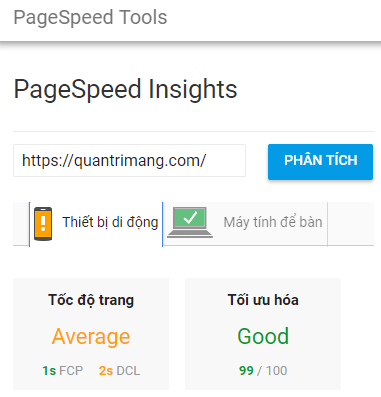
Download speed of TipsMake.com page
Check website speed with Think With Google tool:
As part of its strategy to focus on mobile, Google has created a tool to help webmasters know how their site loads when using 3G and how many visitors will leave because of the speed of loading. current page. All you need to do is access the website with the address below:
- https://testmysite.thinkwithgoogle.com/
Enter the URL, domain of the website to test, then press Enter and wait a moment for Google to scan and check the relevant parameters. Results returned will have time to download the website on 3G and the percentage of visitors leaving the page, as follows:
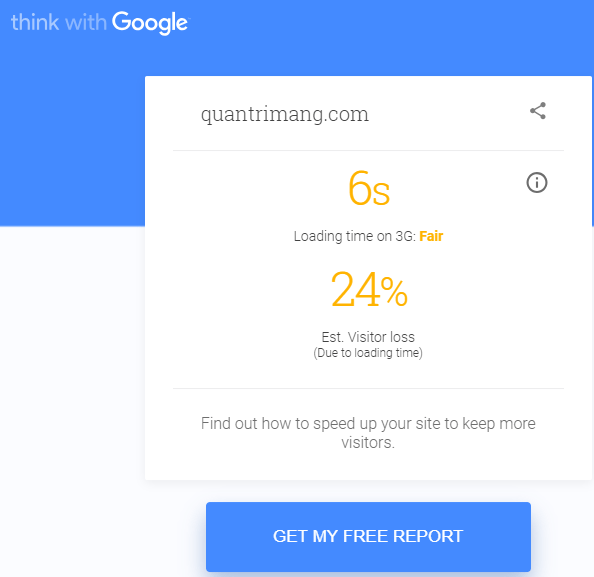
You can click on 3 vertical dots on the right to see more statistics about the site Google has created.
Dotcom Monitor
Dotcom Monitor comprehensively analyzes your website such as page loading time, HTTP request number . In addition, it also allows you to test page load speed on different types of browsers. like Chrome, Firefox, Safari, .
You can not only test the performance of the website but also test the web server, check whether your hosting is in the black list spam .
Pingdom Tool
Pingdom Tool is one of the tools to analyze website speed most accurately. Pingdom Tool analyzes the factors that affect the site similar to Dotcom Monitor , which is the page load time, the average number of MB loaded.
Pingdom allows users to check each site's address, but what makes this service different is the analysis and illustration of the speed of access to each item, each object in the Website such as: image photos, CSS, javascripts, RSS, Flash, video, audio .
In addition, Pingdom Tool also analyzes many other factors, assessing your website overall. A prominent element of Pingdom is the ability to monitor the effectiveness of websites from many different locations around the world.
The disadvantage of this tool is that it only checks website speed in certain countries, without Vietnam.
Instructions to speed up website downloads in a simple way
Webpage Test
Webpage Test is a tool that includes functions like Dotcom Monitor and Pingdom, but has more unique features, providing more useful information to optimize.
This allows site owners to target different geographies and use them on different browsers.
Link refer to: webpagetest.org
WebSiteOptimization
One of the benefits of using WebSiteOptimization is that all information that evaluates your website is displayed on the same single page, you do not need to access multiple pages to expand website data. WebsiteOptimization also provides an overview, analysis and helpful advice to improve your website.
Link to reference: websiteoptimization.com/services/analyze/
See more:
- Simple way to check your Internet speed.
- How does your website show on mobile?
Having fun!