RAM-consuming browsers are not necessarily bad and this is the reason
The truth is that the Chrome browser is very expensive, just running the application is up to 1.5 GB of RAM. And Firefox's Quantum browser is no less expensive than Chrome. For users, this is an unpleasant thing because they think it will make the computer slower. But the fact that the browser consumes RAM is not a bad thing. Why so, let's learn how RAM works in the browser for answers!
Chrome and Firefox consume a lot of RAM. Chrome usually consumes 3.7GB of space, with 12 open tabs (including web apps like Gmail, Google Calendar, TweetDeck and Slack), not to mention some active extensions.
Google Chrome and Firefox use a lot of RAM for a reason

The faster the browsing speed, the more RAM you need
Current browsers try to give users the ability to browse the web at the fastest speed. And to do that, the amount of RAM required for operations will increase. Advantages integrated in browsers such as Chrome and Firefox are using multi-process architecture, all operations on the browser are divided into multiple threads and solved simultaneously. This means that if a thread is broken, other threads are still working properly, one tab is broken, the browser still works fine.
In addition, the current browsers are integrated with content preview, which helps speed up the loading of web pages while consuming more RAM.
Use multiple extensions
Users can use many useful features in browsers thanks to the Extension. And of course, for active extensions to need a certain amount of RAM.
The browser opens too many tabs, using too many services
Users often use the browser to read emails, watch videos, edit documents, view calendars, play games, send text messages or call friends for free. And each service or tab needs a certain amount of RAM, so consuming a lot of RAM is obvious.
RAM usage when using the browser is not necessarily Bad
Users are accustomed to using less RAM-intensive applications, so when you see a high-RAM browser, you won't be confused and think it will slow down your computer. But the truth is that is not entirely true.
RAM exists is to make your computer faster. When the browser is active, the RAM memory is used as a cache to store web pages or other resources that help the Extension work. This helps speed up web access. If the amount of RAM in your computer is too redundant, the experience will slow down. Chrome or Firefox consume more RAM than to help users browse your web faster and smoother.
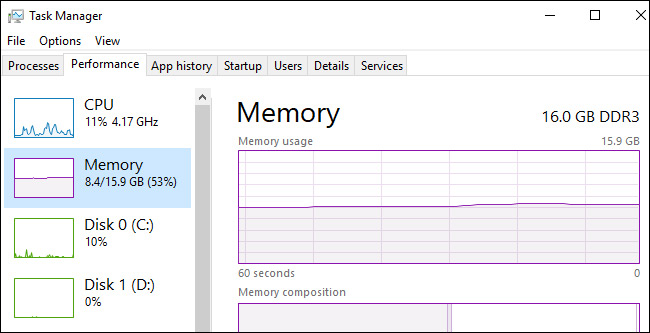
However, in case RAM memory is wasted too much and must constantly write to the device's hard disk, it is a bad thing and it will definitely slow down your computer.
How to fix when RAM is wasted too much?
Currently, the web browser provides a lot of utilities for users, so consuming a lot of RAM is inevitable. If your computer's RAM is wasted too much, you need to upgrade your device's RAM, close or remove software and extensions when not in use. Another solution is to use a browser that is light and less resource intensive, but that will prevent you from working well on the browser.
See more:
- 8 easy ways to free RAM make the machine run faster
- How to fix Coc Coc browser error consuming a lot of RAM
- How to prevent RAM for Google Chrome with The Great Suspender
- Is it true that Android costs more RAM than iOS?