How to Find Slime Creatures in Minecraft
Find slime creatures in the swamp
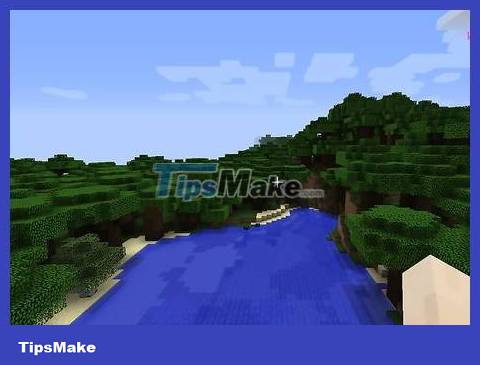
Go to the swamp biome. Swamp biomes are defined by dark vegetation, tree vines, and lots of water. Swamp biomes are often located in ravines or extensions of forest biomes.

Find the flattest area possible. Swamps are usually flatter than most other biomes, but you should look for the flattest and widest place in the swamp.
Turn on coordinates. On Mac and PC, you can press the F3; Then, a series of white lines will pop up at the top left of the screen.
On Minecraft PE and console versions, you need to open the map to see the "Y" coordinates.
The Y coordinate of the location must be between layers 50 and 70. On swamp areas, slime creatures will appear between layers 50 and 70.
For reference, sea level is at layer 65.
Find a dark place. The light level of the place you choose must be 7 or less. You can create your own dark zone by covering part of the swamp's canopy with wall blocks or an earthen ceiling. More simply, you just need to find an area that is dark enough.
You can check the light level by looking at the "rl" value of the second to last line of text after the coordinate information is enabled.
You need to make sure that the swamp area has at least three vertically empty blocks. Slime creatures need two and a half blocks of vertical space to spawn, so you may need to clear some foliage (this will in turn increase light levels).
Move at least 24 blocks away from the swamp area. Slimes will not spawn if the player is within 24 blocks of the spawn area, they will spawn again if the player is 32 blocks or more away.
Wait until the full moon. Slimes spawn most often during the full moon, so you should build a small shack with a bed nearby and wait until the full moon is in its cycle if you want to catch slimes.
Slimes never spawn during the new moon.
Find a way to force slimes to spawn. By creating various platforms with at least three alternating vertical blocks, you can increase the number of surfaces on which slimes can spawn.
If you choose this method, you need to make sure that all the ground is in the 50 - 70 grade area.
Find slime chunks
Look for caves below layer 40. If you can't find slimes spawning on the swamp biome, you may have better luck below. Slimes spawn in caves located in "slime chunks" - pieces of slime with a cubic area of 16 x 16 x 16.
You have a 1 in 10 chance of stumbling across slime chunks.
Added torches in the cave. Once below layer 40, slime creatures can spawn in all light conditions; Therefore, you should add torches to make digging easier and avoid encountering hostile mobs.
Create a 16 x 16 x 16 block space to simulate a slime nest. Slimes won't start spawning as soon as you're here, but we can force them to spawn by adding ground.
Create four platforms one block high. You should build these platforms on top of each other with a distance of three blocks between each platform. These are suitable conditions to increase slime fertility.
Move at least 24 blocks away from the swamp area. Similar to the swamp biome, slimes will not spawn if you are within 24 blocks (or closer).
Wait for the slime to spawn. If you don't see any slime creatures during the standard day and night cycle, look for a new cave.
You should read it
- How to Find Your Way Home When Lost in Minecraft
- How to find Nether in Minecraft
- Instructions to find ores in Minecraft 1.18 Caves and Cliffs
- Instructions on how to fly in Minecraft with Creative or Survival mode
- Tips to find villages in Minecraft 1.18.2
- How to find and use Bronze in Minecraft
- If your Windows Phone is lost, here's how to find it again!
- Instructions for creating your own Minecraft mods to play games in your style
- Minecraft: How to find biome
- Is Minecraft or Roblox a better option?
- Minecraft 1.19: Instructions to find and destroy Warden
- Minecraft for PC - Download Minecraft for PC here
