How to find fonts using images online accurately and for free
Searching for fonts with images online is the best way to help you find the most beautiful font samples, bringing many impressive results that will definitely make your presentation more eye-catching, while also make a good impression on readers.
How to find fonts using images online for free
Before we search for fonts using images online, readers need to own an image in .jpg or .png format containing their favorite font and want to use it for presentations, text editing, etc.
Step 1: Access the link to find Fonts with images HERE . Click upload an image .
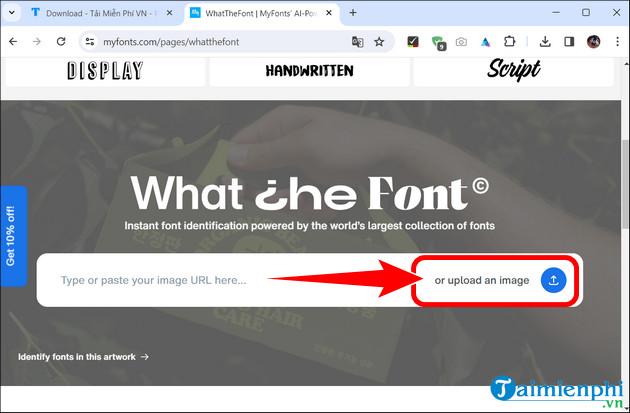
- Select a photo with the font you like => Open .
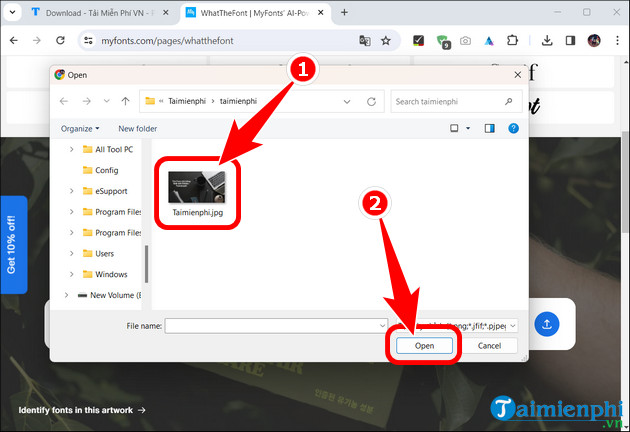
Step 2: Press Select Custom => align to Font position => press Identify font .
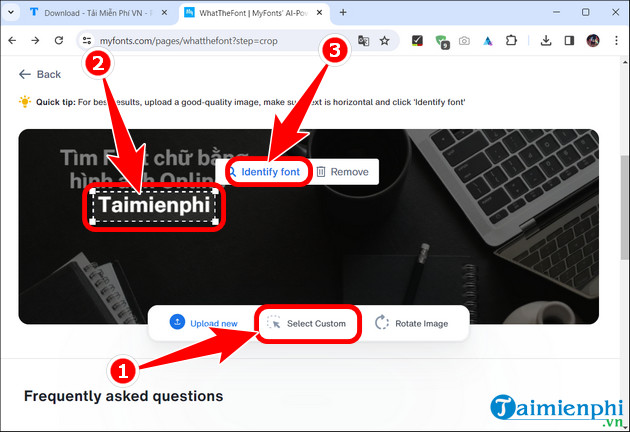
Step 3: Immediately the results of searching for Fonts using Online images will be displayed as below. Here, you can choose your favorite font with many different designs and denominations.
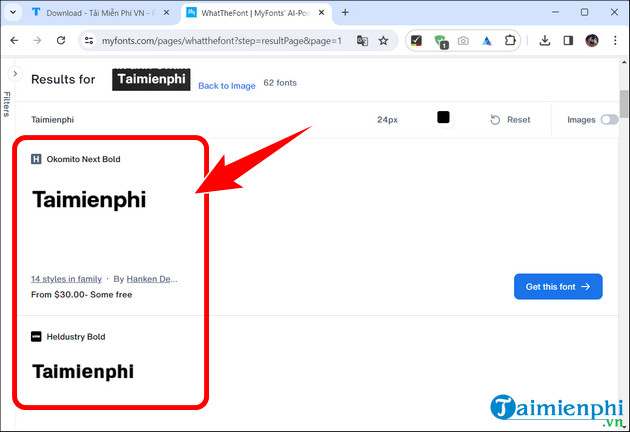
- In case the system determines the character, the reader can retype the text to find the correct font.
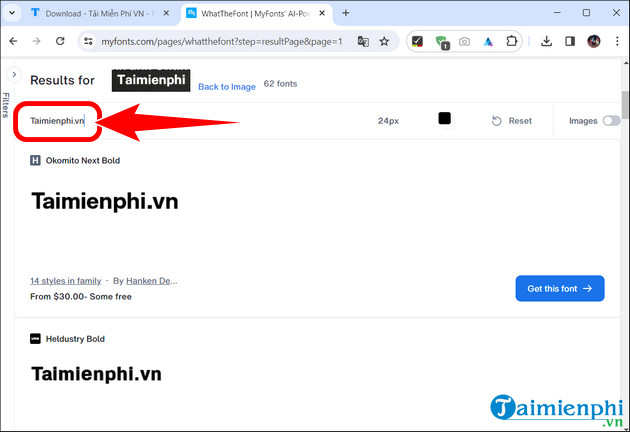
Top websites that support finding fonts with images online
Below are the top websites that support finding fonts with other online images that you can use to find a font model you like, suitable for your intended use.
1. MyFont
MyFonts is a website to find fonts using images online, with more than 130,000 samples and the search operation is quite simple. MyFonts offers an extremely convenient and free experience, although there are drawbacks such as support for small images to ensure accurate results as instructed above.
2. WhatFontis This is a special tool that allows you to find fonts using images with AI technology, however WhatFontis
's search process is extremely complicated and some models require users to pay or register. Pro service.
3. Fontsquirrel
Besides the two famous websites above, Fontsquirrel is also an option to help you find fonts with images easily, and this tool also provides the ability to download fonts directly from stored web data, default although users need to confirm accurate results.
=> Link to access Fontsquirrel website.
4. Font Matcherator
In addition, Font Matcherator is also an option that readers should not ignore because of its free access, support for finding Fonts using online images and a diverse font library that is logically and scientifically classified. learn.
=> Link to access Font Matcherator website.
5. Fonts.com
Finally, Fonts.com has an image font search feature, comes with many design options, and styling guides for users, making this website a useful resource. Very suitable for designers and users with a passion for creativity.
=> Link to Fonts.com website.
Hopefully, the tips for finding fonts using online images shared in this article will help you find your favorite template, thereby easily installing fonts on your computer to edit documents and design presentation slides. ,. more eye-catching and impressive.
In addition, users can also change Facebook Fonts with the YayText tool completely free, creating outstanding status lines and attractive posts for readers, thereby attracting more interactions and followers. for your account.
 How to change Facebook font using YayText Online, free
How to change Facebook font using YayText Online, free How to quickly hide photos on Google Photos, not allowing them to be displayed
How to quickly hide photos on Google Photos, not allowing them to be displayed How to install Vietnamese for Foxit Reader simply and quickly
How to install Vietnamese for Foxit Reader simply and quickly How to install the latest free Office 2019 license
How to install the latest free Office 2019 license How to install Office 2024 for free on PC and Laptop
How to install Office 2024 for free on PC and Laptop How to Active Office 2019, activate permanent copyright using CMD
How to Active Office 2019, activate permanent copyright using CMD