10 font recognition tools used on applications or websites
Identifont is an online tool that gives you a series of answers about a font's key features. You can provide font information from the options in the font description. The tool will identify the font based on your answer.
Meanwhile, Typophile is considered a ' community of font-experts ' (font expert). You can post an image containing text that you want to know what font is used in that image so that experts can provide you with the answer.
1. Find fonts with WhatFontis

WhatFontis is an online tool that helps you easily "identify" any font used in text on images you upload to the website.
2.How to find fonts using WhatTheFont

WhatTheFont is also another online tool that helps you identify fonts from an image. You can upload the image or the specific URL code of the image, the tool will analyze the image and find the most suitable font in its database.
3. Typophile.com

Typophile is considered a ' community of font-experts '. You can post an image containing text that you want to know what font is used in that image so that experts can provide you with the answer.
4. Identifont.com
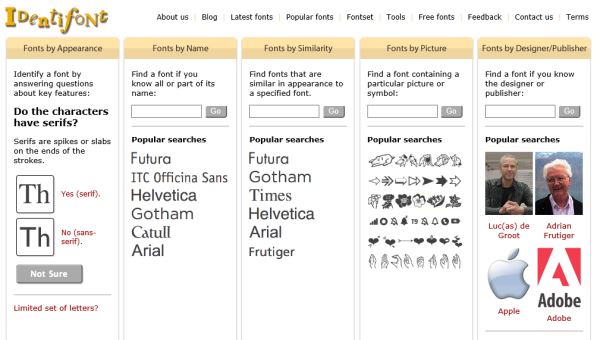
Identifont is an online tool that gives you a series of answers about a font's key features. You can provide font information from the options in the font description. The tool will identify the font based on your answer.
In addition, the tool also allows you to search for fonts based on various parameters, including designer name, publisher name and other parameters.
5. Identify Fonts by Sight
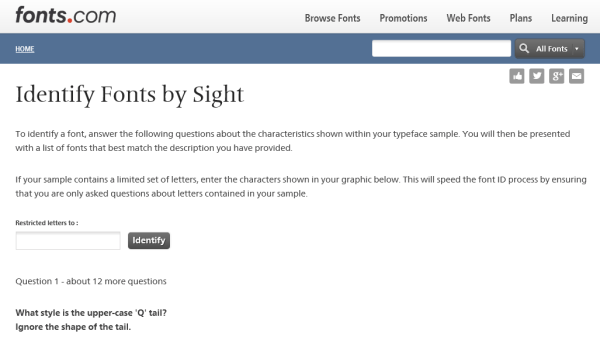
Similar to Indentifont, Identify Fonts by Sight also asks you to answer a few questions to identify font characters and provide you with answers.
You can choose the options that you think are the exact "definition" of the font you are looking for. The tool will show you a list of fonts that match the description you give.
6. Serif Font Identification Guide
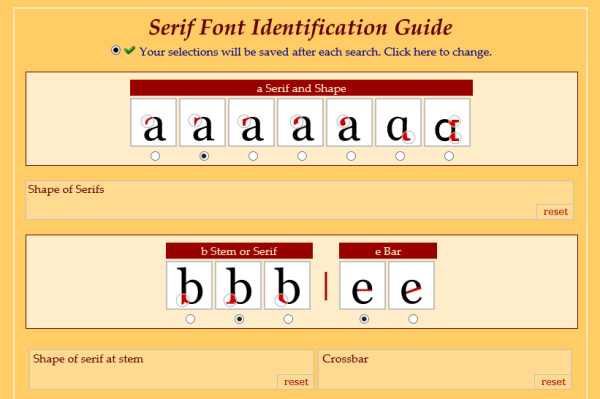
True to its name, Serif Font Identification Guide helps you identify Serif fonts. You can describe the Serif font features you are looking for, such as the shape of the Serifs, etc. by selecting the options provided on the website that you think best define the font. letter you are looking for.
The tool will provide you with an answer that matches the description you provide.
Reference link: bowfinprintworks.com/SerifGuide/serifsearch.php
7. WhatFont Tool

WhatFont Tool can help you identify fonts while browsing a website. With WhatFont Tool, you have to bookmark the tool in your browser, activate it, and hover over the text on the web page to see detailed information about the font.
Additionally, the WhatFont Tool extension is available on Chrome and Safari browsers.
Reference link: chengyinliu.com/whatfont.html
8. FontSquirrel Matcherator
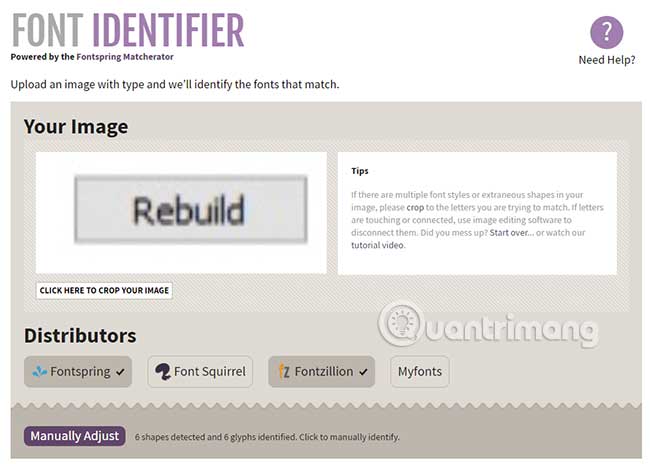
In all seriousness, FontSquirrel is a great site that lets you download hundreds of different fonts, chat with font fans on blogs, and even buy t-shirts!
Importantly, FontSquirrel has a good quality font recognition engine that allows you to drag and drop an image right into it, then scan it for fonts. This tool is very accurate, providing you with a variety of typefaces that best match the sample you entered, allowing you to go ahead and buy them right away!
9. Fontspring Matcherator

Fontspring Matcherator is easier to use than the above option because you simply click on the font you want to identify. This tool also has a sleeker design and gives you a better representation of the font names it finds for you.
If you need to download those fonts, the downside is that they are very expensive. For example, if you want to buy a font family with 65 options such as Minion Pro italic (italic), medium (medium weight), bold (bold), etc., it will cost you about $569 (VND 13,087,000). ). If you just want to know the name of the font, this is a pretty good tool to try.
10. Quora
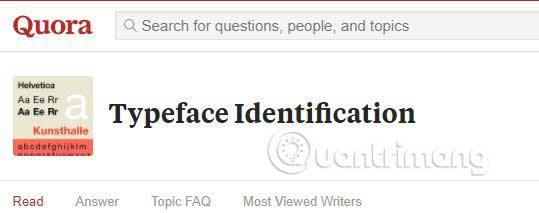
As you know, Quora is where most users go to find answers to their questions. Inside many Quora threads, there is a category called Typeface Identification, where you can upload an image and ask if anyone knows the name of the font.
Quora has many users, so chances are a subject expert can see the question and help you. You can get an expert opinion without paying a single penny.
Sooner or later you will come across some beautiful fonts. Thanks to the above tools, finding out the names of those fonts will be much easier. Did the article miss a tool you use to identify fonts in images? If so, please let everyone know your opinion in the comments section below!
Refer to some more articles below:
Wish you have moments of fun!