How to change Facebook font using YayText Online, free
If you are bored with Facebook's default fonts and want to change it with a more beautiful font, then with how to change FB font with YayText, here we will guide you how to simply change the font displayed on Facebook. and easily, thereby creating attractive posts that attract more followers to your personal page.
How to change Facebook font with YayText for free
The YayText tool provides users with many unique font models so you can easily change Facebook Fonts with YayText without needing to install fonts or use complicated software.
Step 1: Access the link to change FB font using YayText HERE .
Step 2: Enter the status line or Facebook post content in the blank box.

Step 3: Immediately, the system will automatically change the font for you as shown below. Here, users can freely copy the template they want to use.
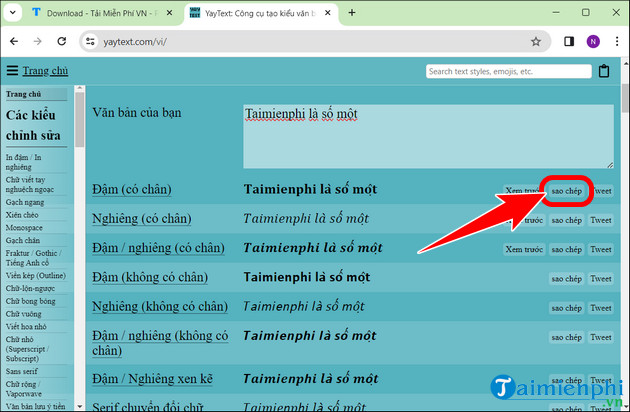
Step 4: Open the Facebook application or website and use the edited font to post on your personal page.
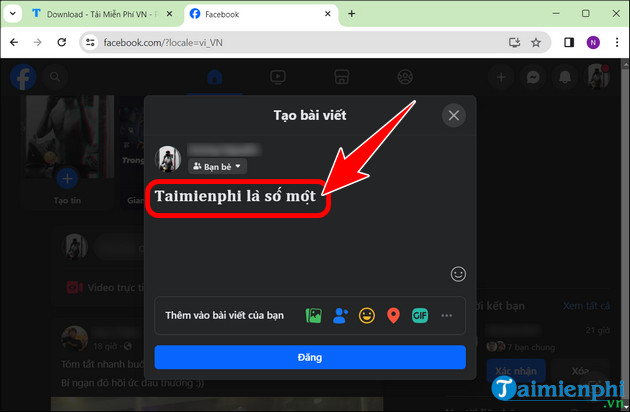
Benefits of changing Facebook Online Font with YayText
Using the YayText tool to change FB font brings many attractive benefits and enhances user experience such as:
- Create a special impression: Changing Facebook font with Yaytext will help your post stand out stand out more, attracting the attention of friends and followers.
- Personalized self-expression: Choosing between different font styles helps you reflect your style and personality.
- Create innovation and creativity: When using different fonts, you will bring a fresh look to your content.
- Share strong emotions: Special symbols and characters available in the font can help you convey strong emotions to your readers.
- Enhance your personal brand: When you use new fonts, your personal account will be noticed by many people, and at the same time enhance your own brand in your posts.
Summary of other Facebook font changing tools
Besides the method of changing FB font using YayText above, readers can also apply a few other ways to change fonts to create attractive posts or cool statuses for personal Facebook.
1. Fancy Fonts
Fancy Fonts is a tool that converts Facebook Fonts into extremely unique styles, from bold, italic to many different styles. All fonts are guaranteed to be compatible with FB, helping you express your creativity and personality on your profile.
=> Link to access Fancy Fonts website HERE .
2. Facebook Fonts
When it comes to changing FB fonts, we certainly cannot ignore Facebook Fonts. This is a free font changing tool used by many users to create attractive FB profiles, statuses and attractive posts, helping you earn more followers for your account.
=> Facebook Fonts tool link HERE .
3. Fonts application on the phone
Besides the above tools, the Fonts application also supports changing fonts for Facebook, Twitter, Roblox,. completely free. Fonts offers dozens of the most unique font and icon options to help express yourself in style like never before.
Above are the steps to help you change Facebook fonts with YayText Online without having to use complicated software. In case you want to find more outstanding font models, you can find image fonts , with many unique designs and styles, very suitable for each person's needs.