How to display Sheet Tab in Excel when hidden, not displayed
In Excel, when you open it for the first time, you will see the sheets displayed by default and the user just needs to use them right away. But unfortunately when you open the Excel file again and do not see this Sheet tab, it is likely that the Excel file has been disabled to prevent this sheet tab from being displayed. The solution is that you need to check and allow the Sheet Tab to be displayed in Excel when hidden , then you will see the sheet displayed, and you can work on that sheet already.
I. Cause Sheet Tab in Excel is hidden
- It is possible that the user accidentally hid unnecessary sheet tabs.
- If there are too many sheets in the workbook, Excel will automatically hide the tabs to save space.
- The option to display sheet tabs has been disabled.
- Workbook is locked and requires a password.
- If the Excel working window is rearranged, the sheet tabs may be hidden.
II. Instructions for displaying Sheet Tab in Excel when hidden
In this article, TipsMake will demonstrate how to display Sheet Tab in Excel using Excel 2016 . For other versions of Excel such as Excel 2013 and 2010, do the same.
The picture below is when Excel is opened but the Sheet tab is not displayed for use:

To display Sheet Tab in Excel when hidden, follow these steps:
Step 1: Click on the File menu -> select Options .
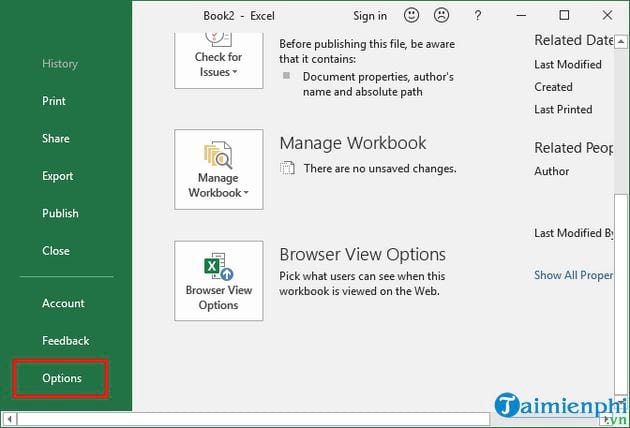
Step 2: In the Excel Options window interface-> select Advanced -> next, on the right side, scroll down to the Display options for this workbook section -> re-check the box before Show sheet tabs -> and select OK .
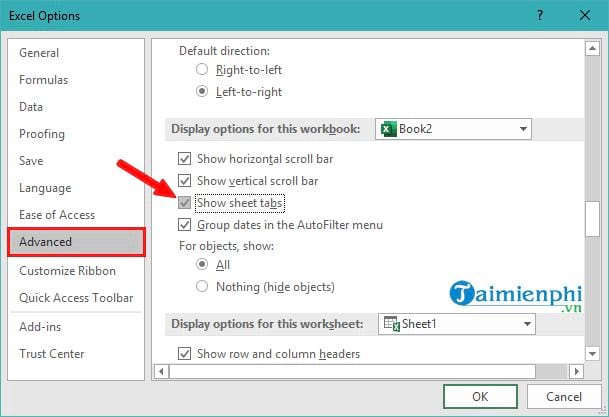
As a result, the Sheet Tab will be displayed again as shown below:
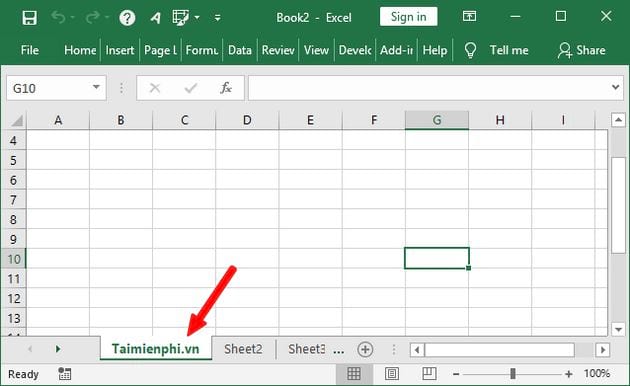
Step 3: If you want to hide or show any sheet, do the following:
To hide a sheet -> right-click on the sheet name you want to hide -> and select Hide to hide.
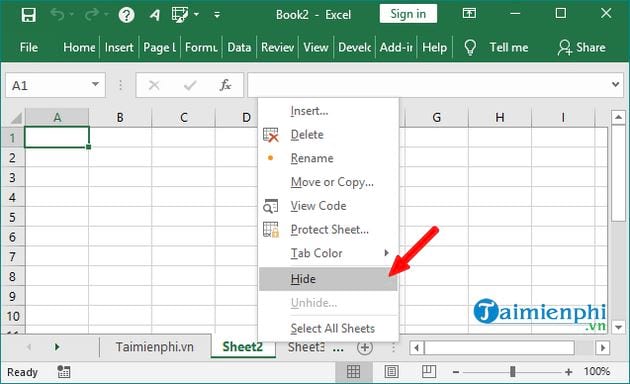
To display the sheet -> right-click on any sheet name -> and click Unhide to display.
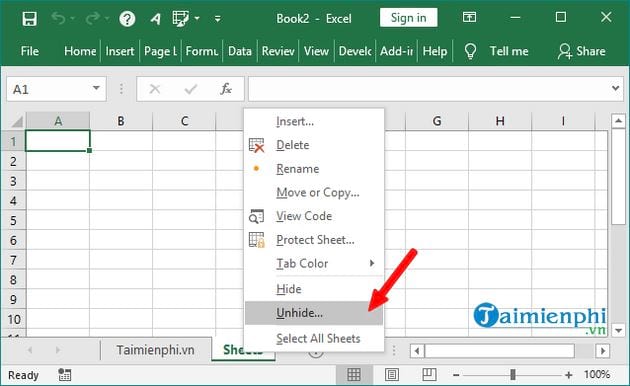
In the Unhide section -> select the sheet you need to display -> and click OK .
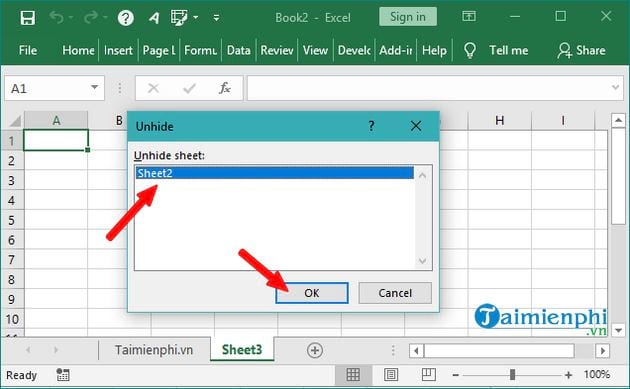
As a result, the Sheet will be displayed again.
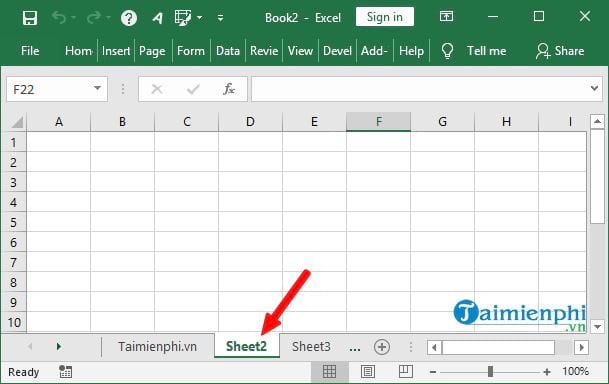
So you know how to display Sheet Tab in Excel when hidden ! Basically the steps for you to follow are quite simple. You will go to Excel Options and tick Sheet Tab again in Display options for this workbook and check the results again and you're done.
In addition, if you want to increase Sheet Excel or lock Sheet Excel , please refer to the shares introduced and guided by TipsMake. Good luck!
 How to delete macros in Excel item by item, all quickly
How to delete macros in Excel item by item, all quickly Instructions for typing m2 m3 in Word, Excel, Powerpoint
Instructions for typing m2 m3 in Word, Excel, Powerpoint Office 2016 key, license activation code to use the tool for free
Office 2016 key, license activation code to use the tool for free How to insert a signature into Word 2010, 2013, 2016, 2019, 2020
How to insert a signature into Word 2010, 2013, 2016, 2019, 2020 How to write fractions in Word 2010, 2013, 2016, 2019, 2020
How to write fractions in Word 2010, 2013, 2016, 2019, 2020 How to type caret in Word
How to type caret in Word