How to disable the Messenger account
When users temporarily disable Facebook, they can still use Messenger to send messages as normal. Unless we permanently delete the Facebook account can not use Messenger only. Currently, Messenger allows users to sign up for Messenger without a Facebook account, via the registered phone number. So how to disable the Messenger account? Messenger has an option for users to disable it whenever they want, and log back in as needed. The following article will guide you how to deactivate Messenger account.
Note, if the Messenger account associated with the Facebook account, we must disable Facebook first before proceeding on Messenger. Once you've locked both Facebook and Messenger and reactivated Messenger, your Facebook account will also be reactivated.
- Guidance for temporary, permanent lock Facebook iPhone / iPad
- Instructions on how to lock, hide Facebook Fanpage temporarily
- How to sign out of Messenger on Android, iPhone, Windows Phone and PC
- How to disable ads when playing games on iPhone
Instructions to disable Messenger
Step 1:
After you have disabled the Facebook account we log into the Messenger account. At the interface you click on the account avatar to switch to the interface settings for Messenger In this list we click on Legal & Policy .
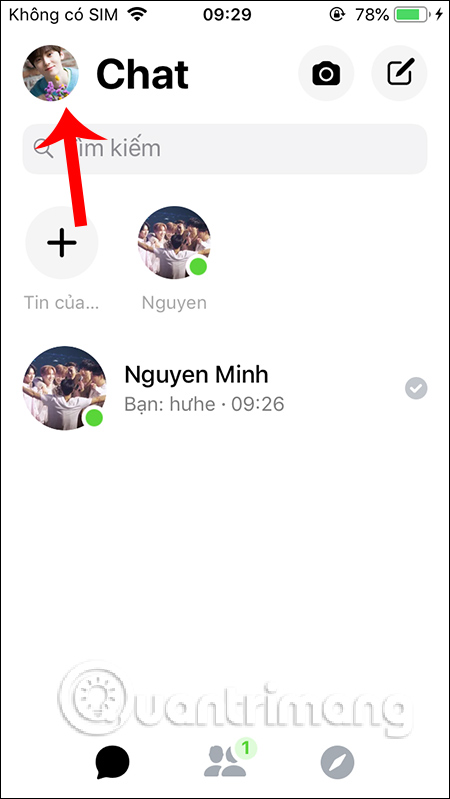
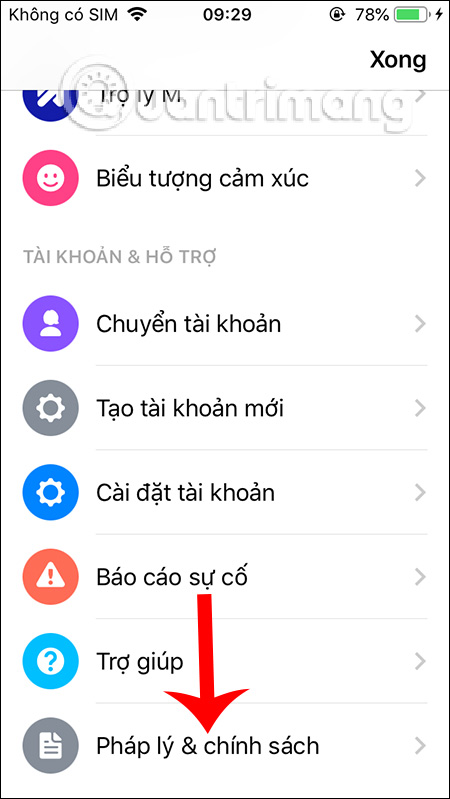
Step 2:
Displaying the new interface we will see the Disable Messenger option below the interface. Switch to the new interface you will see a message from Messenger about disabling the account. Once Messenger is deactivated we cannot send or receive messages from others. Previous conversations or information about you are still visible to others. Finally click Disable below. As a result, you are notified that the session has ended, deactivating Messenger.
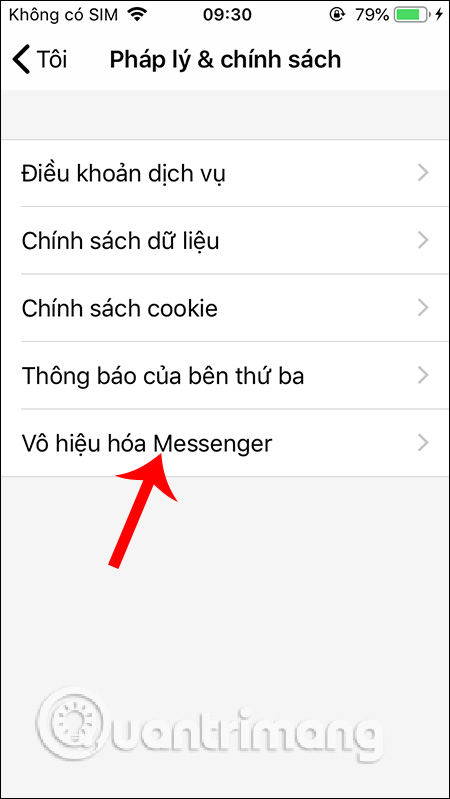
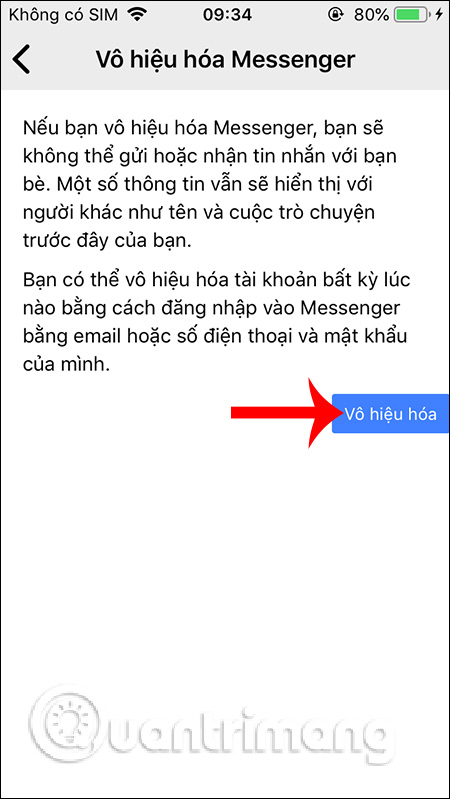
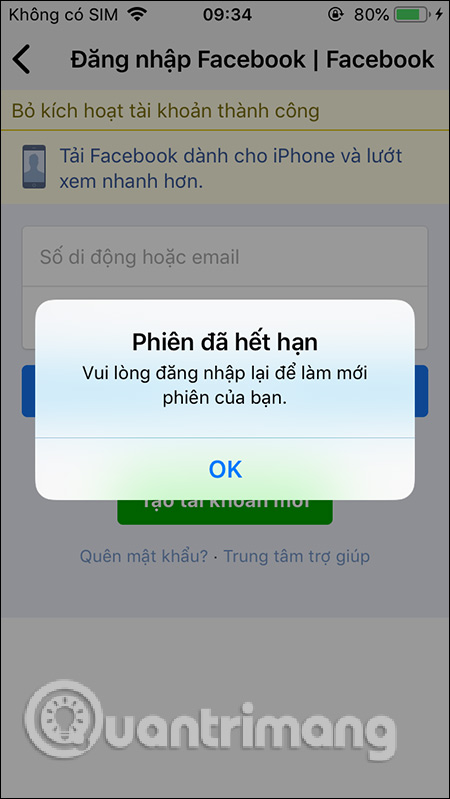
When we login Messenger again, the account is reactivated. You must disable Facebook before showing the option to Disable Messenger in the Messenger settings interface.
I wish you successful implementation!