How to book a hotel on Zalo
Recently Zalo has updated the feature Zalo Hotel beta. This feature allows users to book hotels, book homestay rooms on Zalo throughout Vietnam. This feature is associated with Booking.com, a global hotel booking platform.
You will be advised of the most popular tourist destinations in Vietnam. These favorite places include Sapa, Hoi An, Nha Trang, Hue, Hanoi .
And in places not strong in tourism such as Ca Mau, Can Tho, Cao Bang, Nam Dinh . you can still find hotels though not much. With HCMC you can find hotels by districts.
To find and book a hotel, book a homestay on Zalo you can see the guide below this article.
- Instructions for registering Zalo account on the phone
- Tips to help you control notifications from Zalo, Facebook, Messenger .
- What is the size of standard cover photo Zalo, Zalo OA?
Instructions for booking hotels, homestay bookings on Zalo Hotel
Step 1: First update your Zalo application to the latest version, in the general interface, click the Add item> select Hotel .
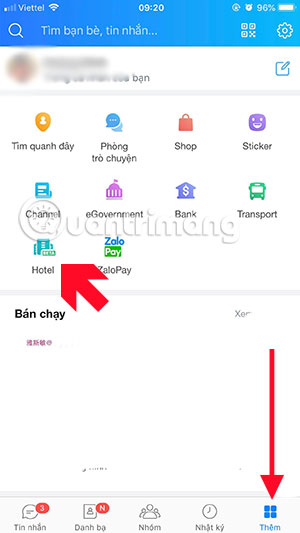
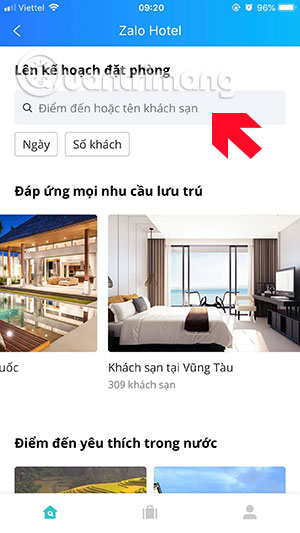
Next select the location along with the number of hotels displayed below the location name. Then select the booking date and the number of guests booking.

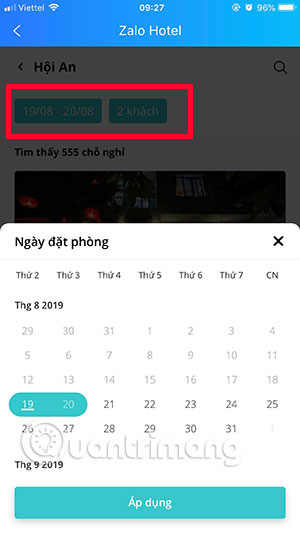
Step 2: When you click on the location you want to find the room, you will see the room list appear with some initial information. Click on the room you want to book, then click on the Good price of the day .
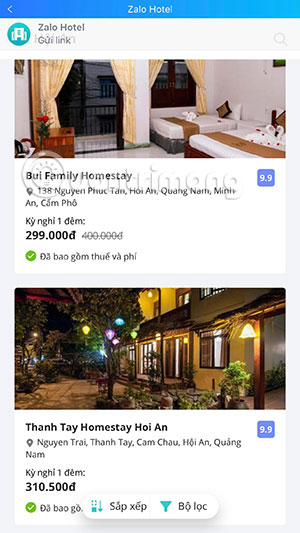
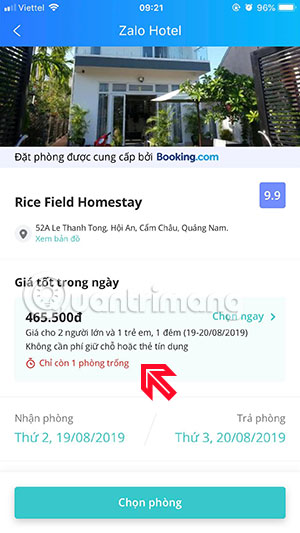
Then there will be prices with different options that you can click View details for reference. If you feel satisfied, click Select outside the list or click this reservation while viewing room details, then you will be transferred to the Booking interface.
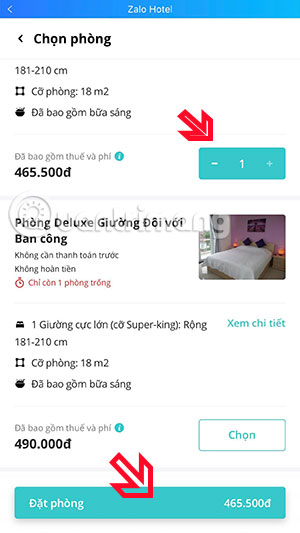

Step 3: When you go to Booking.com interface, you will be checked your booking information. Below you enter your personal information, including your name, email address, booking option for yourself or others, select Region / Country and phone number below.
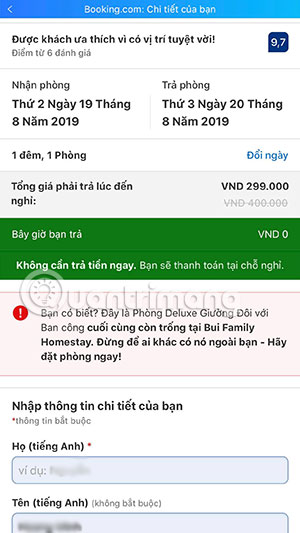
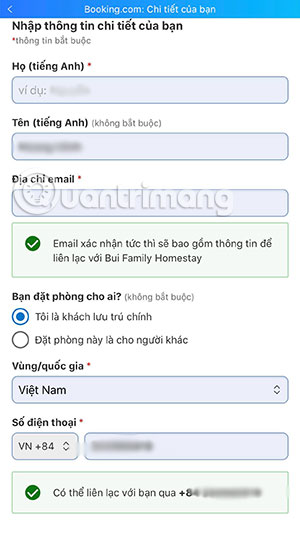
Below you select the number of guests and some other gadgets, then click Go to last step .
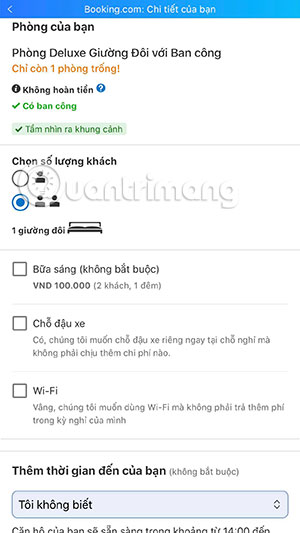
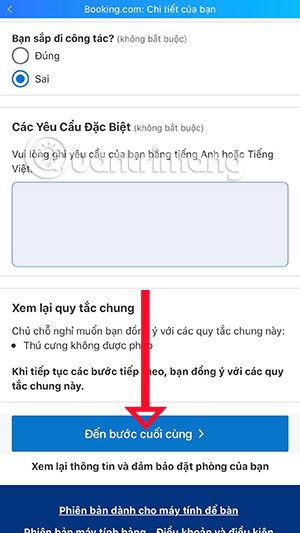
Step 4: In this final step, you need to confirm your reservation by filling in your credit card information ( VISA / Mastercard ). You do not need to pay at this step, just need card information to confirm the reservation, you can also pay for your stay.
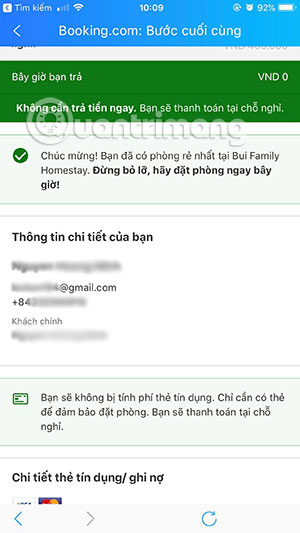

After recording your credit card information, scroll down and click Confirm your reservation .
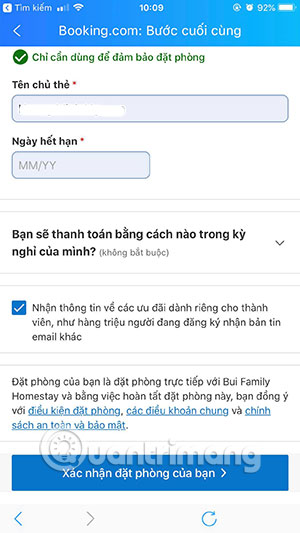
So, through the above instructions, you can book a hotel room, book a homestay right on Zalo without having to use other booking applications. Room information, diverse options and clear prices so this will be a fairly reasonable option when you intend to travel.