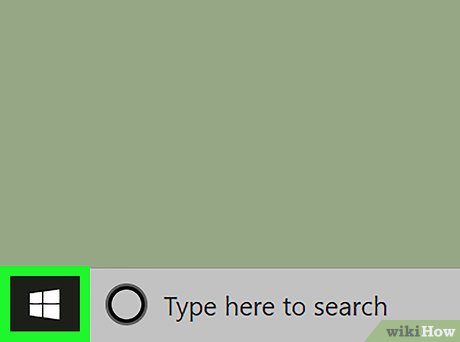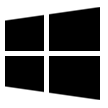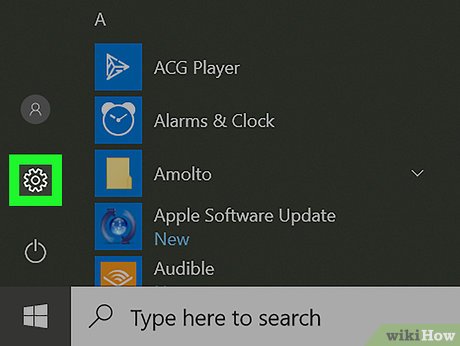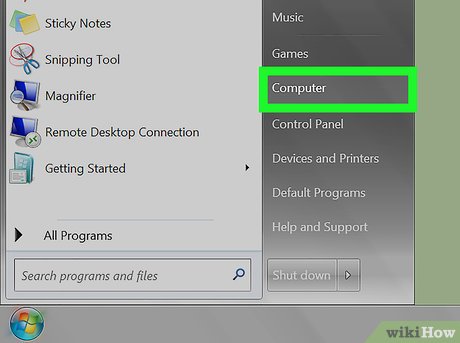How to Determine the Bit Count for a Windows Computer
Method 1 of 2:
Windows 10 and 8
-
 Open Start. Click the Windows logo in the bottom-left corner of the screen. The Start window will pop up.
Open Start. Click the Windows logo in the bottom-left corner of the screen. The Start window will pop up.
- You can also just right-click Start (or press ⊞ Win+X) and click System in the resulting pop-up menu. If you do this, skip the next two steps.
-
 Open Settings. Click the gear-shaped icon in the bottom-left corner of the Start window. This will open the Settings window.
Open Settings. Click the gear-shaped icon in the bottom-left corner of the Start window. This will open the Settings window.
-
 Click System. It's a computer monitor-shaped icon in the Settings window.
Click System. It's a computer monitor-shaped icon in the Settings window. -
 Click About. This tab is at the bottom of the left-hand column of options. Doing so brings up a list of your computer's attributes.
Click About. This tab is at the bottom of the left-hand column of options. Doing so brings up a list of your computer's attributes. -
 Look for the "System type" heading. It's near the bottom of the "Device specifications" section toward the bottom of the window. You'll see either "64-bit" or "32-bit" to the right of "System type"; this is your computer's bit count.
Look for the "System type" heading. It's near the bottom of the "Device specifications" section toward the bottom of the window. You'll see either "64-bit" or "32-bit" to the right of "System type"; this is your computer's bit count.
Method 2 of 2:
Windows 7
-
 Open Start. Either click the Windows logo in the bottom-right corner of the screen, or press the ⊞ Win key.
Open Start. Either click the Windows logo in the bottom-right corner of the screen, or press the ⊞ Win key.
-
 Right-click Computer. It's on the right side of the Start window. Doing so prompts a drop-down menu.
Right-click Computer. It's on the right side of the Start window. Doing so prompts a drop-down menu.- If the My Computer app is on your desktop, you can right-click it instead.
- If you're using a laptop with a trackpad, tap the trackpad with two fingers instead of right-clicking.
-
 Click Properties. This option is near the bottom of the drop-down menu.
Click Properties. This option is near the bottom of the drop-down menu. -
 Look for the "System type" heading. It's below the "Installed RAM" heading on this page. You'll see either "64-bit" or "32-bit" to the right of "System type"; this is your computer's bit count.
Look for the "System type" heading. It's below the "Installed RAM" heading on this page. You'll see either "64-bit" or "32-bit" to the right of "System type"; this is your computer's bit count.
Share by
David Pac
Update 04 March 2020