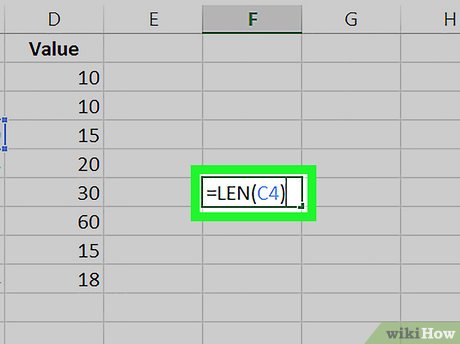How to Count Characters in Excel on PC or Mac
Method 1 of 2:
Counting Characters in One Cell
-
 Open the spreadsheet that contains the characters you want to count.
Open the spreadsheet that contains the characters you want to count. -
 Click an empty cell. This is the cell where the number of characters will appear.
Click an empty cell. This is the cell where the number of characters will appear. -
 Type =LEN(cell name). Replace 'cell name' with name of the cell you want to count.
Type =LEN(cell name). Replace 'cell name' with name of the cell you want to count.- For example, if you want to count the characters in cell C4, the formula should say =LEN(C4)
-
 Press ↵ Enter or ⏎ Return. The number of characters in the cell now replaces the formula.
Press ↵ Enter or ⏎ Return. The number of characters in the cell now replaces the formula.
Method 2 of 2:
Counting Characters in Multiple Cells
-
 Open the spreadsheet that contains the characters you want to count.
Open the spreadsheet that contains the characters you want to count. -
 Click an empty cell. This is the cell where the number of characters will appear.
Click an empty cell. This is the cell where the number of characters will appear. -
 Type =SUMPRODUCT(LEN(Cell1:Cell2)). Replace 'Cell1' with first cell in the range you want to count, and 'Cell2' with the last in the range.
Type =SUMPRODUCT(LEN(Cell1:Cell2)). Replace 'Cell1' with first cell in the range you want to count, and 'Cell2' with the last in the range.- For example, if you want to count the characters in cells C2 through C51, the formula should say =SUMPRODUCT(LEN(C2:C51))
-
 Press ↵ Enter or ⏎ Return. The number of characters in the specified range now appears in the cell.
Press ↵ Enter or ⏎ Return. The number of characters in the specified range now appears in the cell.
Share by
Lesley Montoya
Update 04 March 2020