How to Determine the IP Address on a Mac
Determine the internal IP address (on OS X 10.5 and later)
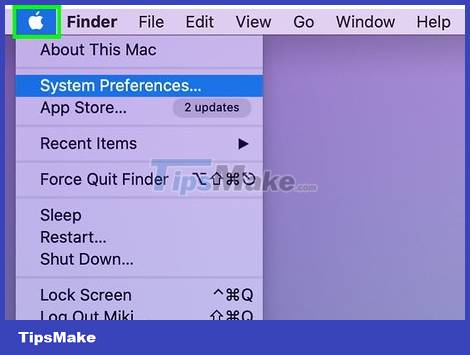
Click the Apple icon in the upper-left corner of the screen.
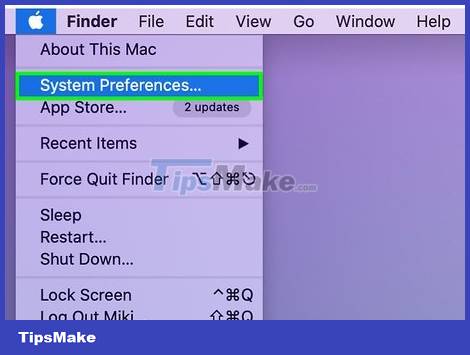
Scroll down, select System Preferences.

Click the Network item on the third line.
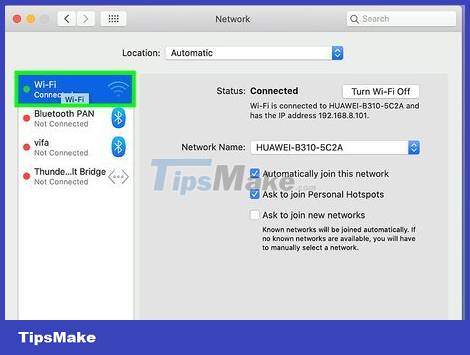
Choose your connection method. Usually, the computer will be connected to the network via AirPort (wireless network) or Ethernet (wired network). Connected status will appear next to the network connection you are using. You should see the IP address listed in a smaller font size, just below the Status status.
The active connection method is usually set by default.
Determine the internal IP address (on OS X 10.4)

Click the Apple icon in the upper left corner of the screen.
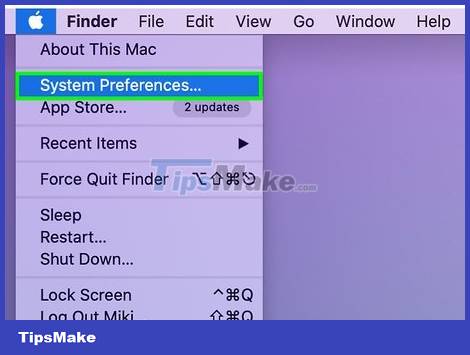
Scroll down, select System Preferences .

Click on the Network item located on the third line.
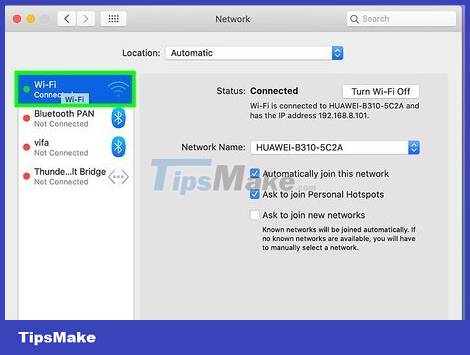
Select your connected network. We can select the network we want to see the IP address from from the Show drop-down menu. If you use a wired connection, select Built-In Ethernet. If you are using a wireless connection, select AirPort.
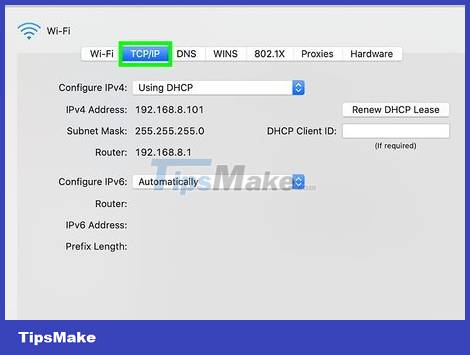
Click the TCP/IP (internet protocol suite) tab. Your IP address will show up in the setup window.
Find the internal IP address using Terminal

Access the Terminal tool. You can find it in the Utilities section of the Application folder.

Use the 'ifconfig' command. The normal 'ifconfig' command will throw out a lot of unnecessary data and cause a bit of confusion for the user. The following command line will show your internal IP address, and remove most of the unnecessary information:
ifconfig | grep "inet" | grep -v 127.0.0.1
This command will remove entry 127.0.0.1, the data will always appear no matter what kind of computer you use. This is a type of repeated response that you can ignore if you are only interested in the IP address.
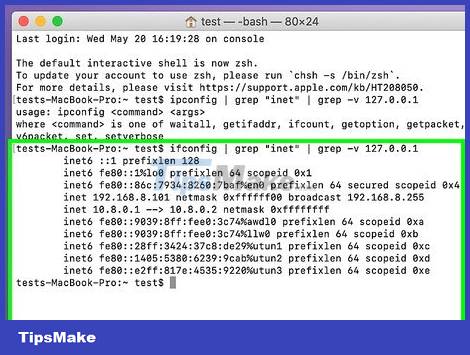
Copy IP address. Your IP address will be displayed next to the 'inet' entry.
Find your external IP address

Go to your router (router) configuration page. Almost the entire router can be accessed through the web interface, where users can view and adjust settings. Open the web interface by typing the router's IP address into a web browser. Look through your router's reference to find the specific router address. The most common router addresses are:
192.168.1.1
192.168.0.1
192.168.2.1
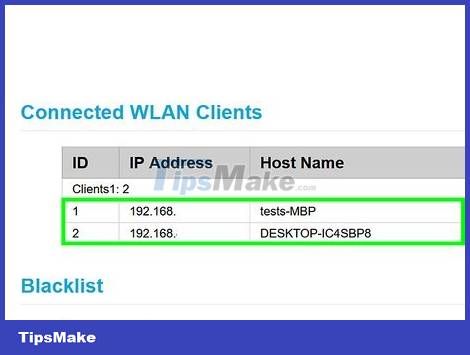
Open Router Status. The location of the external IP address for each router is different. Most of them show up in Router Status or WAN (Wide Area Network) Status.
Under Internet Port in Router Status, your IP address will be displayed in full. It consists of 4 sequences of characters, each with a maximum of 3 characters.
This is the IP address of the router you use. Any connection made from this router carries that IP address.
This IP address is assigned to you by your carrier. Most public IP addresses are 'dynamic', meaning it changes over time. This address can be hidden using a proxy server.

Search on Google with the keyword 'ip address' or 'ip address'. The first displayed result is your external/public IP address.