Delete search history on Google
During the web browsing, you often search for information on Google and everything you search on Google is saved. Many times you are looking for personal problems and don't want anyone who uses your computer to see it.
If you only delete the search history on the browser, the search history on Google has not been deleted, to delete the search history on Google, you follow the article below. The following article will guide you how to delete search history on Google.
Step 1: First you need to log in to your Google account, then access the Google search history via the link https://history.google.com/history/.
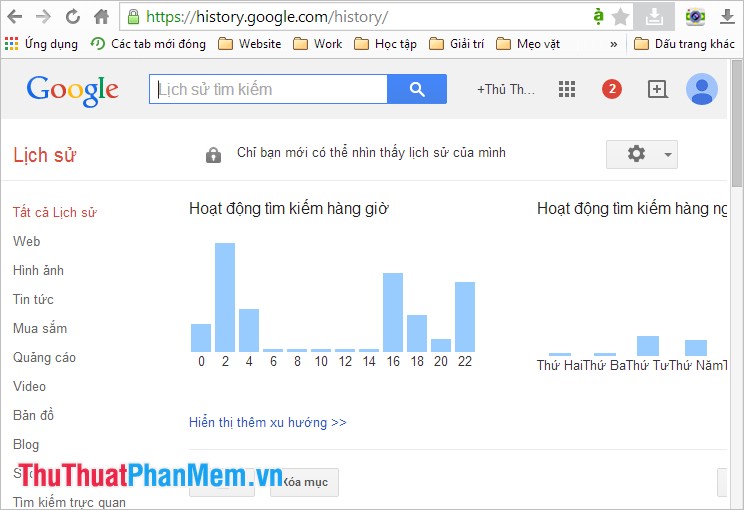
Step 2: Clear search history.
- To delete all keyword search history on Google, you tick the box before Delete items and then select Delete items .

- If you only want to delete the search history in the previous time, then click on Older .

Then select the item you want to delete and click Delete item .

- If you want to delete Google search history by specific time period, you click on the settings icon and select Delete item .

The Delete Item dialog box appears , select the time period to delete in Remove Items from and press Delete .
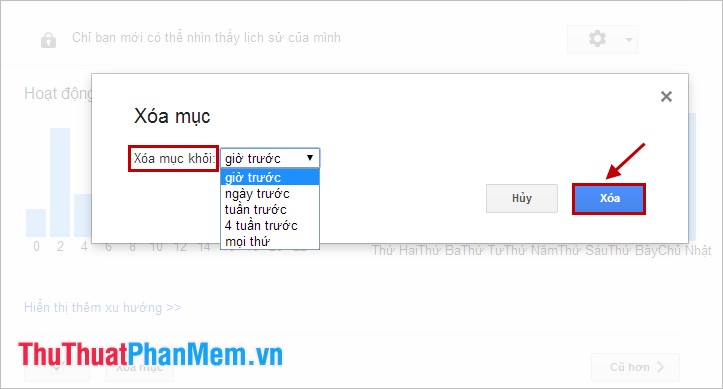
Step 3: If you do not want Google to store your keyword search history, you can turn this feature off.
1. First select the settings icon and choose Install .
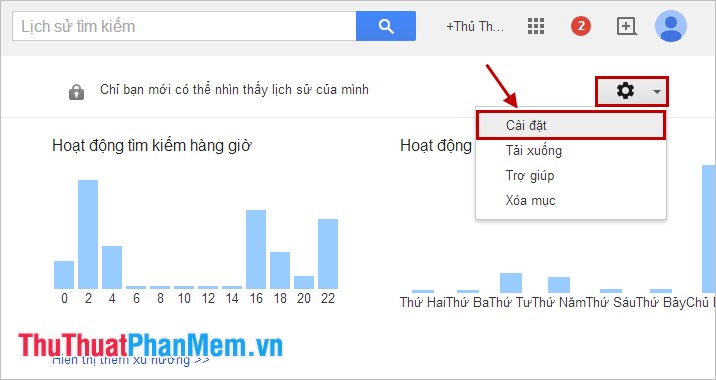
2. On the Account History page , in the Search and your browsing activities , you turn off the green icon next to (click on the left paragraph).
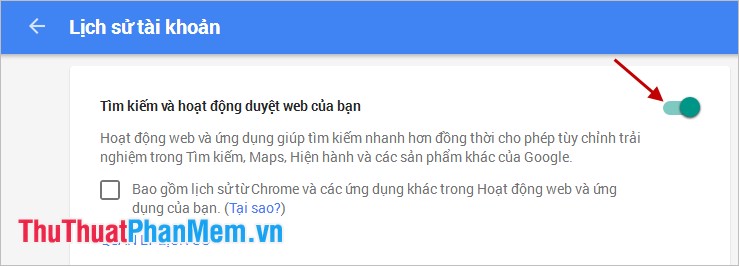
3. A dialog box confirms your selection of Pause .
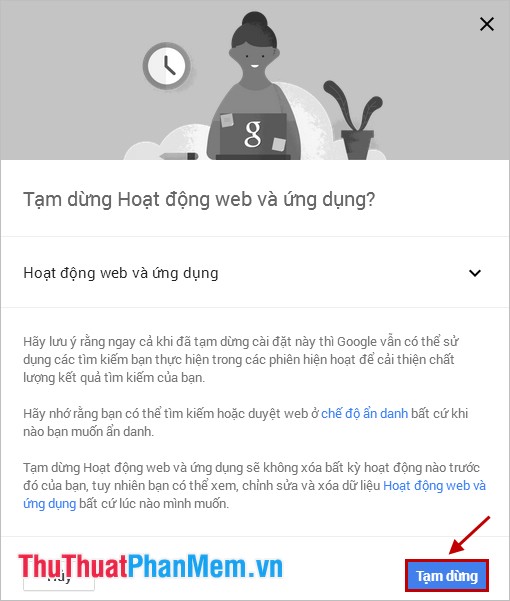
To turn it back on you do the same and select Enable .
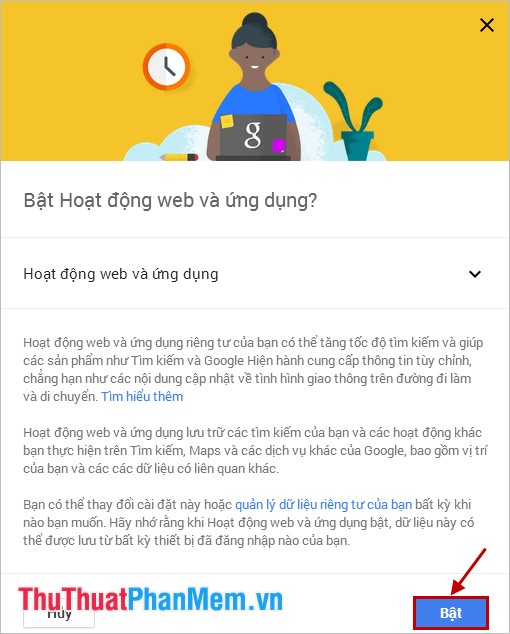
Thus, with the above steps you can control your Google search history. You can freely search Google without anyone using a computer. Good luck!