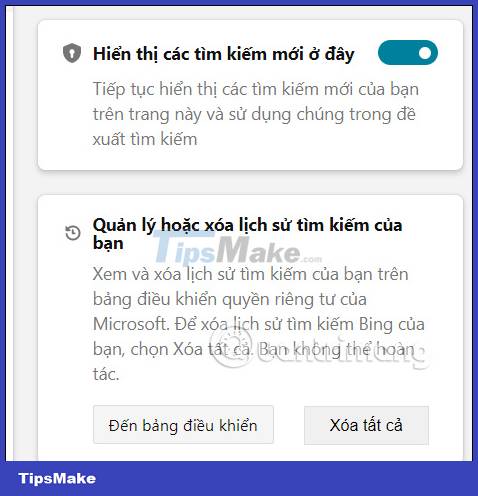How to clear Bing AI search and chat history
When you use Bing AI on your computer and phone, all the content you have done is saved in your account. So what if you want to delete search and chat history on Bing AI? The following article will guide you to delete search and chat history on Bing AI.
Instructions to delete history on Bing AI
Step 1:
First, users access Bing's search history website by following the link below. Next, click the Sign In button in the top right corner of the screen.
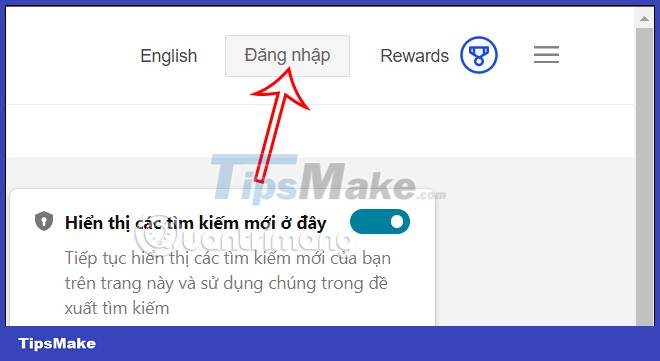
Step 2:
Display the interface to sign in to your Microsoft account.

Step 3:
In the Bing AI history management interface, we scroll down to the Activity section and will see the entire time spent on Bing AI, including Bing Chat.
Above there is also a search bar for users to find chat content or searched on Bing AI if you want to find content quickly.

Step 4:
To delete a certain search content , just click on the trash can icon right next to it to delete.
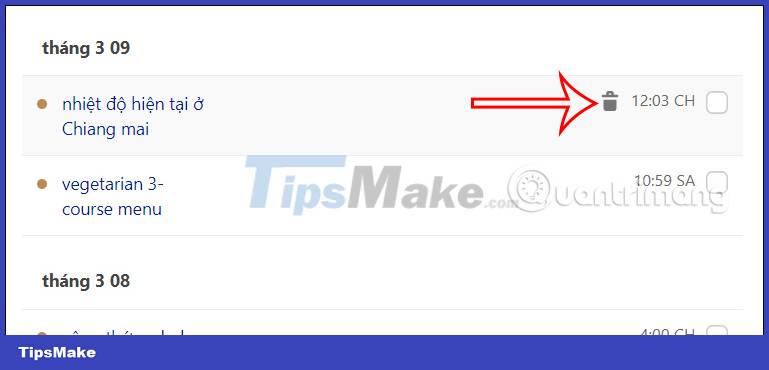
Or if you want to delete a lot of search and chat content on Bing AI , check each box . Then look up and click on the Delete square to delete the number you have selected. If you check the box next to Delete, you will select the entire history.
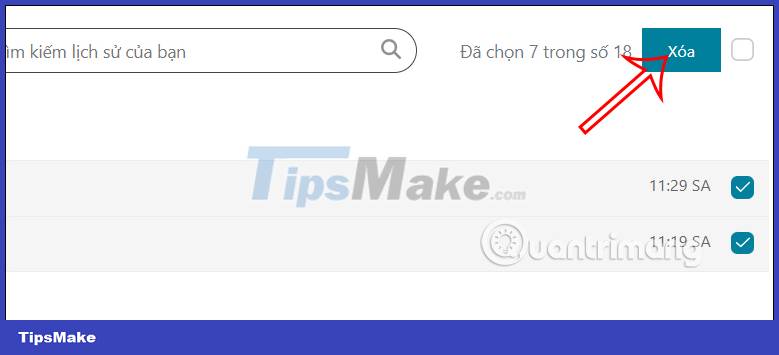
Step 5:
On the right side of the screen there is also an option to show new searches here to save all search information and conversations with Bing and Bing AI. You can turn this off if you want.
In addition, in the section Manage or delete your search history, we can also choose to delete the entire search and chat history on Bing AI.