How to create sharing shortcuts on Instagram
To make the process of sharing content on Instagram faster, the application has provided the Instagram sharing shortcut feature for you to use when needed. We can add the people we want to share the post with to create a sharing shortcut on Instagram. Below are instructions for creating a sharing shortcut on Instagram.
How to create sharing shortcuts on Instagram
Step 1:
On the Instagram interface, click on the share icon on the Reels post or video you want. The options below appear, click on Add shortcut .

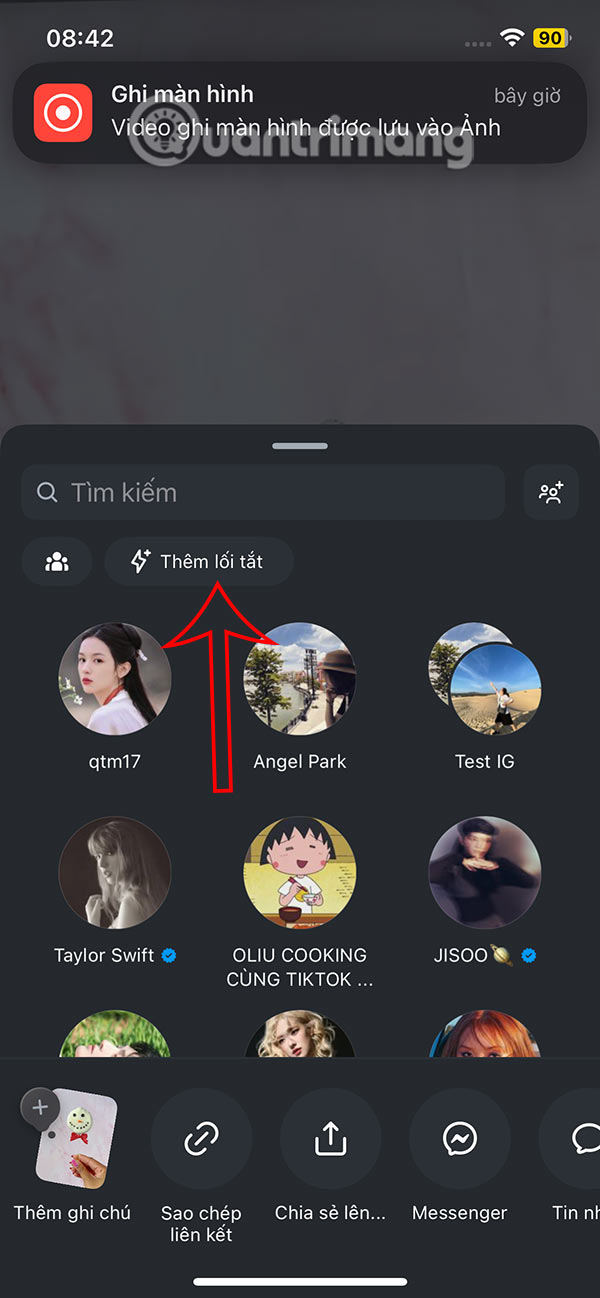
Step 2:
Now you will see the list of people you are following or the Instagram chat group you have created. We click on the person we want to quickly share with via the Instagram shortcut. Next, we click on Select emoji for the shortcut.


You will then see emojis to choose from for your Instagram sharing shortcut. Then tap Create Shortcut to execute it .
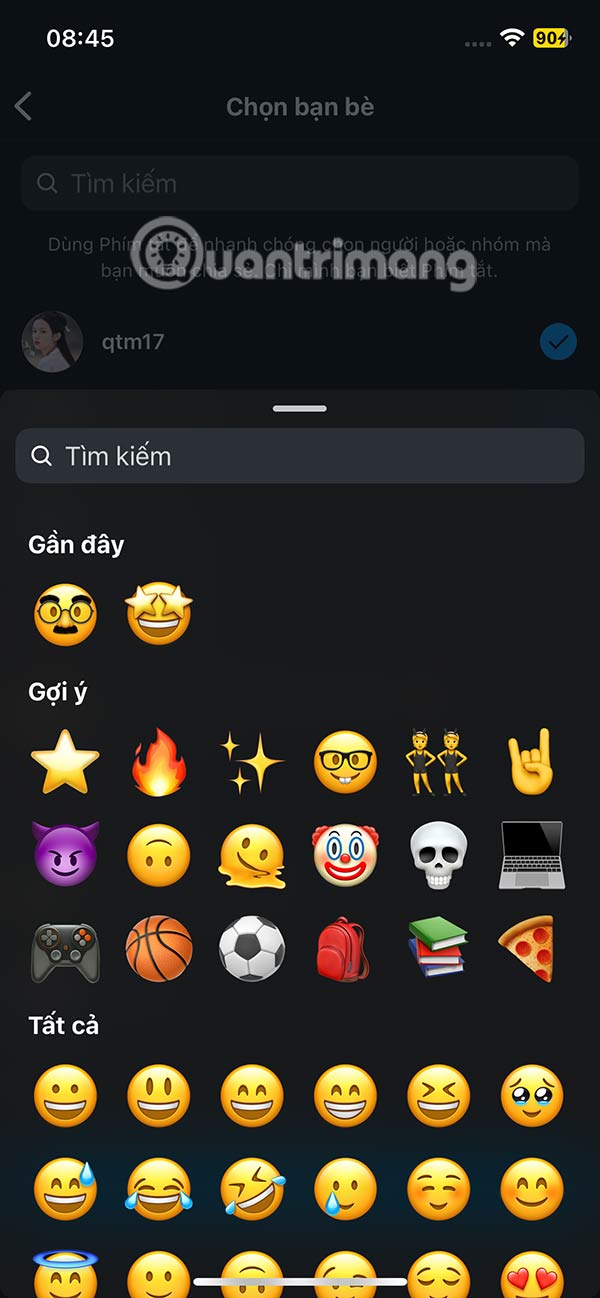
Step 3:
So you have successfully created a sharing shortcut on Instagram. Now you click on the newly created shortcut to quickly share with everyone. Click Send Private to send the video or post on Instagram.
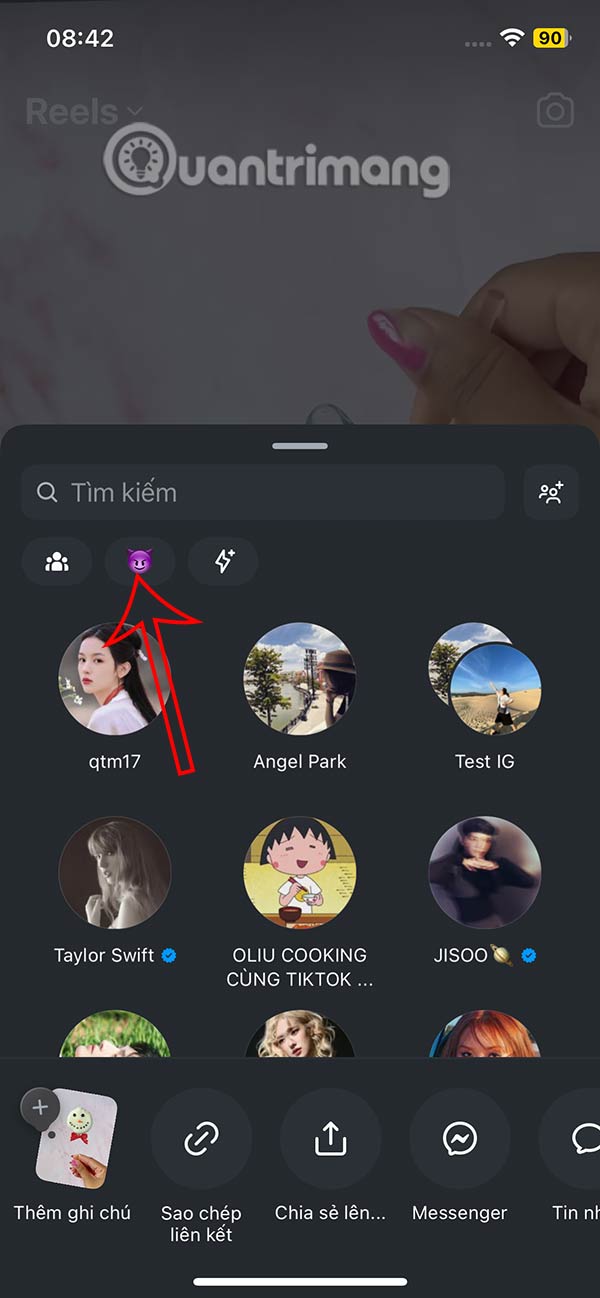
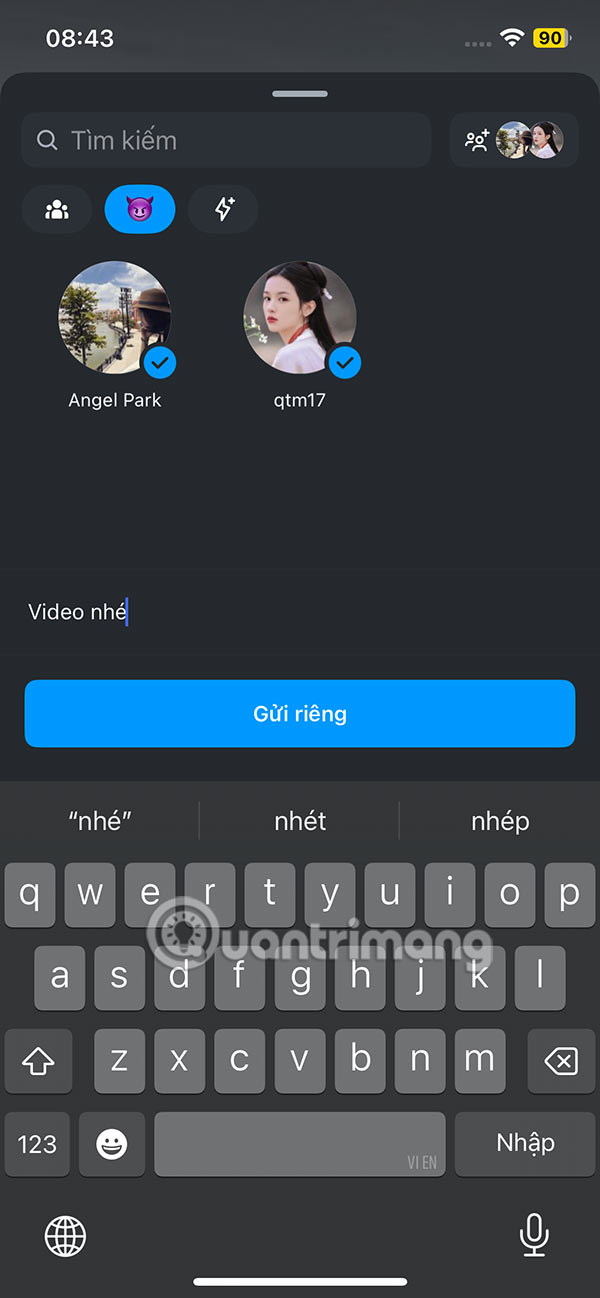
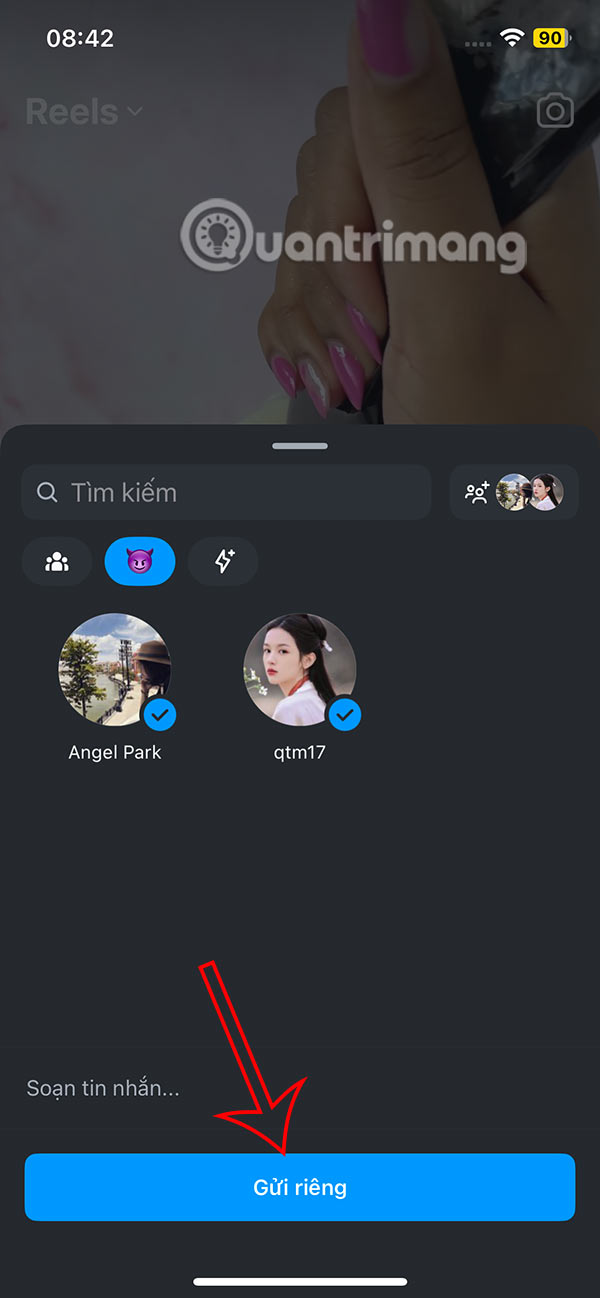
Step 4:
We continue to create other Instagram sharing shortcuts to quickly send content when needed.

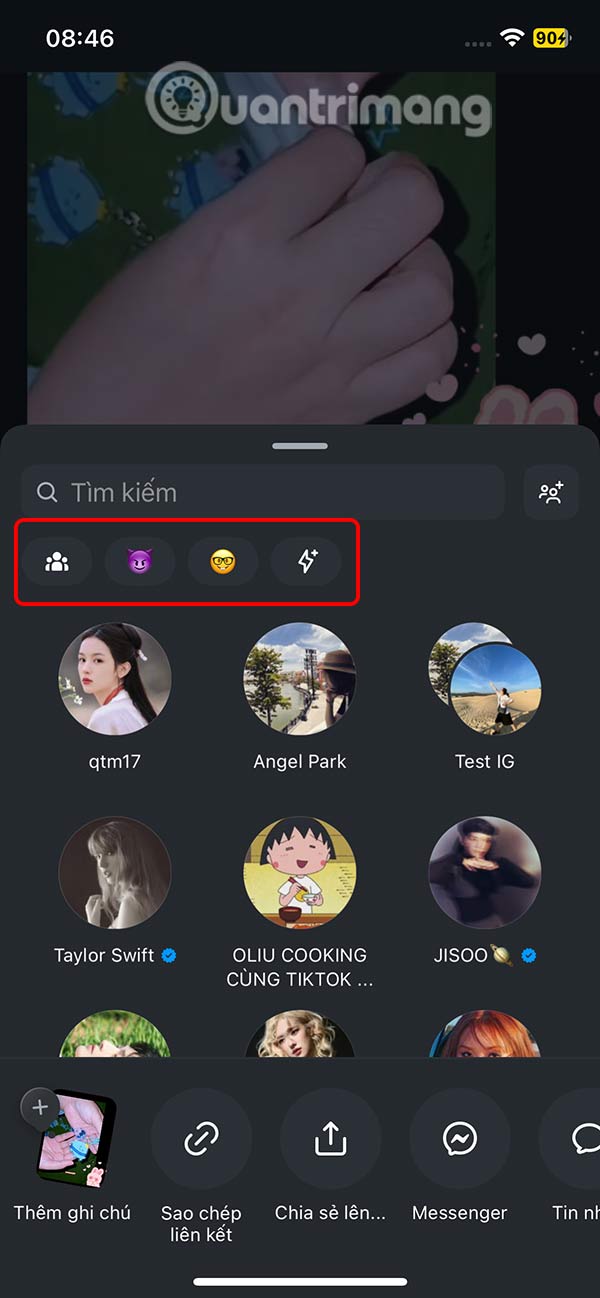
Step 5:
To edit your Instagram sharing shortcut , tap and hold the shortcut and select Edit to make changes. You can add or remove people to the shortcut, then tap Save below to save it.
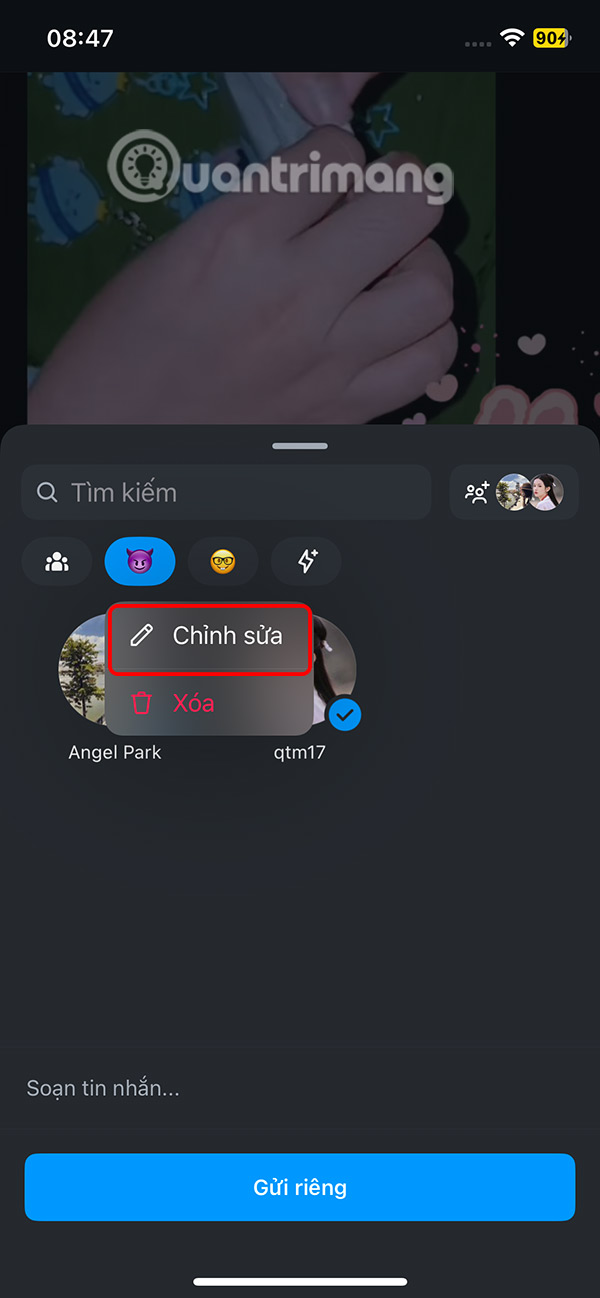

If you want to delete the shortcut, select Delete to do so.
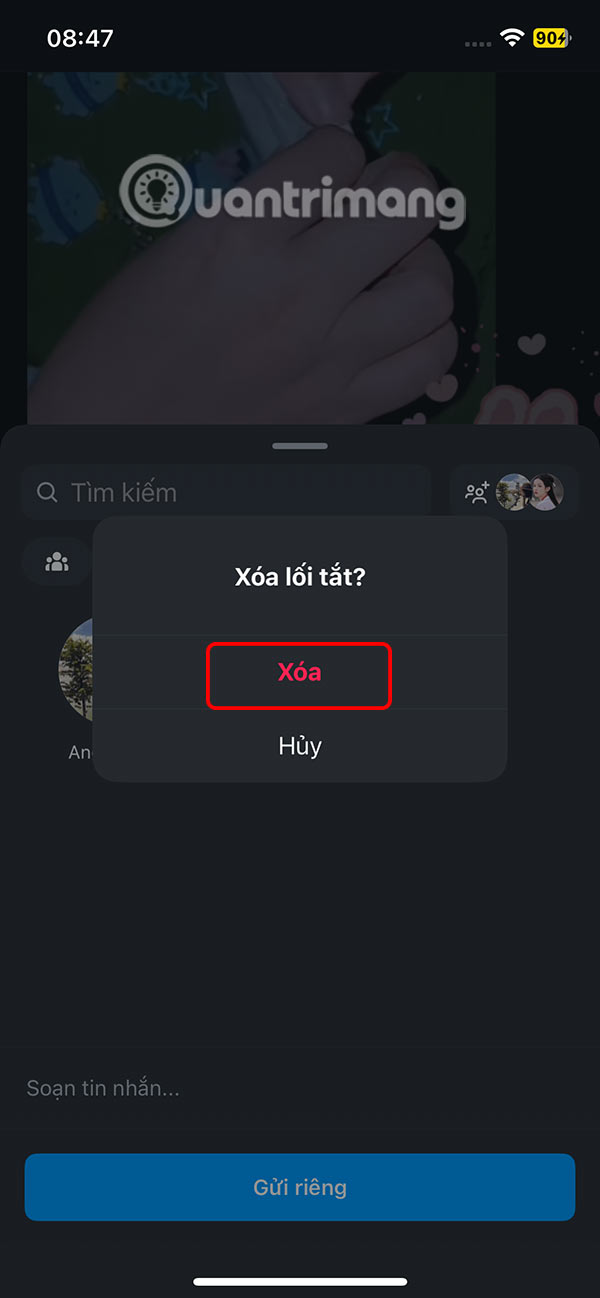
 How to transfer followers on X to Bluesky
How to transfer followers on X to Bluesky 5 Ways to Cut Down on Social Media Usage
5 Ways to Cut Down on Social Media Usage What's the difference between personal, business, and creator accounts on Instagram?
What's the difference between personal, business, and creator accounts on Instagram? Why Do People Still Use TikTok Despite Its Infamous Status?
Why Do People Still Use TikTok Despite Its Infamous Status? How to Customize Instagram Notifications to Be Less Annoying
How to Customize Instagram Notifications to Be Less Annoying This is why people cancel their X Premium subscription!
This is why people cancel their X Premium subscription!