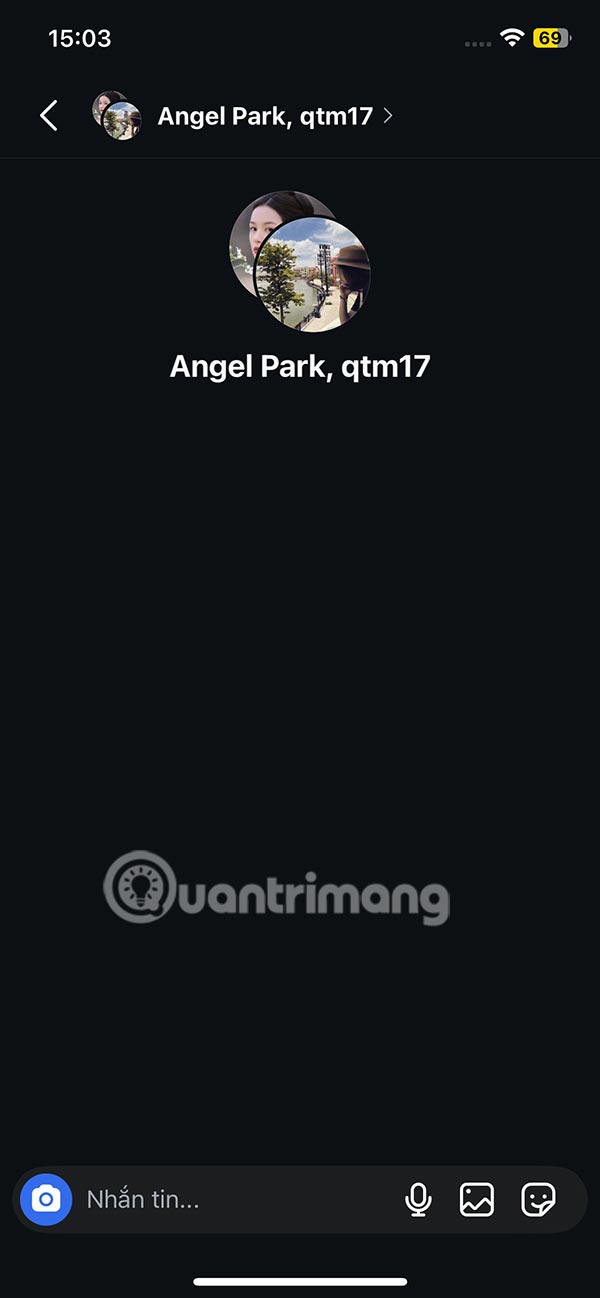Instructions for creating Instagram group chat - Group chat stickers on Story
Creating an Instagram chat group makes messaging and contacting multiple people much more convenient. With an Instagram chat group, you can easily make video or voice calls within the group so that all members can join the call. Below are instructions for creating an Instagram chat group.
How to create a new Instagram chat group
Step 1:
On the Instagram app interface, click on the messaging icon to access the chat interface on the app. In this new interface, click on the pen icon to create a new message on Instagram.
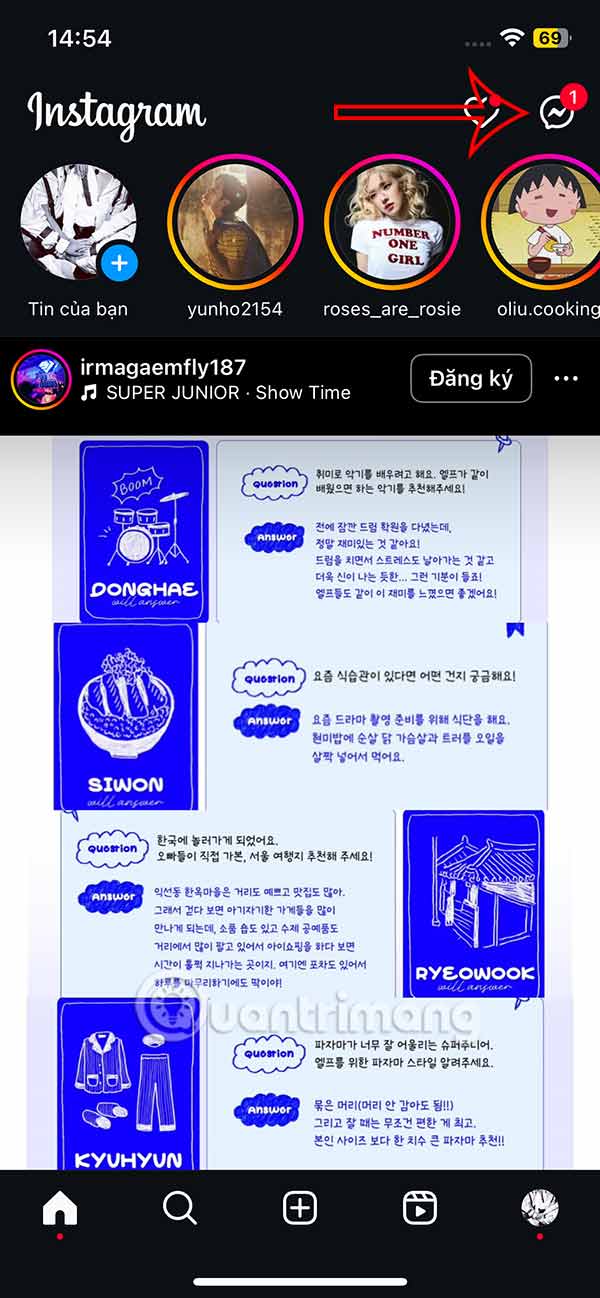

Step 2:
In the interface as shown below, we click Create chat group to perform. At this time, the user will see the interface to select Instagram chat group members . You also have the option to set up self-destructing messages on Instagram for the chat group.
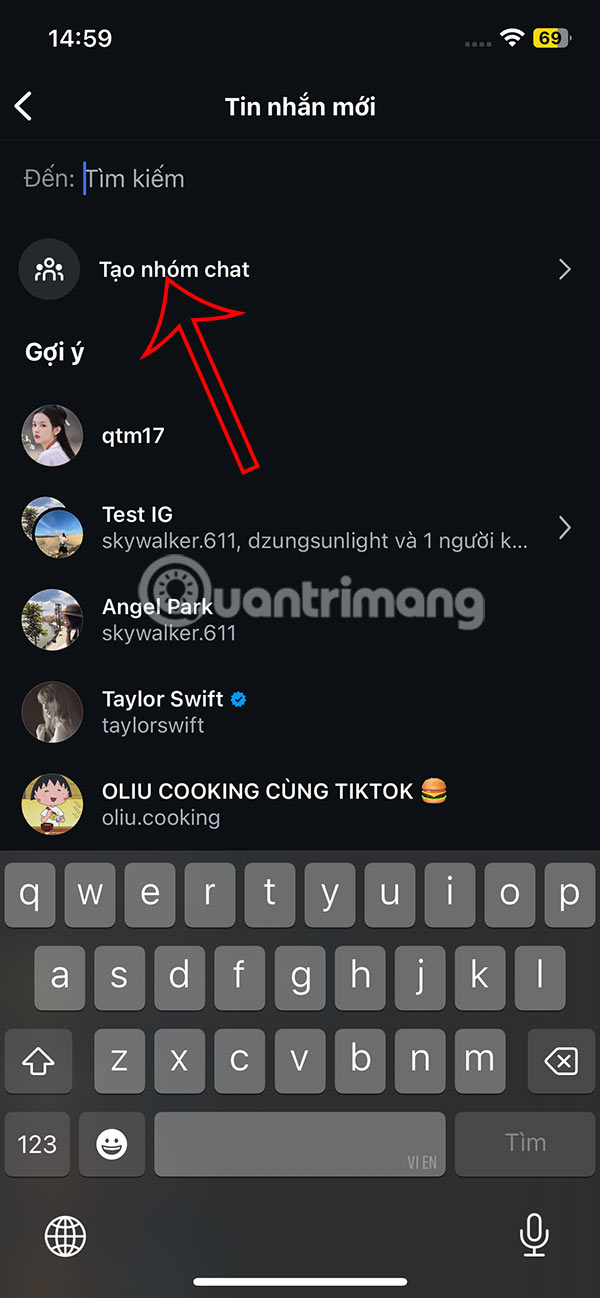

Select the member you want to add to the chat group and then click Create chat below to do so.
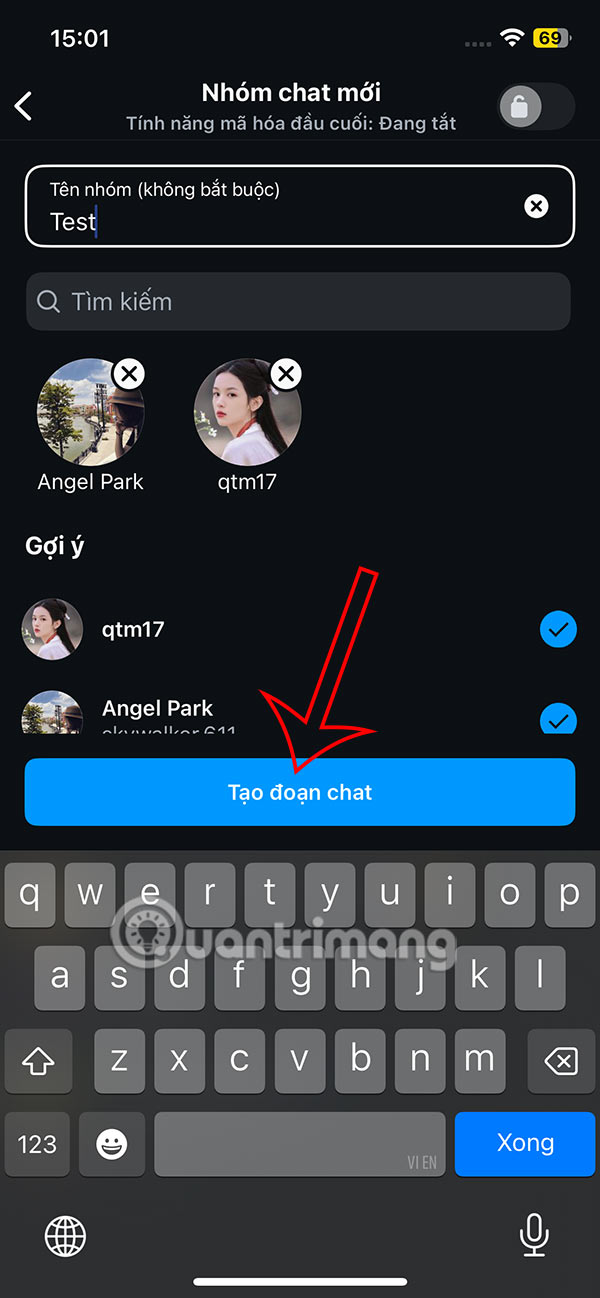
Step 3:
So you have created an Instagram chat group. We click on the current Instagram group name to access the chat group settings interface as shown below.

How to create Instagram group chat from chat
Step 1:
You access the Instagram chat with the member who will be in the chat group. Click on the member's name at the top of the interface. The chat options interface will appear, click Create chat group in the custom list below.
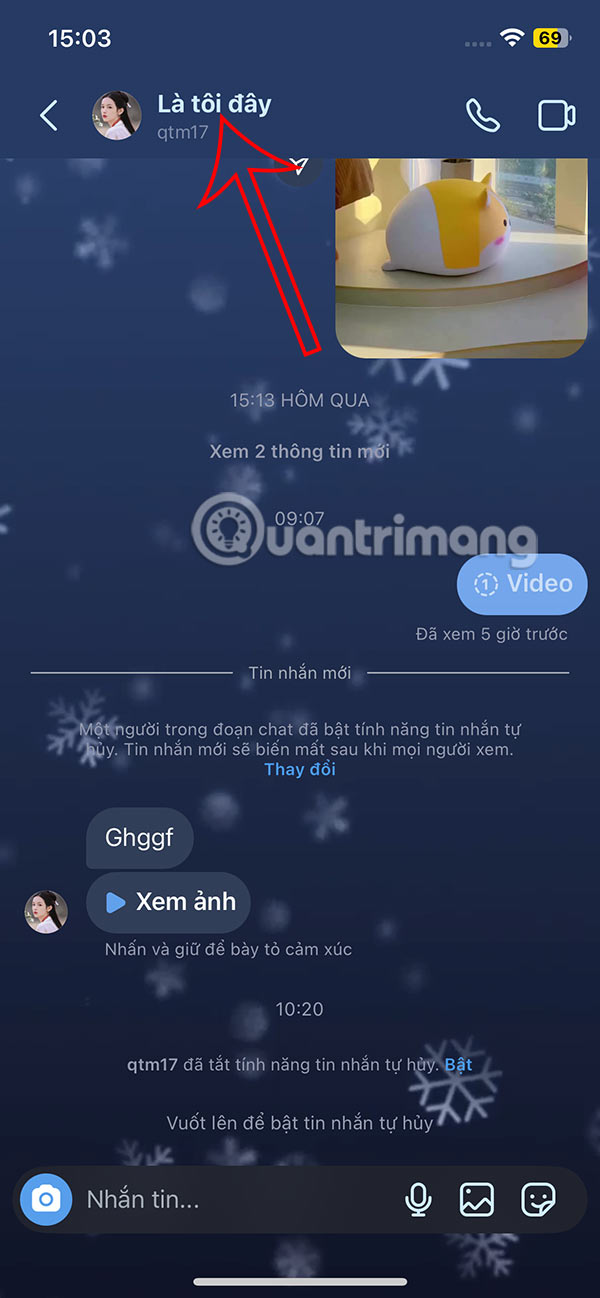
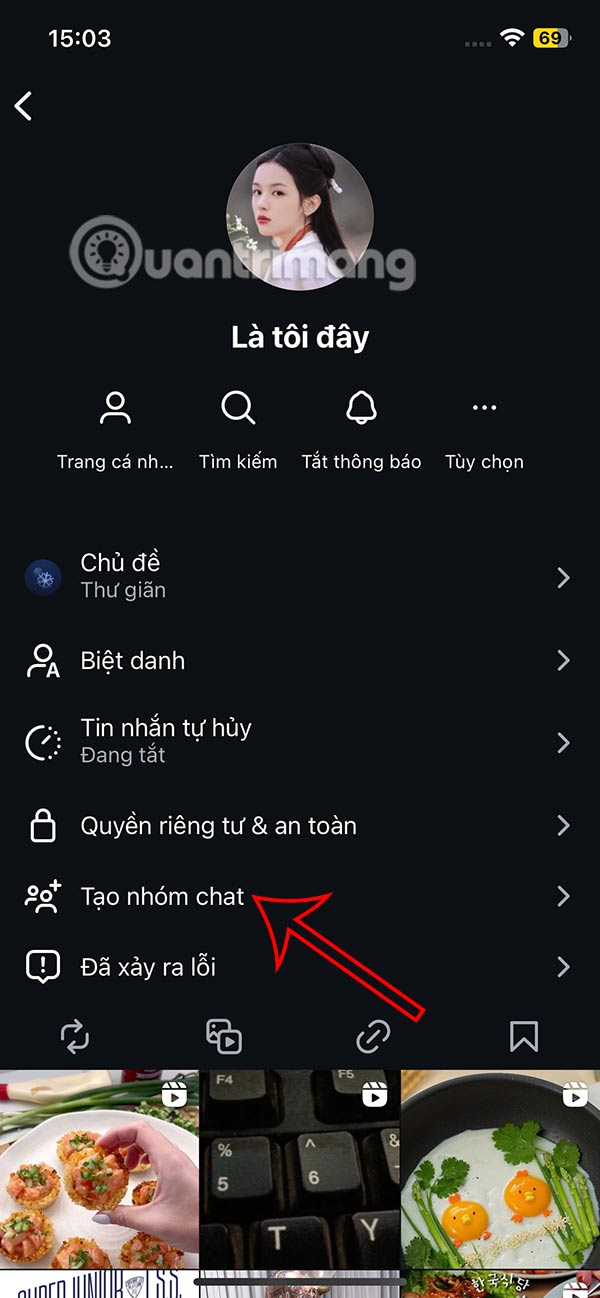
Step 2:
At this time, a list is also displayed for you to add members to the Instagram chat group . We click on the person we want to add to the chat group, then click Open/Create chat .
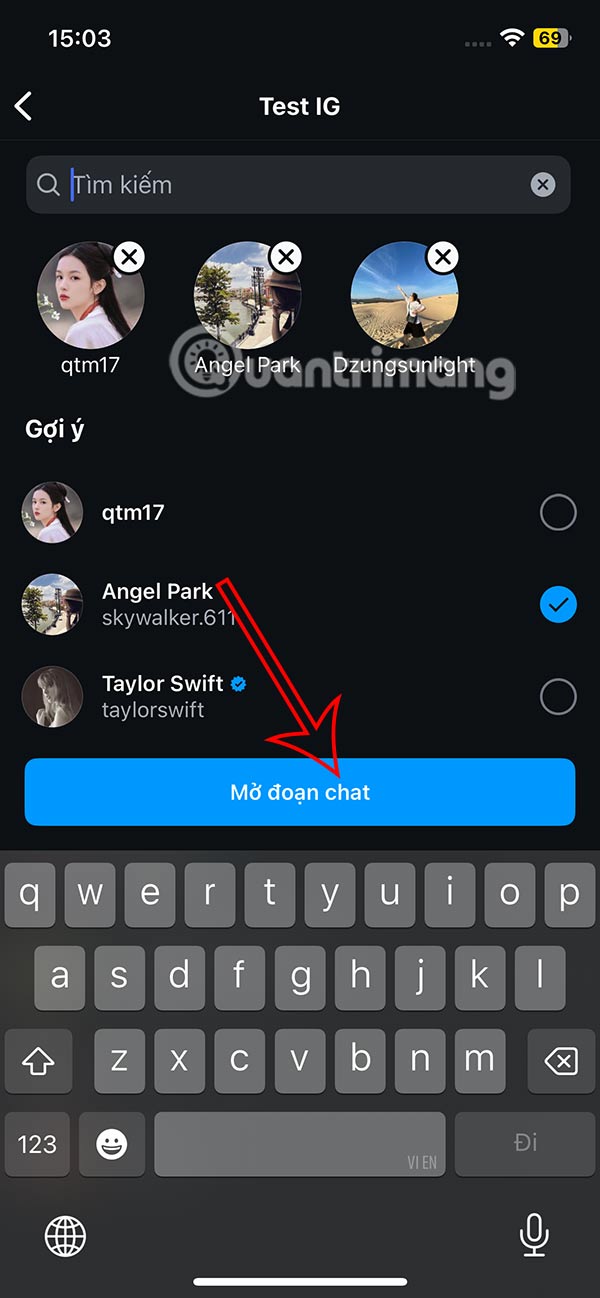
The Instagram chat group result is also created as shown below for us to message members.