How to create AI images in Instagram chat
In addition to using Meta AI on Instagram as a standalone chat, you can now use Meta AI in Instagram chat to create AI images, or consult any information. Users just need to enter the description of the image they want to create, and then we also have the image in the chat on Instagram. Below are instructions for creating AI images in Instagram chat.
How to create AI images in Instagram chat
Step 1:
On the Instagram app interface, click on the messaging icon and then click on the chat as usual. Next, click / select the image in the displayed list.
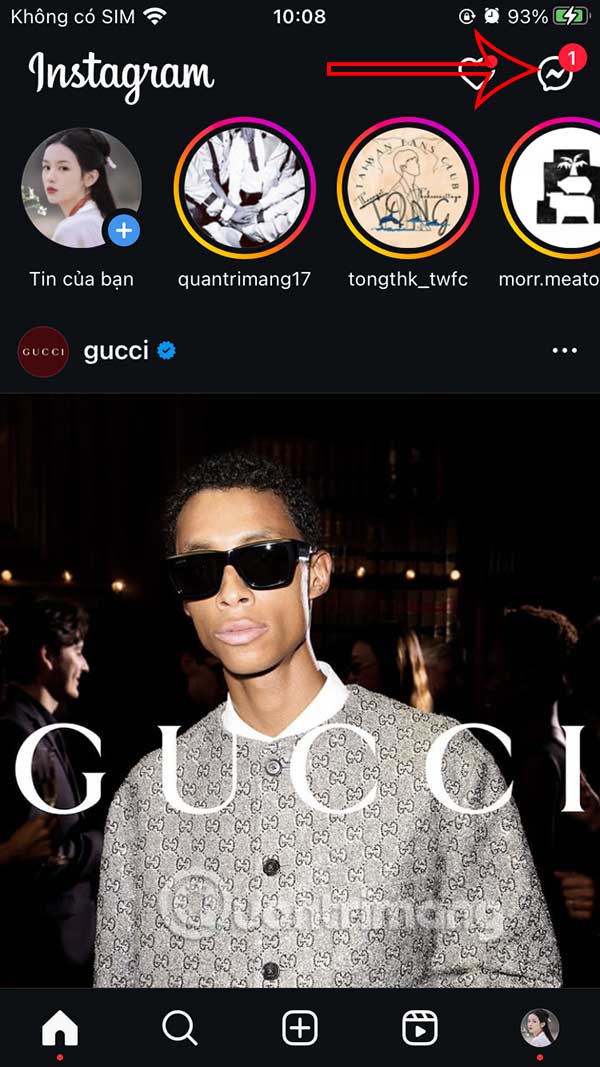
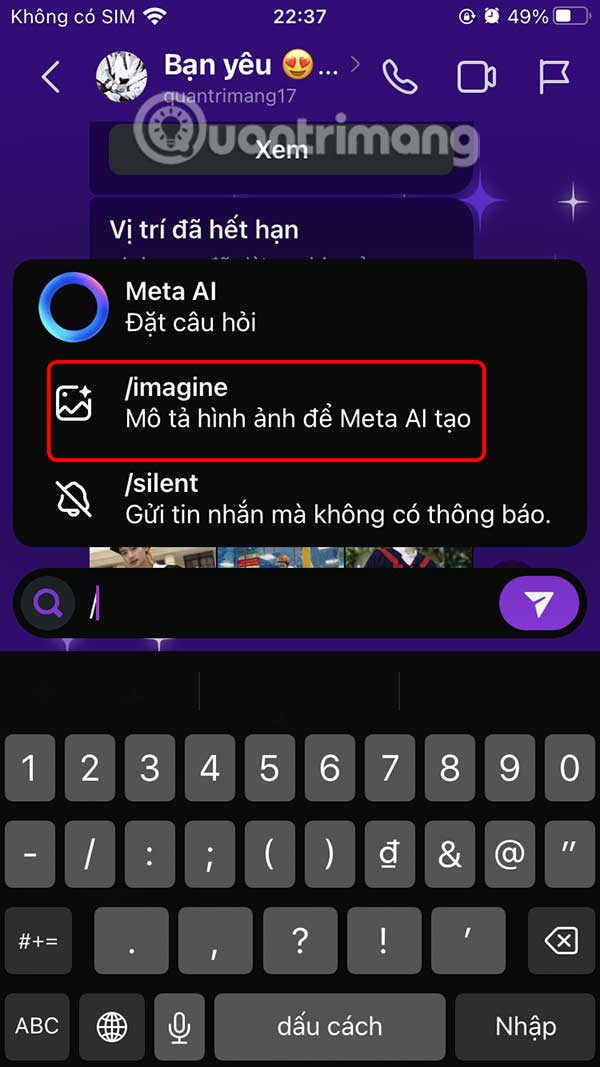
Step 2:
Now display the notification interface using Meta AI in Instagram chat , click OK to execute.

Step 3:
Now the user enters the description of the AI- generated image in the Instagram chat and presses send. Immediately after that, you will see the AI-generated image as shown.


We continue to describe the image to create another image in the Instagram chat using Meta AI.
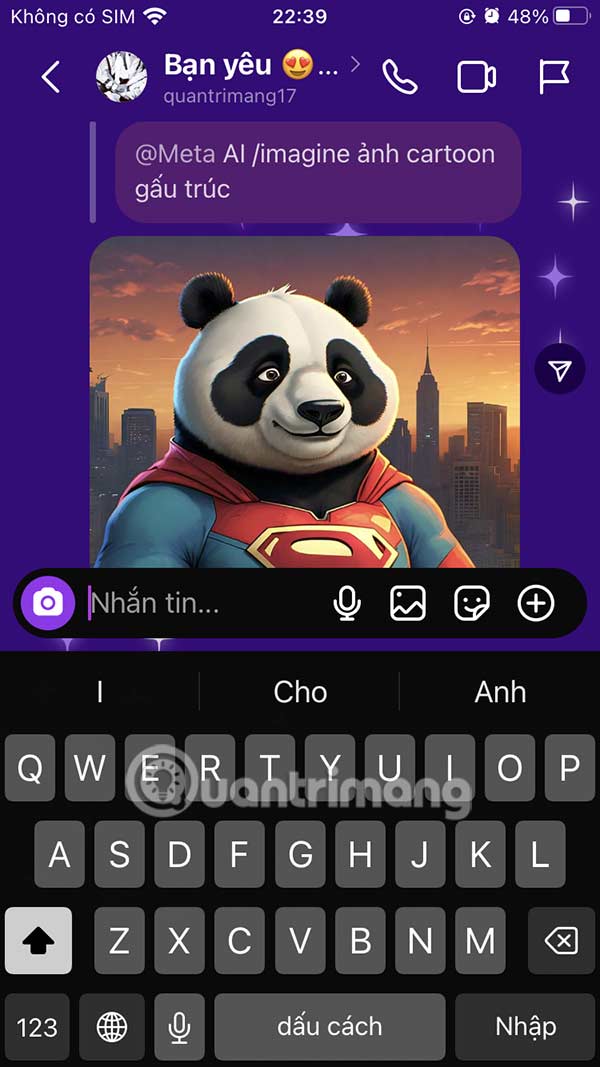
Step 4:
When you click on the generated AI image, there is a download icon to download the image and save it to the album on the phone. Or users can click on the share icon to send the image to others.


Step 5:
In addition to creating AI images in Instagram chats, users can ask any information. Type / then select Meta AI and then type the question you want to ask.
As a result we also get the information we need.
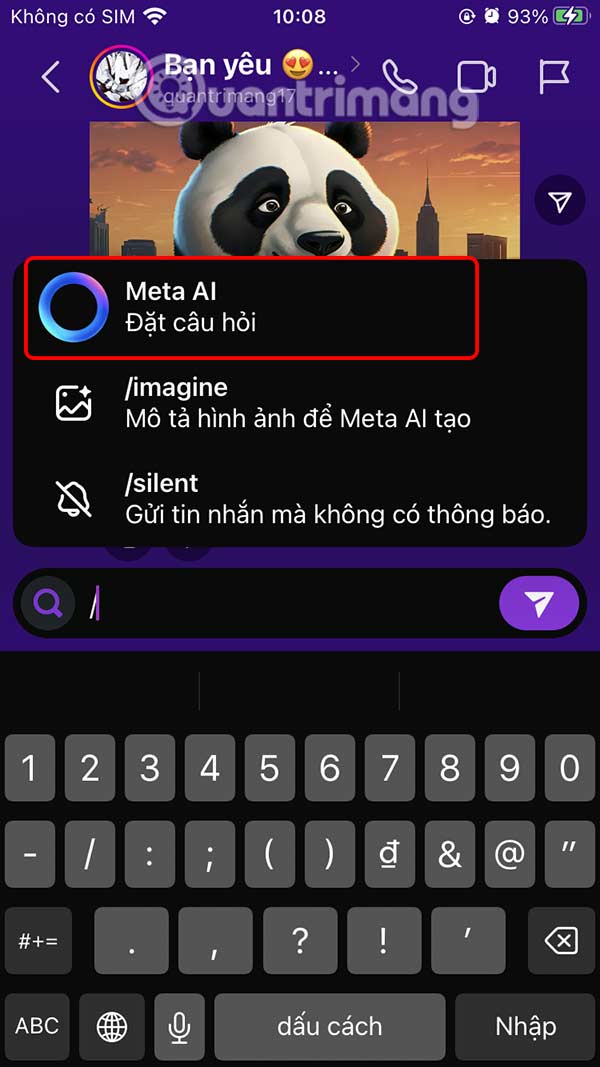
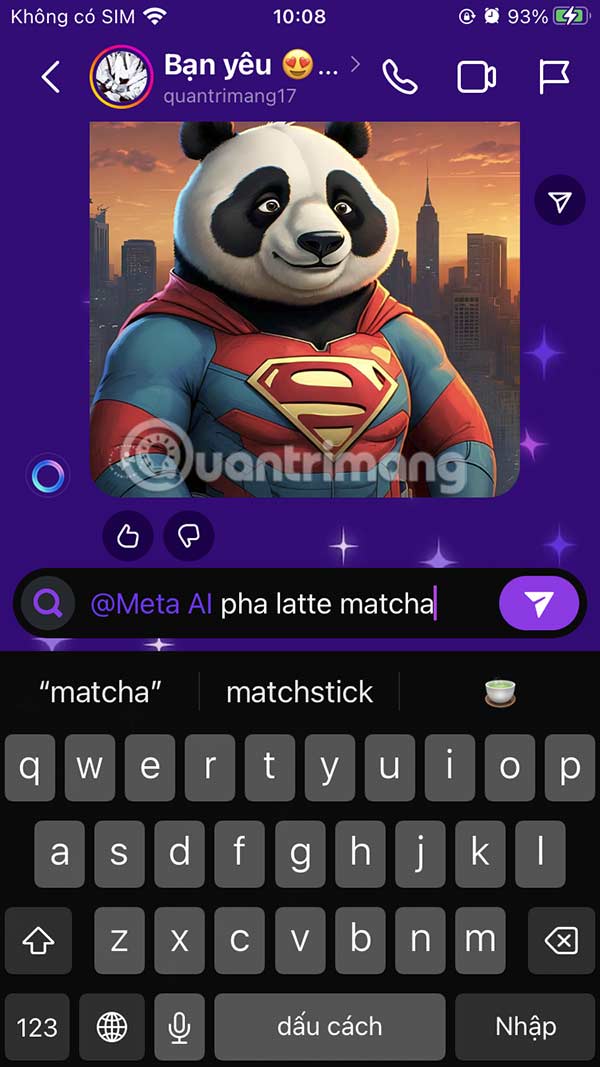
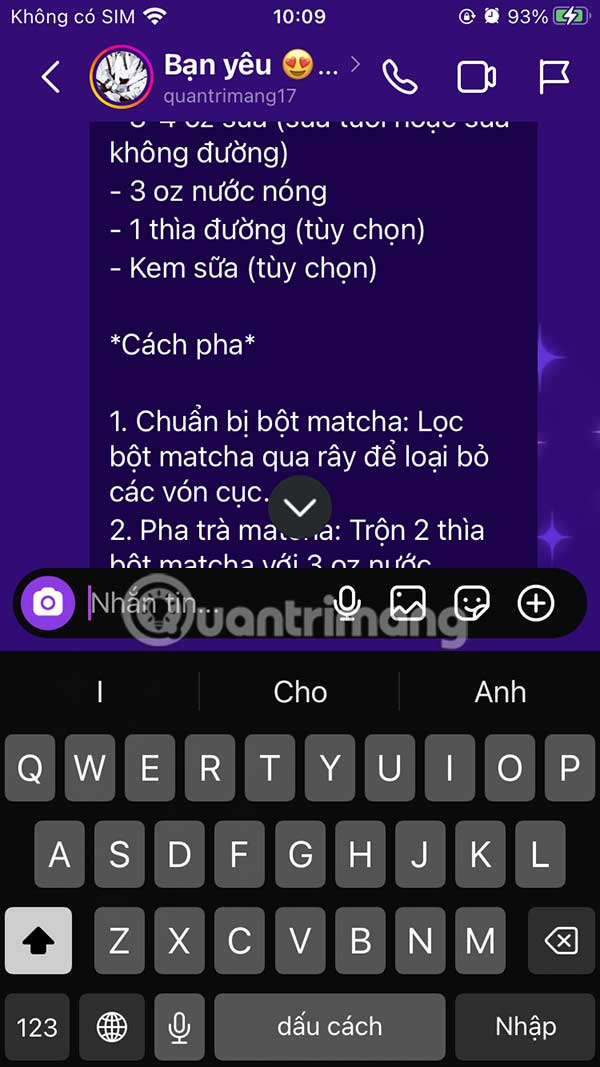
You should read it
- ★ How to tell stories with Stories on Instagram
- ★ New stickers on Instagram allow asking to participate in live chat in Stories
- ★ How to create AI chat on Instagram
- ★ Instagram launched a new update that adds many interesting features
- ★ Instructions for creating Instacard photos, new trends on social networks