How to see someone else's location on Google Maps
How to see another person's location on Google Maps is a common question for many people when they want to locate someone on the map. Let Software Tips share with you how to see another person's location on Google Maps.

I. How to view other people's locations on Google Maps
Google Maps is known as the largest and most accurate map platform on the planet. Google Maps is not only powerful but also offers many different features to users. Some of the great features on Google Maps include sharing location, finding other people's locations on the map, and directions to a specific location. When you want to find another person's location on Google Maps, you will have the following ways:
- View other people's location by specific address and coordinates
Viewing someone's location by specific address and coordinates is a simple way to know exactly where someone is based on fixed coordinates. This way of viewing location is known as the traditional way and is used by many people. However, for those who are on the move, viewing location by address and coordinates will not be able to meet the needs.
- See other people's location live (continuous positioning)
Viewing other people's location live (continuous positioning) is a way to view another person's location on the map in real time. When the other person moves, you will receive new coordinates immediately and the coordinate location is updated continuously over time. Viewing other people's location live always brings accurate results and helps people easily find each other on the map.
II. How to see other people's locations on Google Maps
1. How to see other people's location by specific address and coordinates
To see the location of others by specific address or coordinates on Google Maps is extremely simple. You just need to know the exact location or coordinates of others and enter them into the search bar on Google Maps so that the system can automatically give the exact location on the map. With this simple way of viewing locations, you can search for everything in the world.
Google Maps currently supports two main search methods including: Specific location filled in by house number, street address and coordinates. You can use both methods in parallel for quick search.
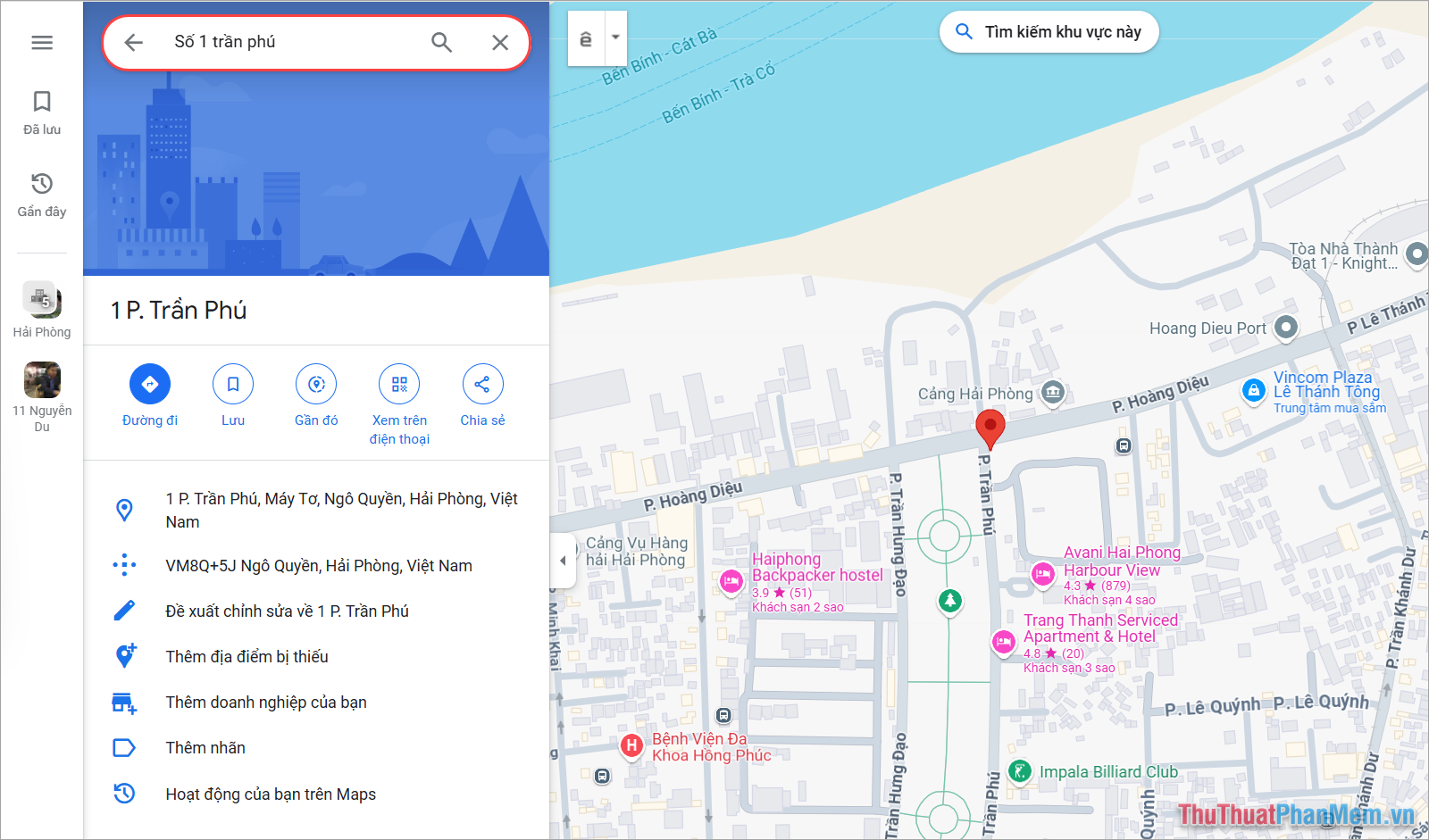
2. How to see other people's location live (continuous positioning)
To see the location of another person directly, you need to combine the location sharer and the recipient to get the correct answer. The steps are the same on computers and phones. The basic steps are as follows:
For live location sharers :
Step 1 : To share location directly on Google Maps, you need to open Google Maps and select Options → Share location → Set the time you want to share location .
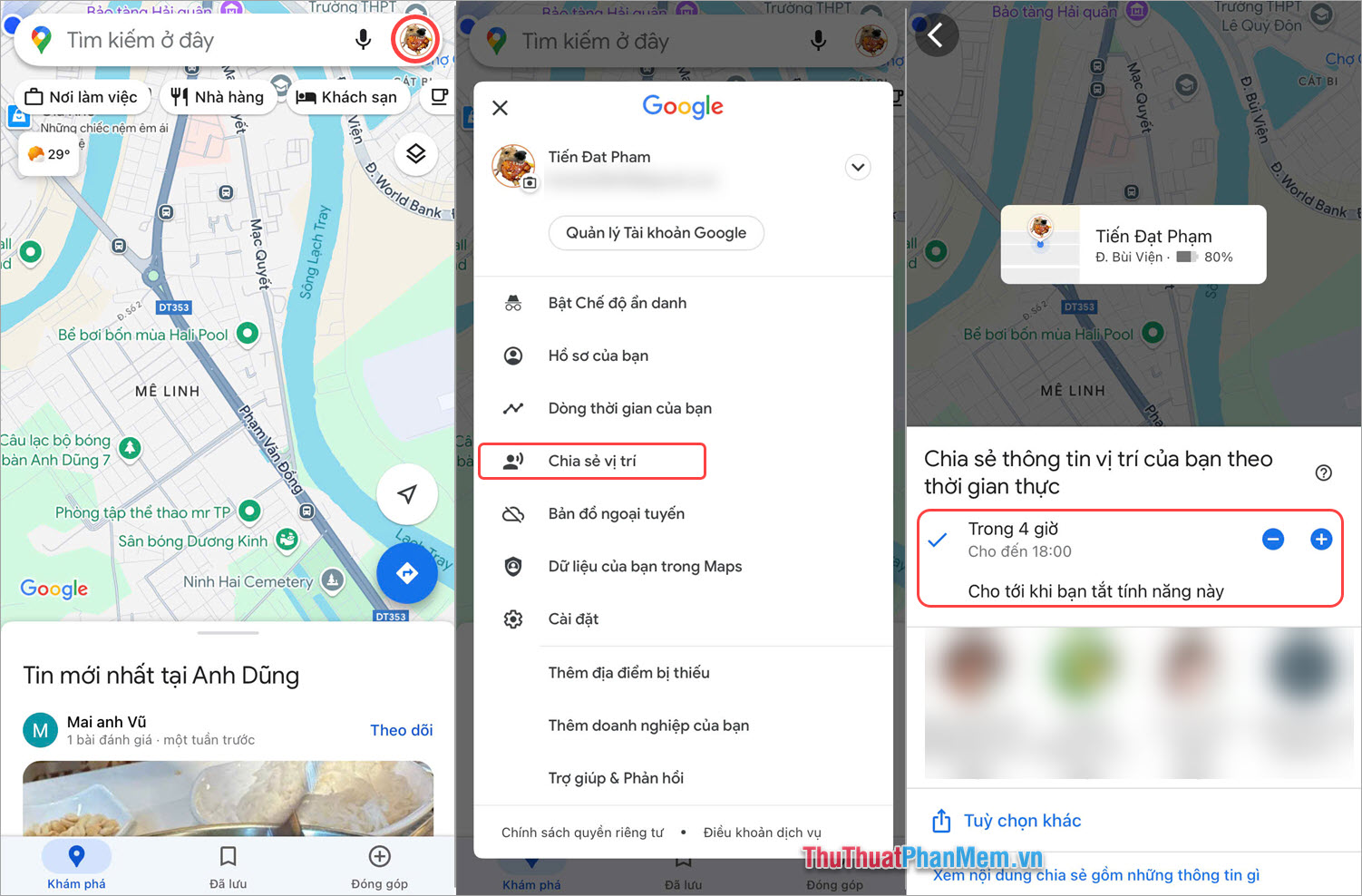
Step 2 : Then, you select More Options to see more different location sharing modes on Google Maps. You choose a suitable platform to share the link leading to the live location to your friends.
If you don't find a suitable app to send your location, select Copy and paste the location to any platform to share.
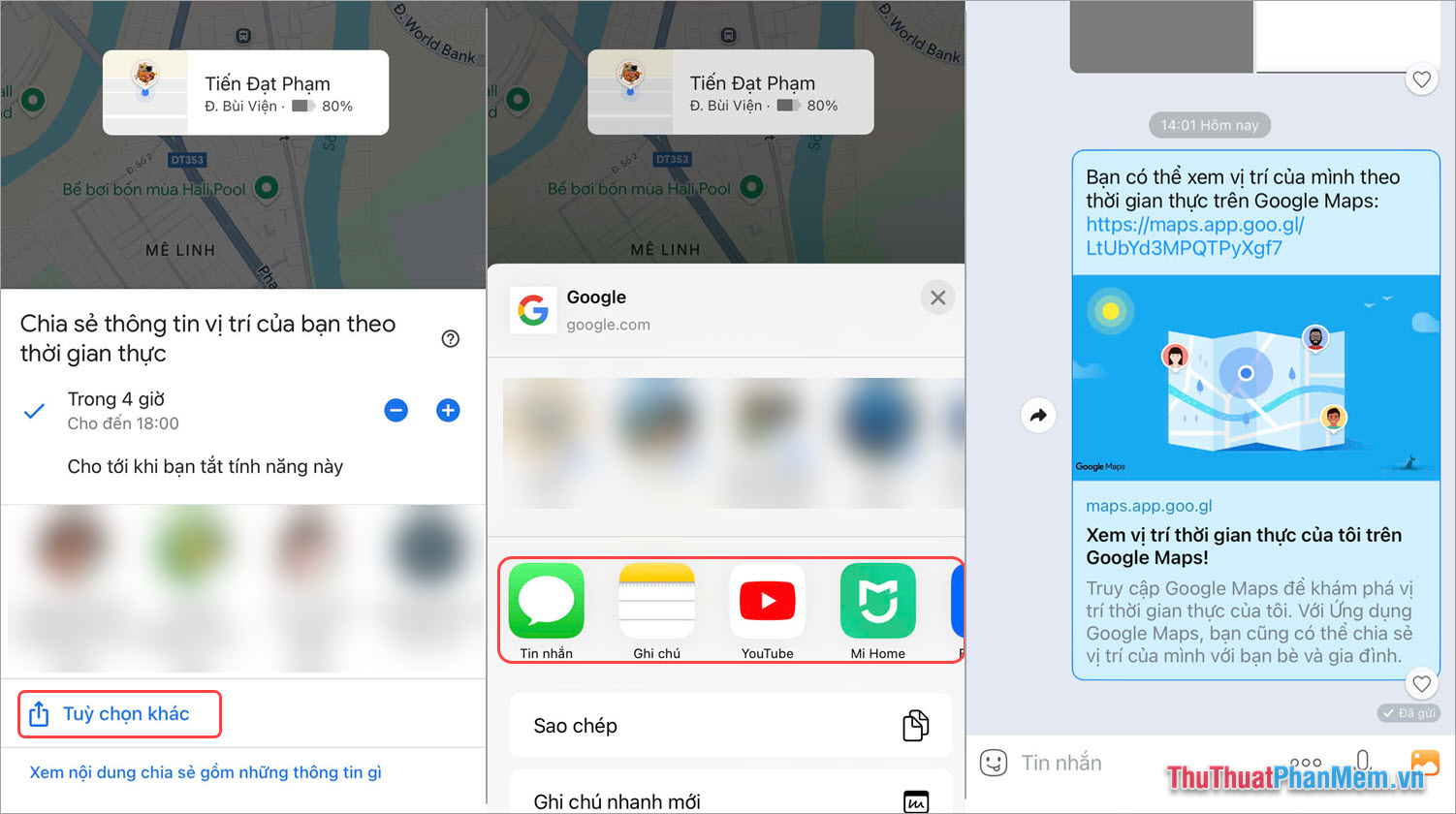
For people viewing other people's live locations on Google Maps :
Viewers of locations shared by friends simply open the link shared by friends to view the location directly on Google Maps. When you click on the shared link, you will always see the other person's location in real time, and you can quickly and easily know where they go.
If you need directions, select Directions to have Google Maps show you the way to the other person's location on the map.
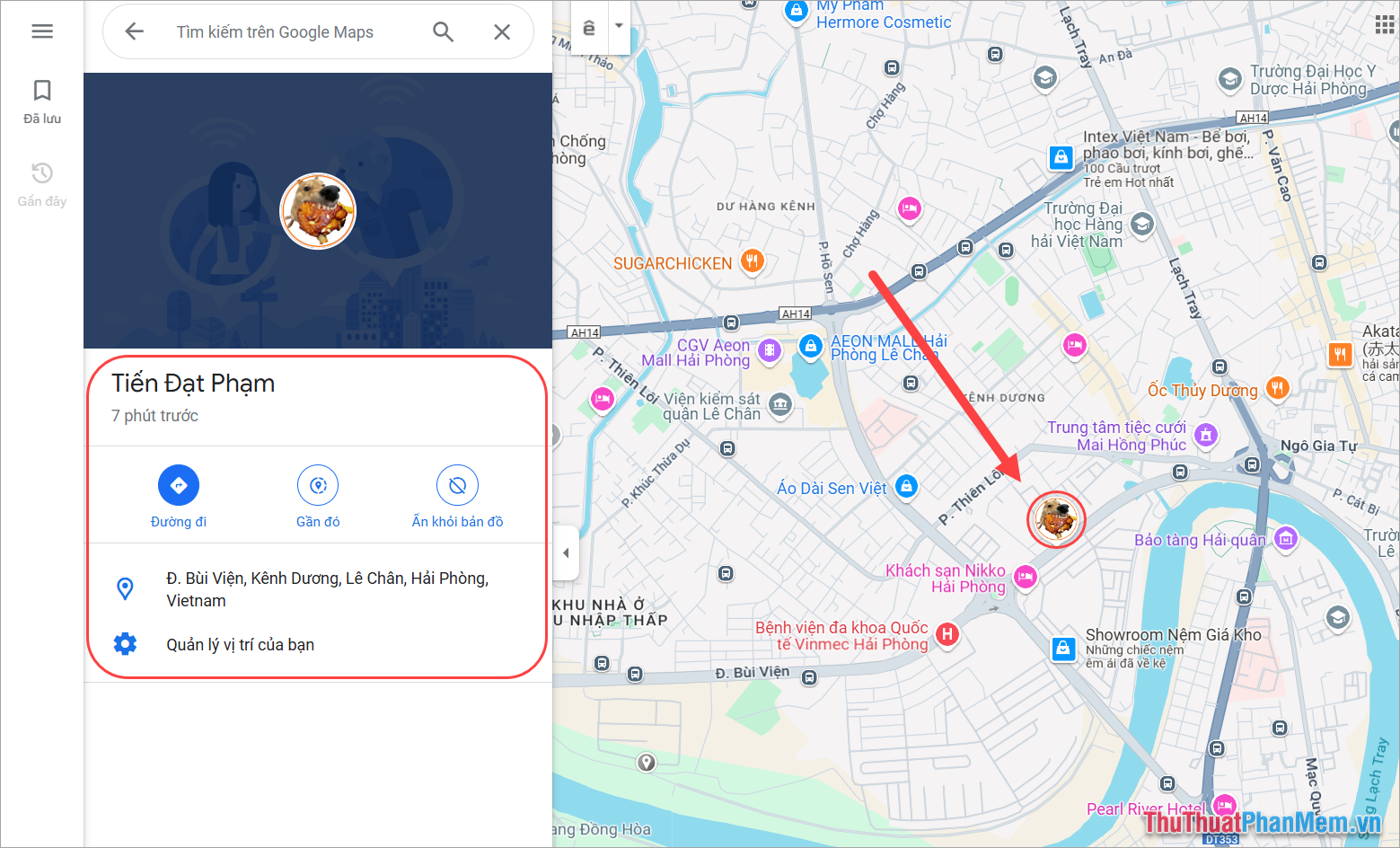
In this article, Software Tips has shared with you how to view other people's locations on Google Maps quickly and simply. Good luck!
You should read it
- 4 things you can do with your Google Maps location history
- Google recently revived a 'dead' feature since 2009
- Google Maps displays the battery life on the device when sharing location
- How to Determine Current Location on Google Maps
- How to Label Locations on Google Maps for Quick Access
- Instructions to prevent Google from tracking your location
 How to sign out of your Google account on another device
How to sign out of your Google account on another device How to block calls and voice messages on Telegram
How to block calls and voice messages on Telegram How to use Track Changes in Google Docs
How to use Track Changes in Google Docs 7 Reasons Why Hapic Is Becoming a Favorite Free Photo Editor
7 Reasons Why Hapic Is Becoming a Favorite Free Photo Editor How to change search engine on Safari
How to change search engine on Safari How to create anime images right on Canva
How to create anime images right on Canva