How to create AI chat on Instagram
Instagram is testing and rolling out an AI chat feature so you can create many different ideas with the tool. Users will choose many AI chat bots on Instagram to message and chat. Chat bots will all have different conversation styles for you to choose from. The article below will guide you to create AI chat on Instagram.
Instructions for creating AI chat on Instagram
Step 1:
First, users click on the messaging icon on Instagram . Then you create a new chat and will see the Create an AI chat option to use.
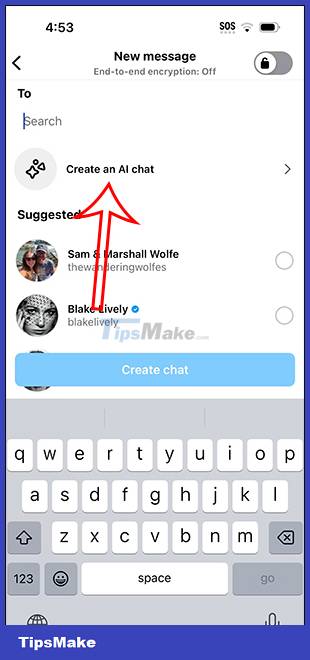
Step 2:
Displays chat bot characters on Instagram so you can choose the character you want to message. To choose a character, go to that character to chat.
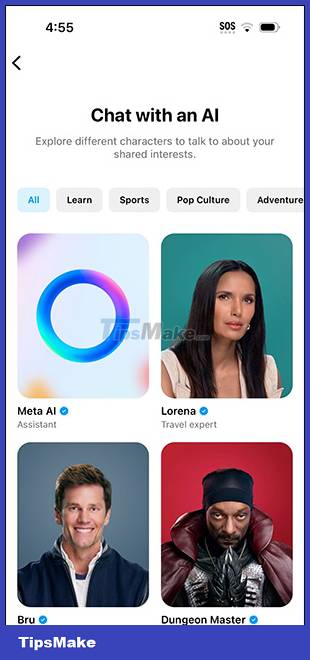
Now you send the message as usual, or you can even give the chatbot a quiz.

Step 3:
While chatting with the AI chat bot on Instagram, you can give comments about the tool by clicking on the like and dislike icons.

If you press a few icons i also displays information about this chat bot, similar to when you view the information of your chat friends on Instagram.

Note, currently the chat bot feature on Instagram is only in the testing phase and has not yet been applied to all Instagram accounts, so you need to pay attention.