How to create YouTube playlist from typing list
How to create playlist videos on YouTube is simple and easy. You just need to search for the videos you want to listen to and then add the previously created music playlist. But do you think finding such videos is quite a waste, while we can quickly create Youtube videos from the list we type?
TuneMyMusic is a service to create music playlists from various sources, such as YouTube, Spotify, Apple Music, Google Play Music. Users only need to enter the videos and songs they want to listen to without having to find each video to create a playlist in the usual way. The following article will show you how to create quick playlist on YouTube.
- How to use YouTube Kids exclusively for children
- All the errors on Youtube and how to fix it
- Instructions on how to create a YouTube Channel
Instructions for creating quick YouTube playlist
Step 1:
Users access the home page of TuneMyMusic service by following the link below.
- https://www.tunemymusic.com/
At the interface, first press the Let's Start button to use the service.

Step 2:
In the main interface of the website click on From text to enter the song name.

Switch to the new interface in the Enter your list song frame, users enter videos to create playlists. You enter according to the syntax
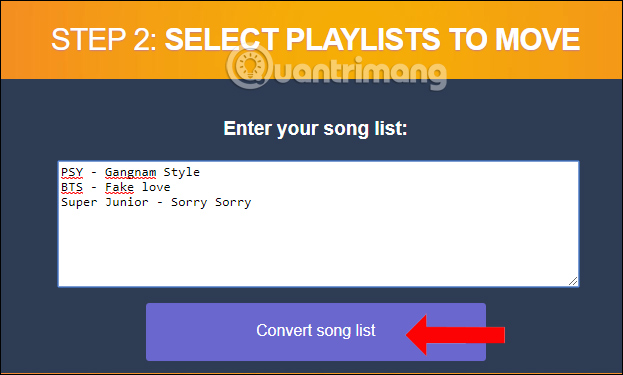
Step 3:
The service will then aggregate the songs the user has entered. If you don't want to use a song, just leave it at that song. Click next Next: Select Destination below.
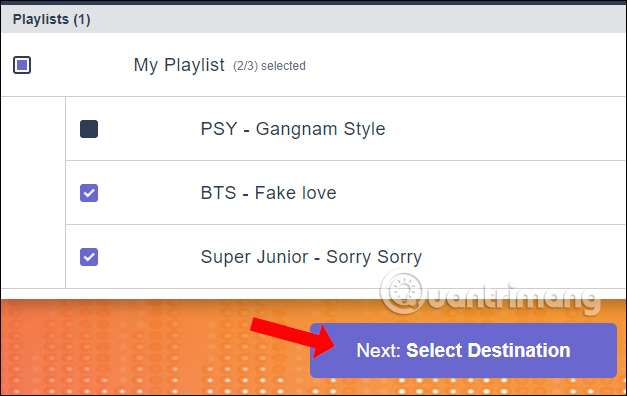
Step 4:
It will then display the music and video playback services for us to choose to create a playlist. Here click on YouTube . You can also click on Spotify, Apple Music, . as you like.
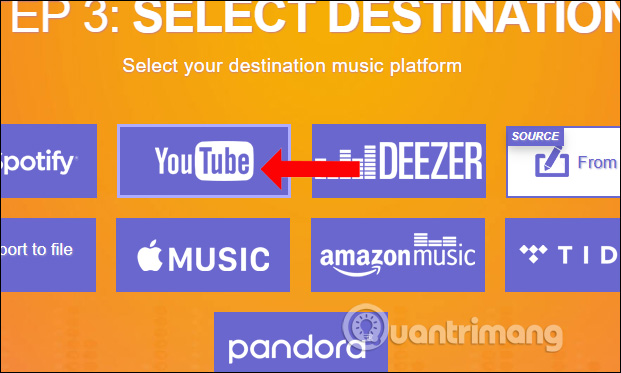
Step 5:
Users enter YouTube account to use the service.
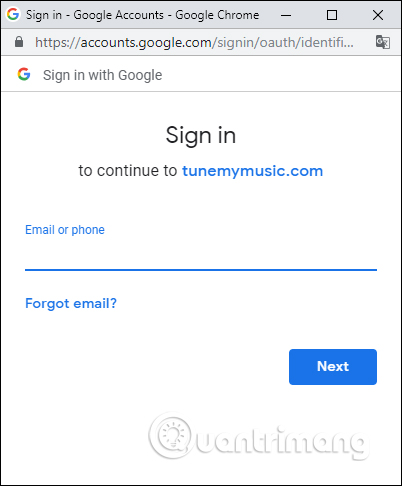
Then agree to let TuneMyMusic access your personal YouTube account, press the Allow button to agree.
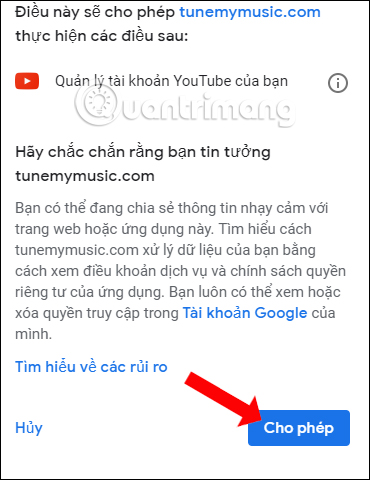
Step 6:
Check the entire list in the playlist and then press the Start Moving My Music button below the interface.
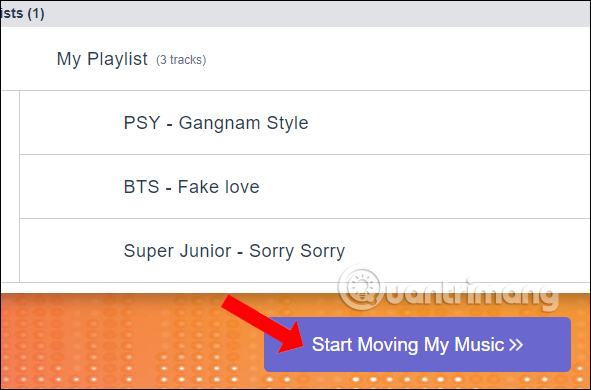
Step 7:
Immediately after that, the process of creating YouTube playlist with the songs you have entered will be conducted. This process is fast or slow depending on the number of songs you want to create.
When you see the Conversion Completed notification, with the green traces in each song and My Playlist, it means that it has been created successfully.

Step 8:
Click the Open button in the interface to view the YouTube playlist.
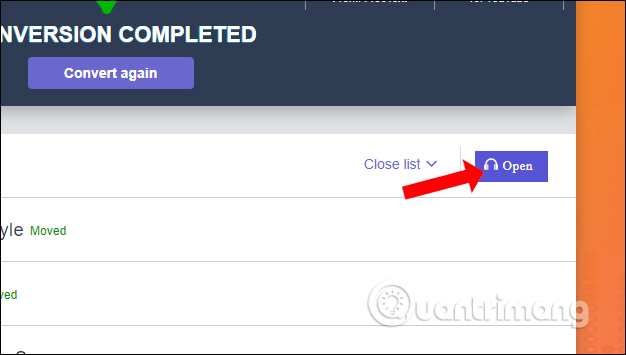
We will see a list of created YouTube videos. Videos will be taken from official channels, or use videos with the most viewers.
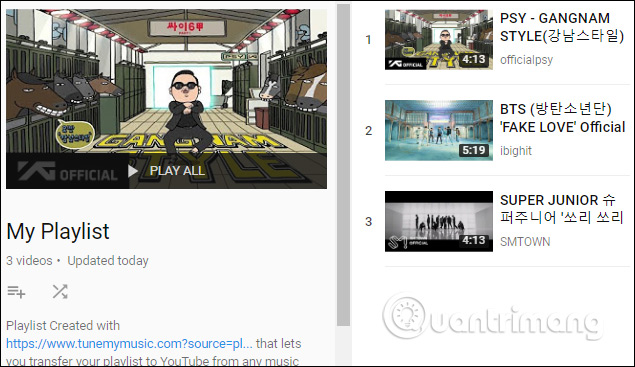
There is no need to find each video and then add it to a YouTube playlist, with the TuneMyMusic service creating quickly from random songs you enter your name. The service supports creating playlists with many popular music listening services today.
See more:
- Instructions on how to block videos and YouTube channels
- How to remove unwanted video suggestions on Youtube
- How to enable limited video mode on Youtube
I wish you all success!