How to create a battery usage chart on Windows 10
Although traditional desktops are still an important part of the Windows ecosystem, users are tending to switch to high-mobility devices for flexible usability, while still ensure enough performance, even redundant in many situations. On such devices, the battery is one of the especially important factors, sometimes even more than the performance of the system. A laptop will not be able to carry the true meaning of a laptop if the battery is too weak.
Effective battery management is also important. If you do this well, the battery will last longer, which can serve you longer. Windows 10 supports a small but quite useful feature that helps you know the status of your laptop battery continuously over time, which is to create a battery usage graph.
Basically, the battery usage chart allows you to capture continuous information about the state of the battery and thereby adjust usage accordingly. However this chart will not be available that you must activate by command.
First, you need to log into your Windows 10 device with an administrator account (admin) launch cmd.exe with administrator rights (via the Start menu) and then enter the following command:
powercfg sprIt will take a few seconds for Windows to execute the command, but do not rush to close the cmd window as the whole process can take up to a minute in some specific cases. And then create reports using HTML format that you can launch in any browser. As soon as the command is successfully executed, the system will generate an HTML format report that you can open in any web browser tool.
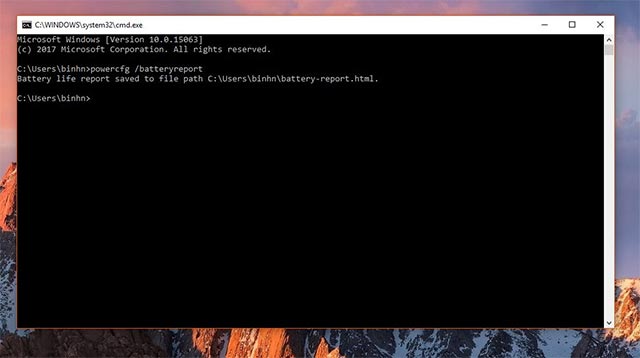 HTML file path
HTML file path This HTML file, called System Power Report, is not automatically launched, but your command line utility will only display the link to it (usually: ' Battery life report saved to C: Userbattery-report.html ' ). In other words, you need to perform the entire process manually, which is to copy the path of the HTML file and open it in the web browser.
The System Power Report contains a set of essential information regarding the state of the battery on your laptop, including the usage graph shown quite visually.
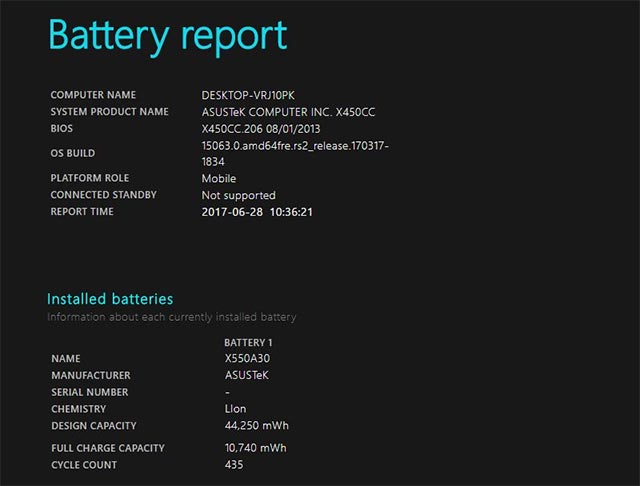
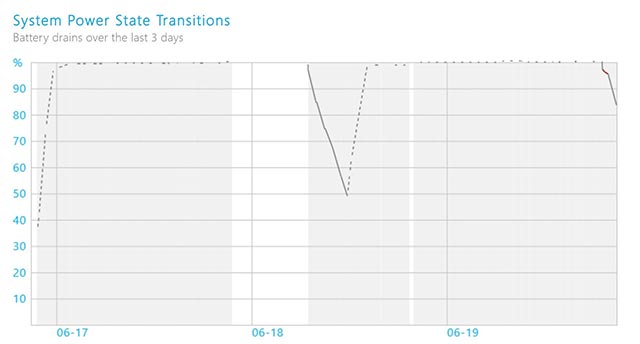
This is a useful feature, but still relatively 'sketchy'. Hopefully in the new updates, Microsoft will make it a default feature that can be easily activated and used on Windows 10.
You should read it
- ★ How to manage battery usage for each application on Windows 10
- ★ How to check the status of using laptop battery running Linux
- ★ Tips to save battery for Laptop, increase battery usage time
- ★ Top 8 best battery laptops in 2017 according to the evaluation of Cnet page
- ★ Optimize laptop battery life