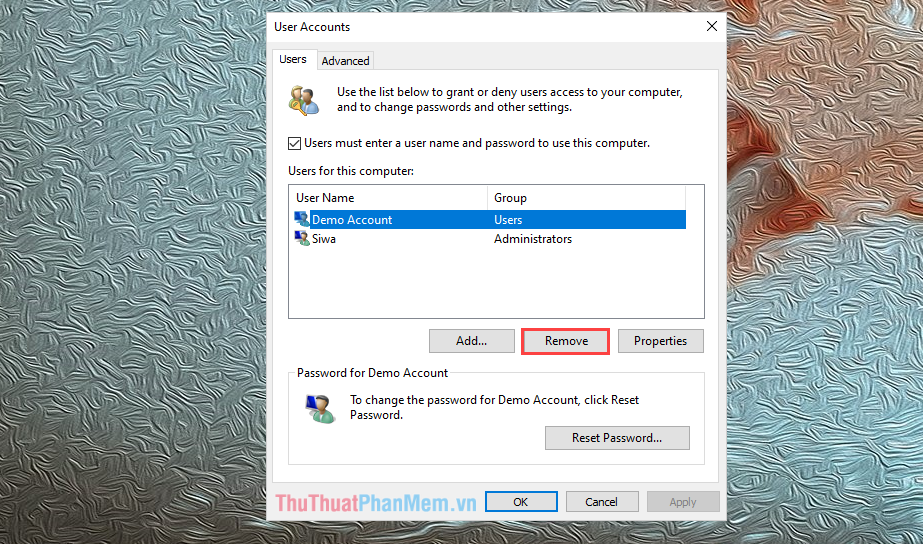How to delete Account, User in Win 10
1. Delete Account, User on Windows 10 with Settings
Settings are installers on Windows 10 and they allow you to interfere with almost everything on Windows 10.
Step 1: First, open the Start Menu and select Settings (or press Windows + I ).
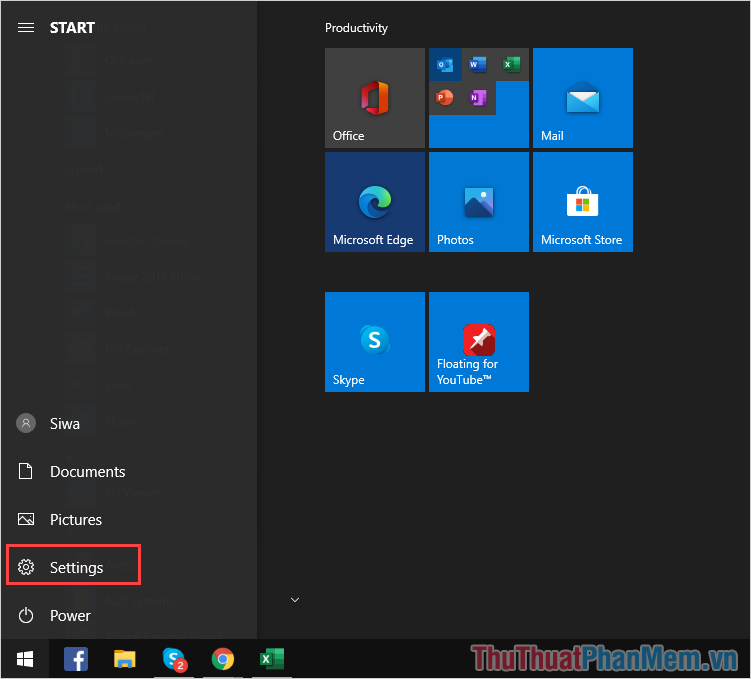
Step 2: Then, you select the Accounts section to view accounts on Windows 10.
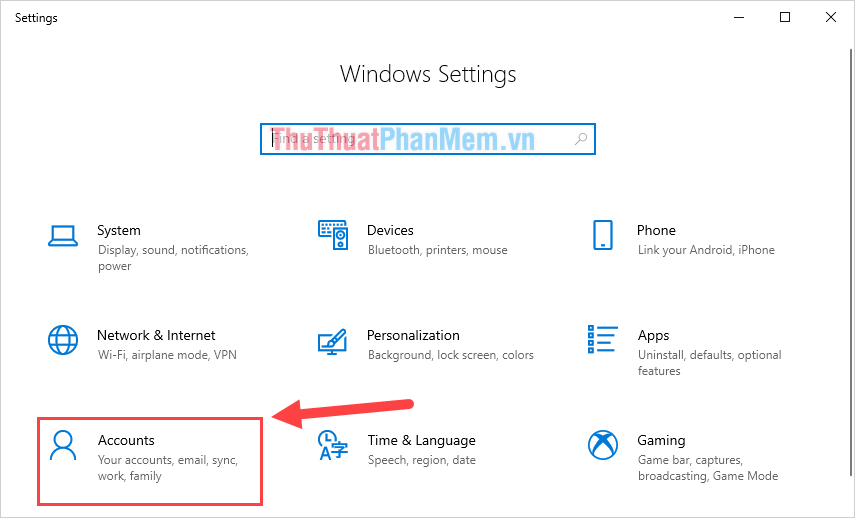
Step 3: At the interface of Account , select Family & Other User and Click the Account name, User to select Remove .
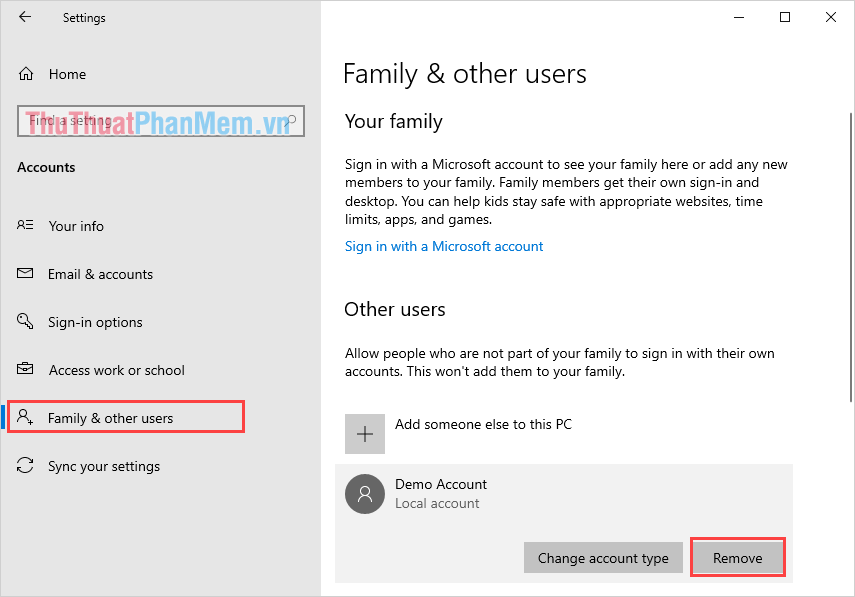
Step 4: Now there will be a notice appears with the text "Delete User account, Account and all data of the account". You select Delete Account and Data to proceed with deletion.

2. Delete Account, User on Windows 10 with Control Panel
Control Panel has control over most of the data on Windows, so you can use them to delete Account, User on Windows 10 quickly.
Step 1: First, open the Start Menu and enter Control Panel to open.

Step 2: Then, you select the Change account type section under the User Account section.
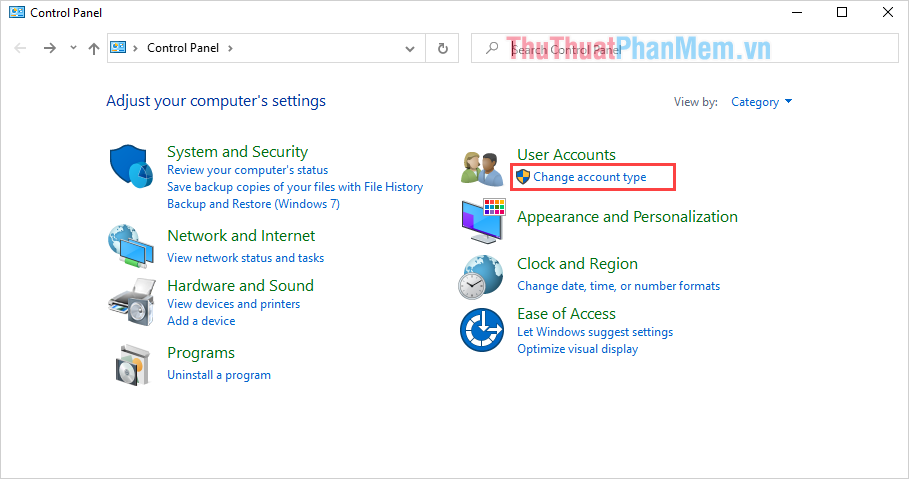
Step 3: Select the User account , Account that you want to delete.
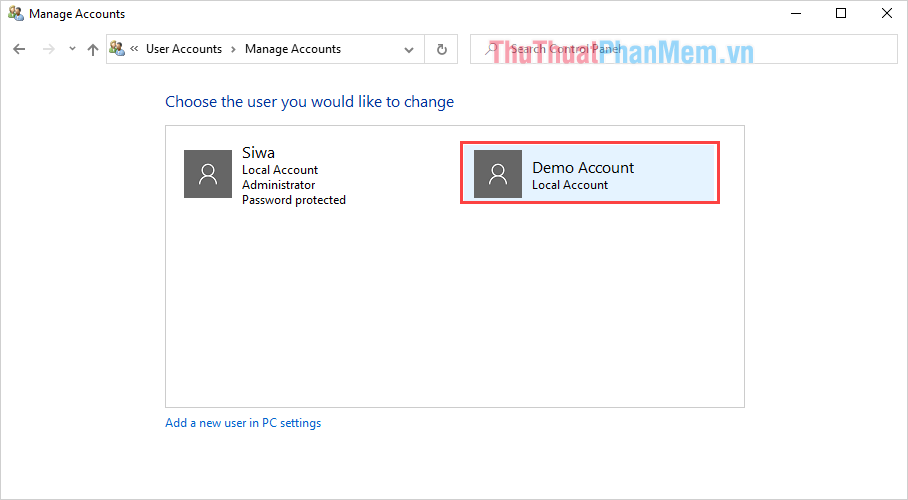
Step 4: Here, you will have a lot of account settings, but in this article we delete the account, so select Delete the account .
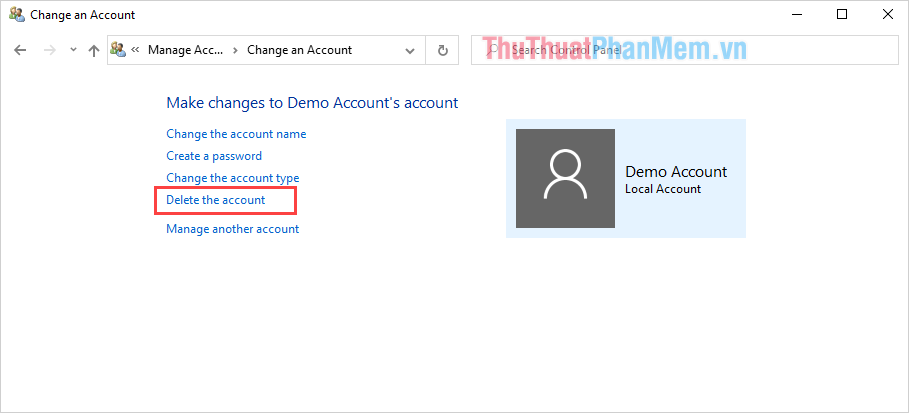
Step 5: At this time, you will receive a notification with the content that all data will be deleted, you want to store the data or not?
- Delete Files: Delete all data of the account
- Keep Files: Retain data of the account
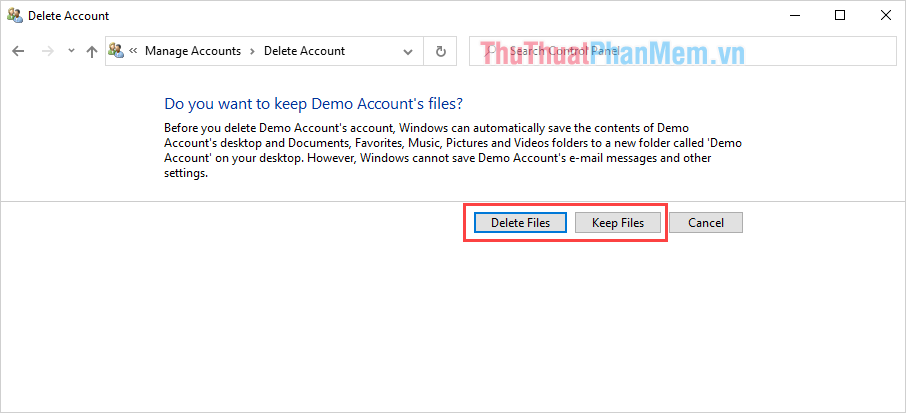
3. Delete Account, User on Windows 10 with Local User & Group
Local User & Group is the main Windows toolkit for managing accounts on Windows 10.
Step 1: First, open MenuStart and enter Run to open (or press Windows + R combination ).
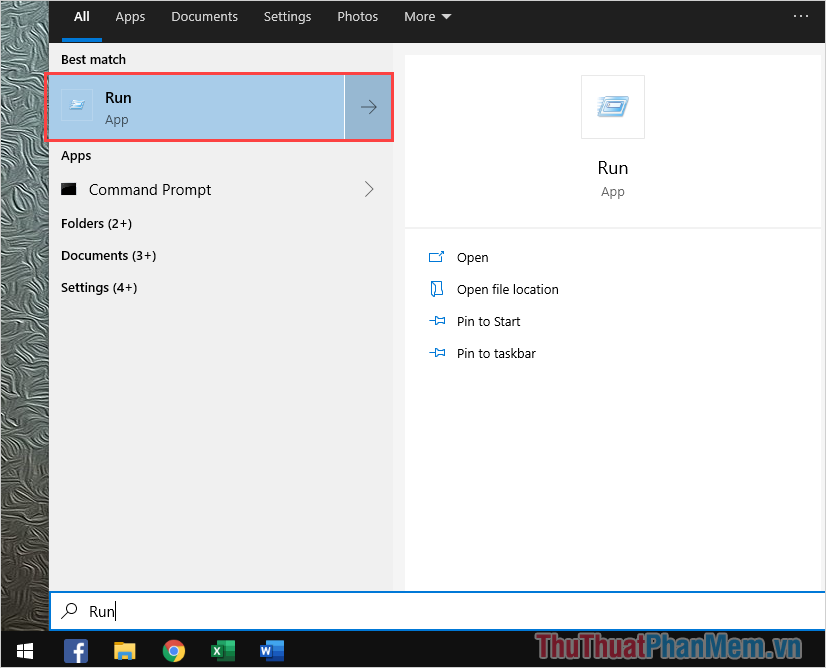
Step 2: Then, you enter the following command and press Enter .
lusrmgr.msc 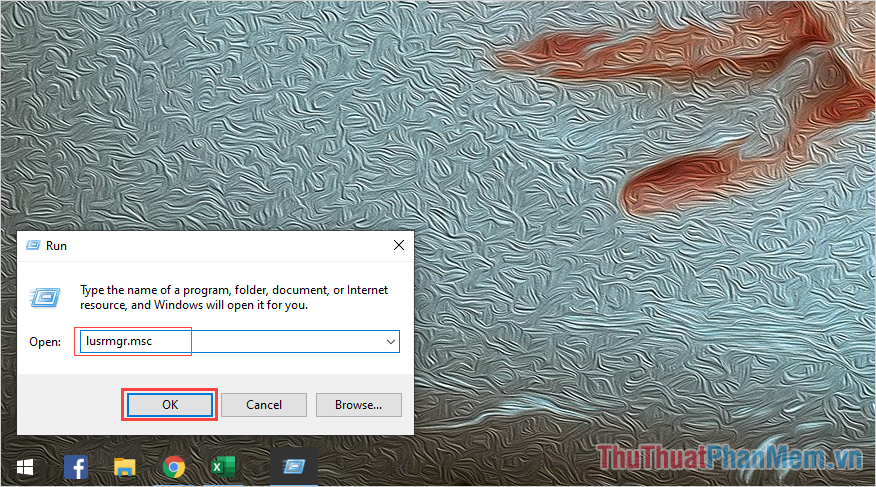
Step 3: Next, select Users to view the list of Users on your Windows computer.
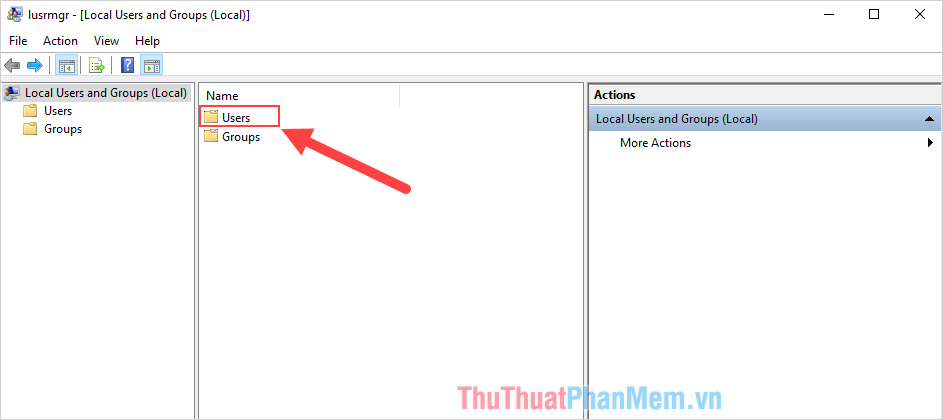
Step 4: Finally, you right-click Account, Users you want to delete and select Delete is done.
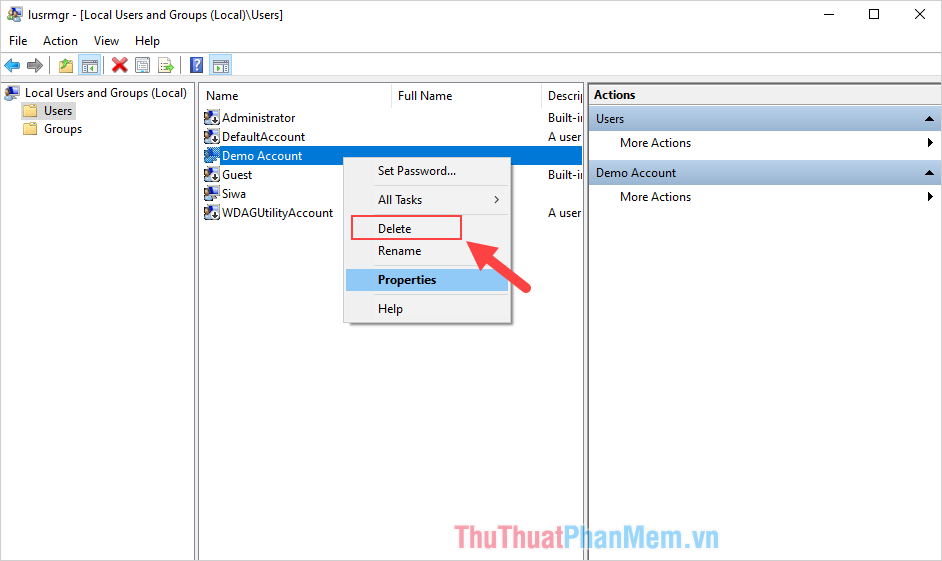
4. Delete Account, User on Windows 10 with Users Account
Users Accounts are also involved in managing accounts on Windows 10 so you can delete them quickly.
Step 1: You proceed to open MenuStart and enter Run to open (or press Windows + R combination ).
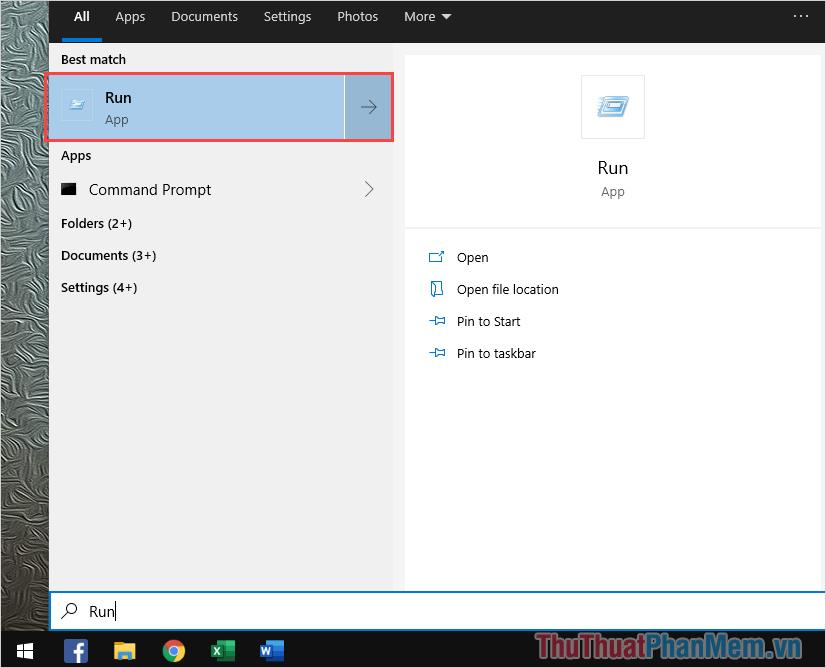
Step 2: Then, you enter the following command and press Enter to open.
Netplwiz 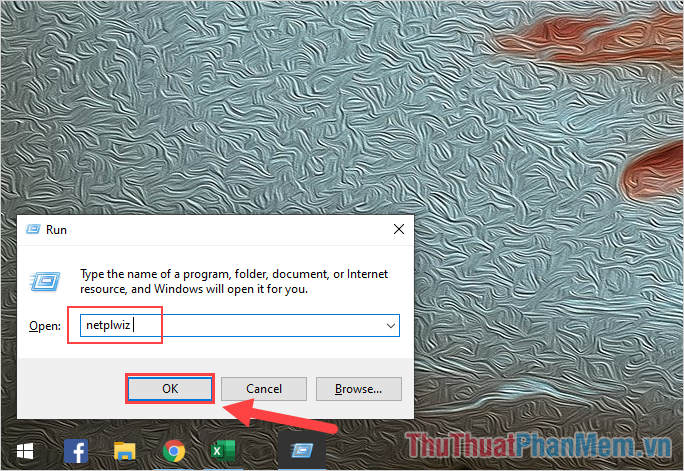
Step 3: Finally, select the user you want to delete and click Remove is done.