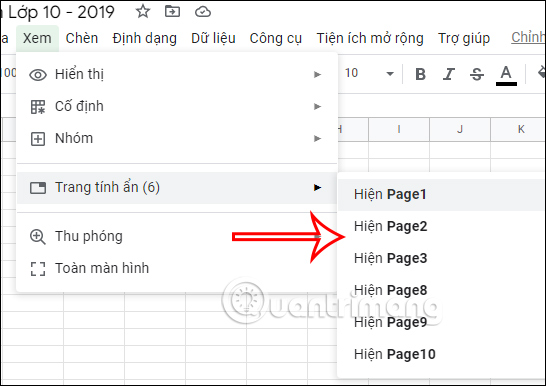How to hide and show sheets on Google Sheets
Hiding and showing sheets in Google Sheets is also very simple, similar to when we hide sheets in Excel. We can hide multiple sheets at the same time or hide sheets according to our needs. After completely hiding Google Sheets sheets, the sheet can be shown again with simple operations. The following article will guide you to hide and show sheets on Google Sheets.
Instructions for hiding sheets on Google Sheets
Step 1:
At the interface on Google Sheets, we will find the sheet we want to hide. Right-click on the sheet and select Hide sheet as shown below.
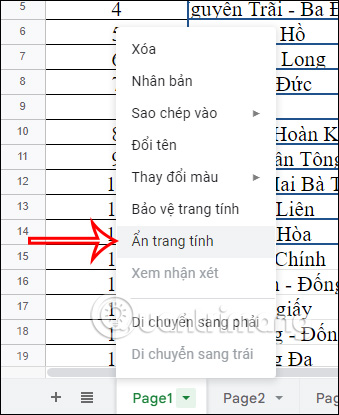
Step 2:
The sheet will be hidden immediately on Google Sheets. You do the same with the remaining sheets if you want to hide them.
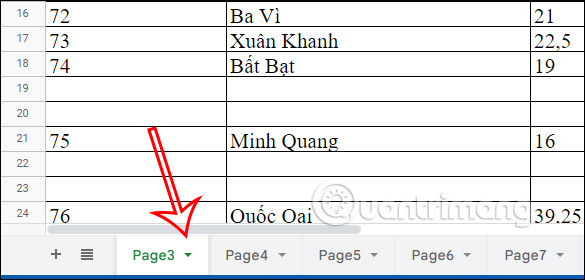
How to hide multiple sheets on Google Sheets
Google Sheets supports you to select multiple sheets to hide multiple sheets at the same time, instead of having to manually hide each sheet.
Step 1:
To select multiple sheets to hide , depending on your needs, there are 3 different ways:
- For non-adjacent sheets on Windows, hold down Ctrl and click on the sheet you want to hide.
- For non-adjacent sheets on Mac, hold down Command as you select each sheet.
- For adjacent sheets, select the first sheet, hold down the Shift key and click the last sheet to select the entire sheet.
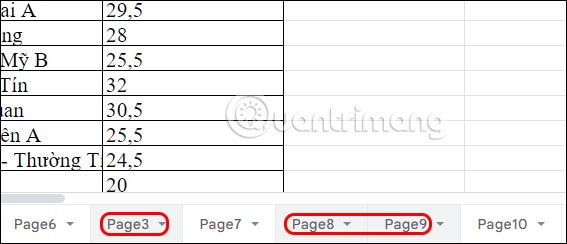
Step 2:
Then you also right-click and select Hide sheet . As a result, all the sheets you selected will be hidden in Google Sheets.
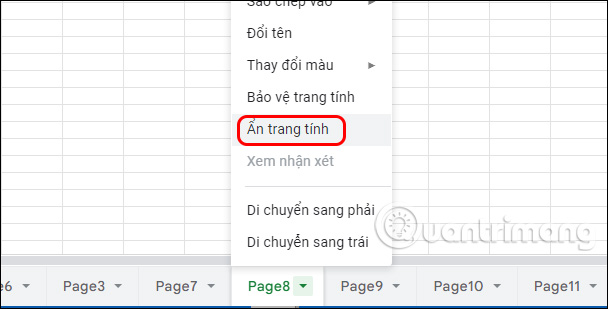
Instructions for displaying sheets in Google Sheets
Whether you hide 1 sheet or many sheets in Google Sheets, there is only 1 way to show the sheet again in Google Sheets.
Step 1:
We click on View and select Hidden Sheets in the displayed list.
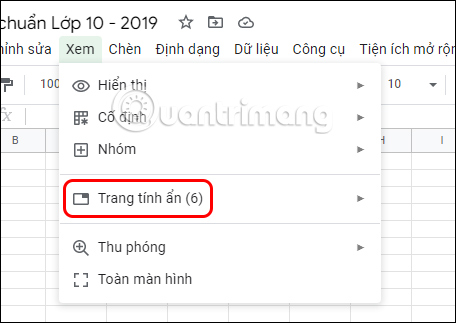
Step 2:
Now the user will see all the Google Sheets sheets that you have hidden. To show the sheet again, you have to click on each sheet, you cannot show multiple sheets at the same time.