How to hide contact information on Instagram
When you create an Instagram account, you will need to add an email and a personal phone number. By default, this personal contact information appears on your personal page. In particular, your email and phone number are public and any user can see it. This will affect your personal privacy. The article below will guide you how to hide contact information on Instagram.
How to hide contact information on Instagram
Step 1:
First, users click on the profile icon to access the personal Instagram interface. Next, click on Edit profile below as shown.


Step 2:
In the personal page editing interface, scroll down and click on Show personal page to adjust. By default, the contact information on Instagram that you have added is displayed publicly for everyone to know.
We just need to turn off the Show contact information mode by sliding the round button to the left.
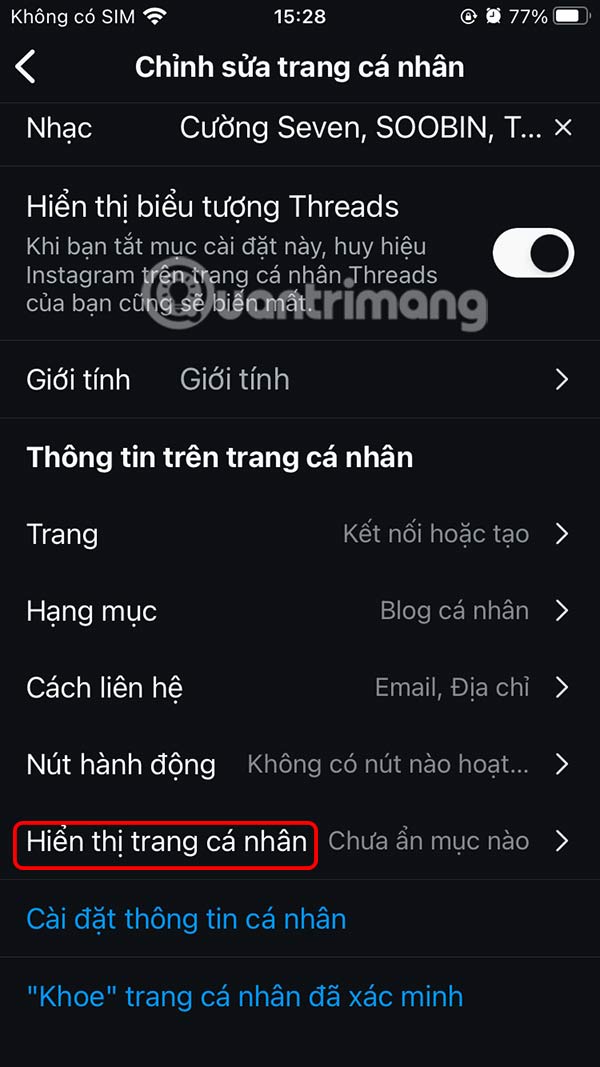
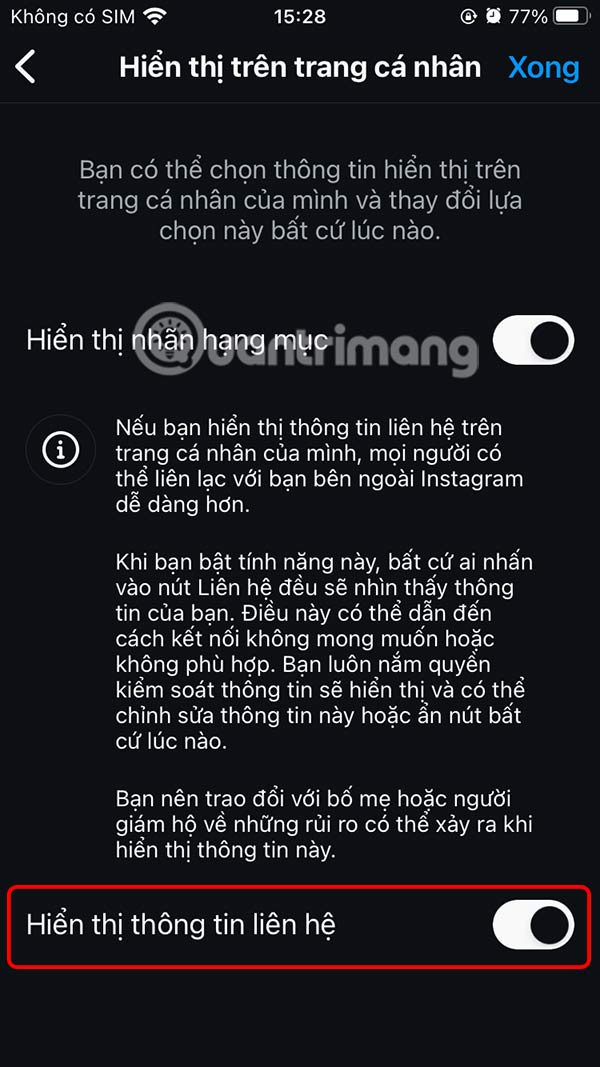
Step 3:
Finally, the user clicks Done in the top right corner to save the settings for the account. Thus, your Instagram contact information has been hidden on the Instagram personal page interface.
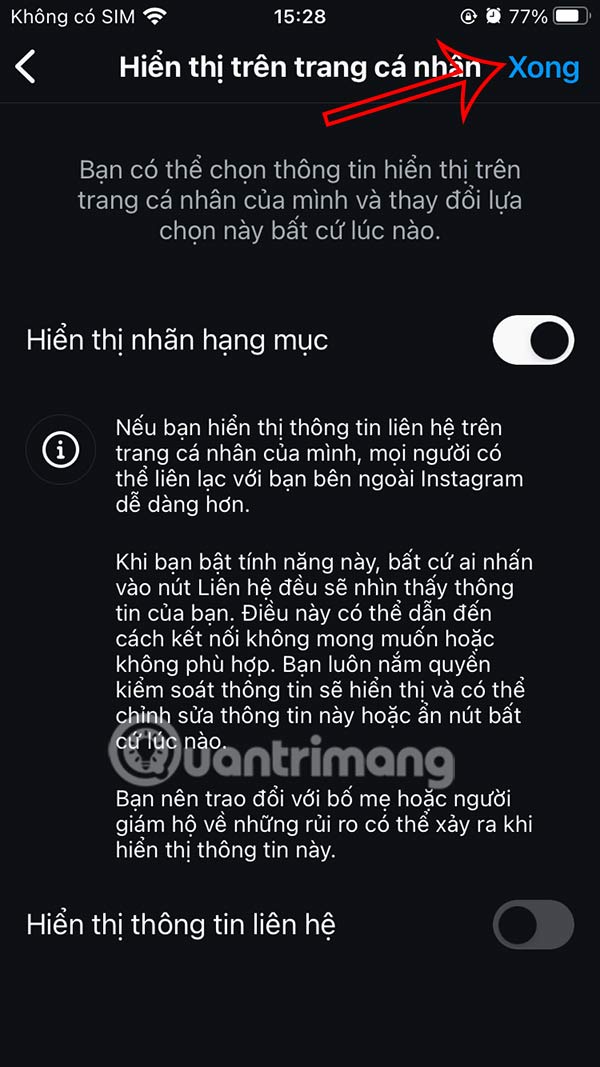
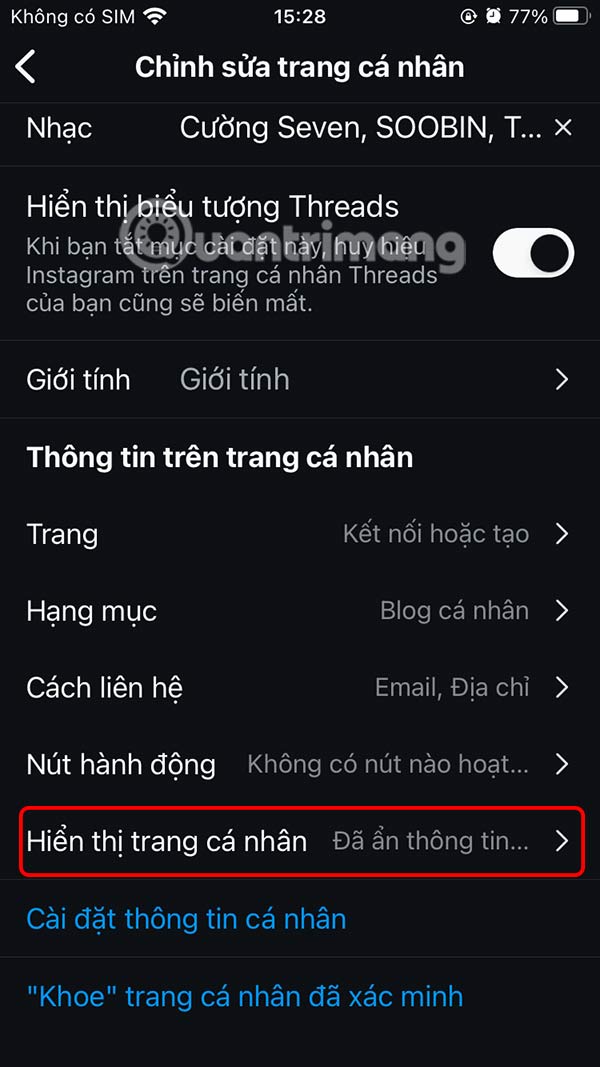
In the case of a business Instagram account, you should not hide contact information following the steps above.
You should read it
- How to hide Instagram even when you're online
- How to hide photos without deleting photos on Instagram?
- Instagram implements hidden likes in posts
- How to hide Reels Instagram suggested videos
- Instagram adds a new comment management feature
- Hacker Instagram offered to sell personal information of 6 million accounts on DoxaGram
 5 AI Tools to Help You Write Your First Song
5 AI Tools to Help You Write Your First Song Fix the error of pressing Tab to get a period super super easy
Fix the error of pressing Tab to get a period super super easy PowerPoint has no Recording how to fix?
PowerPoint has no Recording how to fix? Fix Xiaomi wifi repeater error not connecting
Fix Xiaomi wifi repeater error not connecting Adjusting Group in Excel is reversed extremely quickly
Adjusting Group in Excel is reversed extremely quickly Excel does not have Sort Oldest to Newest, what should I do?
Excel does not have Sort Oldest to Newest, what should I do?